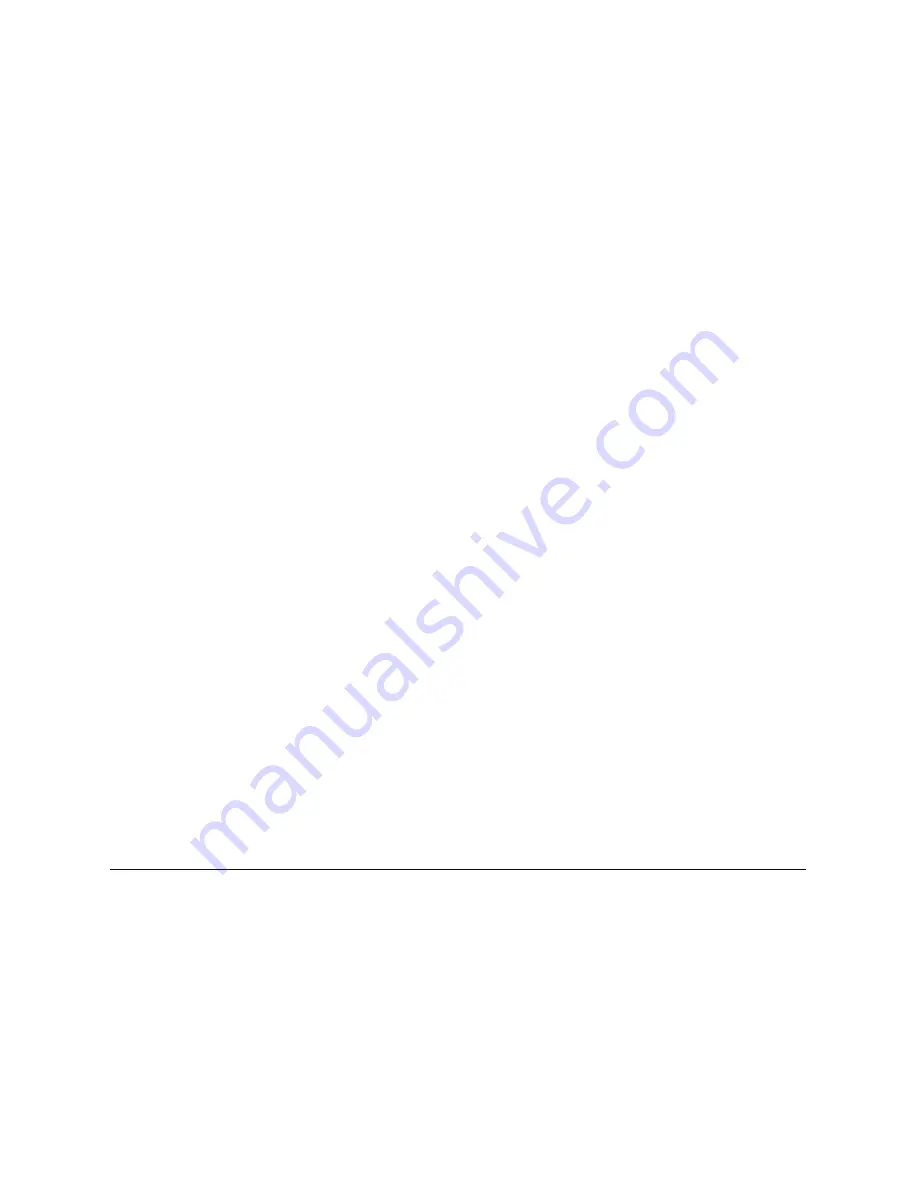
Preparing Tools for Installation
5
Use the following guidelines to help you choose and set up the Internet connection type for the
jukebox:
• TouchTunes recommends using broadband Internet connections for jukeboxes whenever
possible. The broadband connection permits the jukebox to download new songs much more
quickly than over a dial-up connection. This connection also allows you to change jukebox
settings via the TouchTunes Dashboard and apply them immediately to the jukebox.
• For all connections, ensure you use high-quality cable and make the cable run as short as
possible to minimize potential problems due to line noise and interference.
• For broadband connections, note that the broadband modem and router may be included in a
single device, depending on the equipment used by the ISP and the networking setup for the
location. Both the broadband modem and the router must be installed and configured
properly for Internet access before you can set up a broadband connection for the jukebox.
• To ensure reliability for the broadband connection, TouchTunes recommends establishing a
wired connection between the jukebox and the router. Connecting the jukebox and router
wirelessly may be possible, but this type of connection is not recommended or supported.
• For dial-up connections, TouchTunes recommends running a new telephone cable from the
demarcation point
(the point where the telephone line enters the building) for the location to
the jukebox. (The demarcation point may also be called the
telephone network interface
or
service entry point
.) By running new cable from this point to the jukebox, you can avoid
potential problems caused by the existing wiring infrastructure.
• Ensure you have a USB modem before setting up the dial-up connection for a jukebox. Previous
versions of the jukebox provided an on-board modem for setting up a dial-up connection.
However, current TouchTunes jukeboxes require a USB modem for this connection. The USB
modem is an optional jukebox component and must be requested from TouchTunes.
• The telephone line used for a dial-up Internet connection can be shared with other devices,
such as an ATM or alarm system. However, you must co-ordinate call and answer times with any
other equipment that shares the same phone line to prevent scheduling conflicts between the
jukebox and another piece of equipment.
• Ensure sure you connect the jukebox to the analog line in front of the digital phone system for
dial-up connections. A jukebox cannot be connected directly to a digital phone system.
• Ensure that the telephone cable for a dial-up connection does not run close to any florescent
or neon lights as these can cause unwanted interference.
Preparing Tools for Installation
The following list shows tools that you may require to install the Ovation jukebox. Ensure that
you have all tools before beginning installation.
• Spirit level to ensure wall bracket and/or jukebox is level.
• Drill and appropriate drill bits for mounting wall bracket to wood or concrete.
• Phillips screwdriver.
• Flat-head screwdriver.
Summary of Contents for Gem3 Ovation
Page 1: ......
Page 42: ...36 Activating the Jukebox...




























