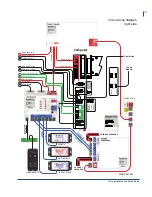Bridging Virtuo’s Internal Amplifier
How to Bridge the Amplifier
Virtuo Installation and Setup Guide
111
How to Bridge the Amplifier
1.
Pause Virtuo.
2.
Unlock and open Virtuo’s front door.
3.
Disconnect the euroblock connectors from the Zone(s) you will be bridging.
4.
Rewire the speaker cables going into the disconnected euroblock connectors as follows:
•
One negative wire (usually black) into Right Positive (R+)
•
One positive wire (usually has a red jacket) into Left Positive (L+)
•
The other two terminals on the euroblock are left empty
•
When bridging both Zone 1 and Zone 2, it is very important to wire both zones identically;
not doing so can negatively affect audio quality, as the two zones would be out of
phase
5.
Re-connect the euroblock connectors into the appropriate zones on the amplifier.
6.
On the jukebox, launch the Operator Menu.
7.
Navigate to Sound | Zone X Out (where X is each zone you are bridging) and change the
following settings as required:
•
Set Balance to the middle
•
Set Bass Boost to Off
•
Set the volume to its lowest setting
8.
Next, go to Sound | Bridge Zones.
+ R - + L -