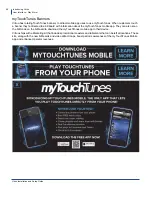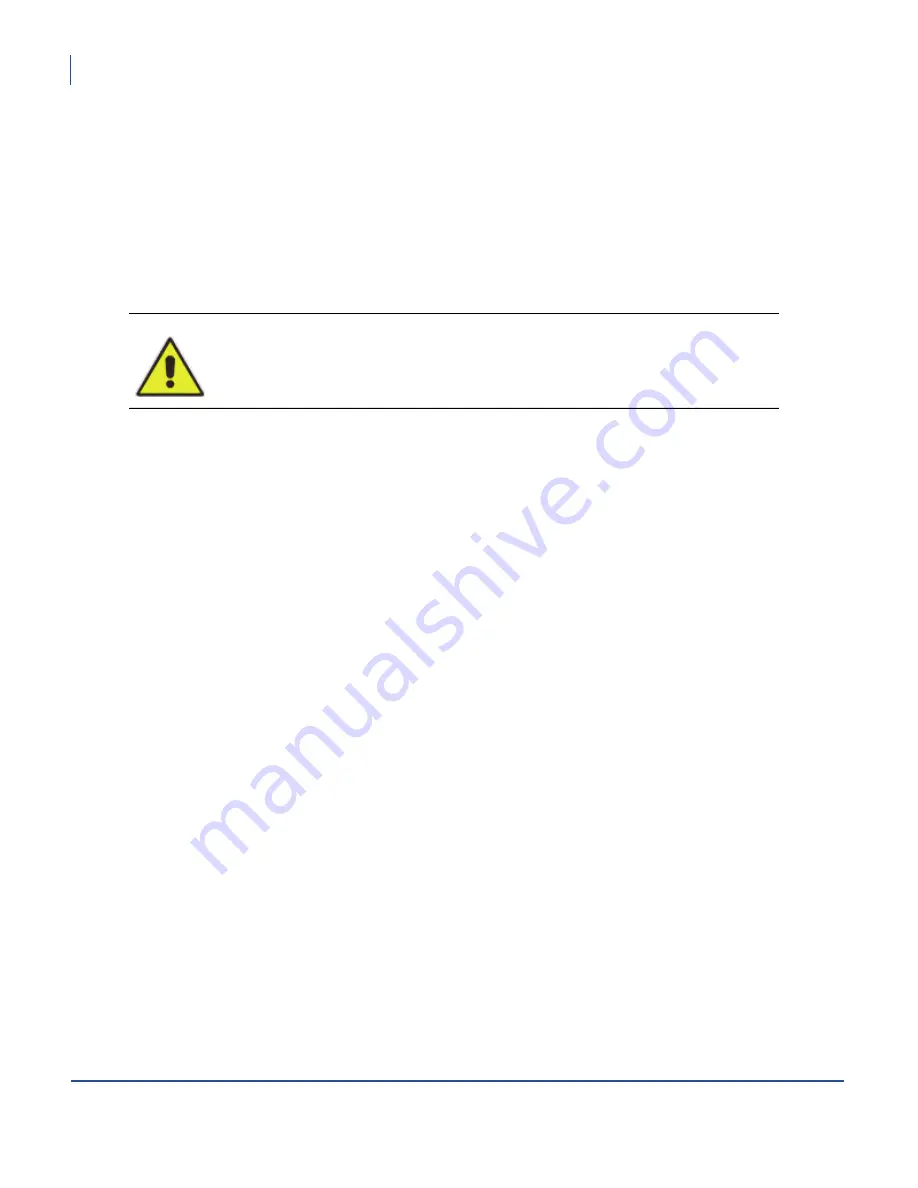
Virtuo Installation and Setup Guide
Pre-Installation
Setting Up a Broadband Connection
46
Setting Up a Broadband Connection
Every night, a TouchTunes SmartJuke contacts the main TouchTunes server over the Internet to do these tasks:
•
download any new songs chosen by the location owner or operator through the TouchTunes Operator
Dashboard
•
download any new updates to the SmartJuke system software
•
download the TouchTunes music catalog
•
report the number of plays per song for music royalty calculations
•
report daily income for the SmartJuke
Your TouchTunes Virtuo requires a broadband internet connection. The broadband connection:
•
permits the SmartJuke to download new songs much more quickly than over a dial-up connection.
•
lets you change SmartJuke settings via the TouchTunes Dashboard and apply them immediately to the
SmartJuke.
•
provides download on demand. Any patron selections not available in local content are downloaded and played
directly, increasing patron satisfaction and SmartJuke revenue. Download on demand is a feature that is not
available using a dial-up connection.
•
enables you to take advantage of further benefits, such as credit card payment and
my
TouchTunes, a feature
that lets patrons create their own virtual music catalogs on the Web and access them at your locations.
For all connections, ensure you use high-quality cable and make the cable run as short as possible to minimize
potential problems due to line noise and interference.
Note that the broadband modem and router can be included in a single device, depending on the equipment used by
the ISP and the networking setup for the location. Both the broadband modem and the router must be installed and
configured properly for Internet access before you can set up a broadband connection for the SmartJuke.
IMPORTANT:
Virtuo does not support dial-up Internet connections.