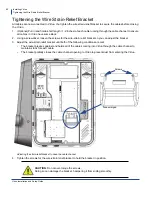Installing Virtuo
Accessing the Cable Channel for Virtuo
Virtuo Installation and Setup Guide
57
Accessing the Cable Channel for Virtuo
The Virtuo is designed with a cable channel that lets you route outside cables (such as for telecommunications) to
internal SmartJuke components. A wire-strain relief bracket provides slack for cables inside Virtuo and also covers
the opening to the cable channel to keep dust out. In the following procedure, adjust this bracket to access the
opening to the cable channel.
To prepare for cable routing in Virtuo:
1.
Identify these components for Virtuo:
•
the cable channel along the back of Virtuo
•
the wire-strain relief bracket shown in this diagram
Location of wire strain relief bracket
2.
Using a screwdriver, loosen the screws for the wire-strain relief bracket to adjust the bracket.
3. Adjust the wire-strain relief bracket so you can bring cables into Virtuo through the cable channel opening.
4.
Tighten the screws for the wire-strain relief bracket to keep open the cable channel opening.
After the cable channel is open and the wire-strain relief bracket is loose, you are ready to connect Virtuo to the
broadband network.
NOTE
Route cables into and out of Virtuo only through the provided cable channel opening. Do not route
cables through any other openings in Virtuo, such as air vents. Otherwise, it can overheat and
shut itself down.
Adjustment screws
Area enlarged