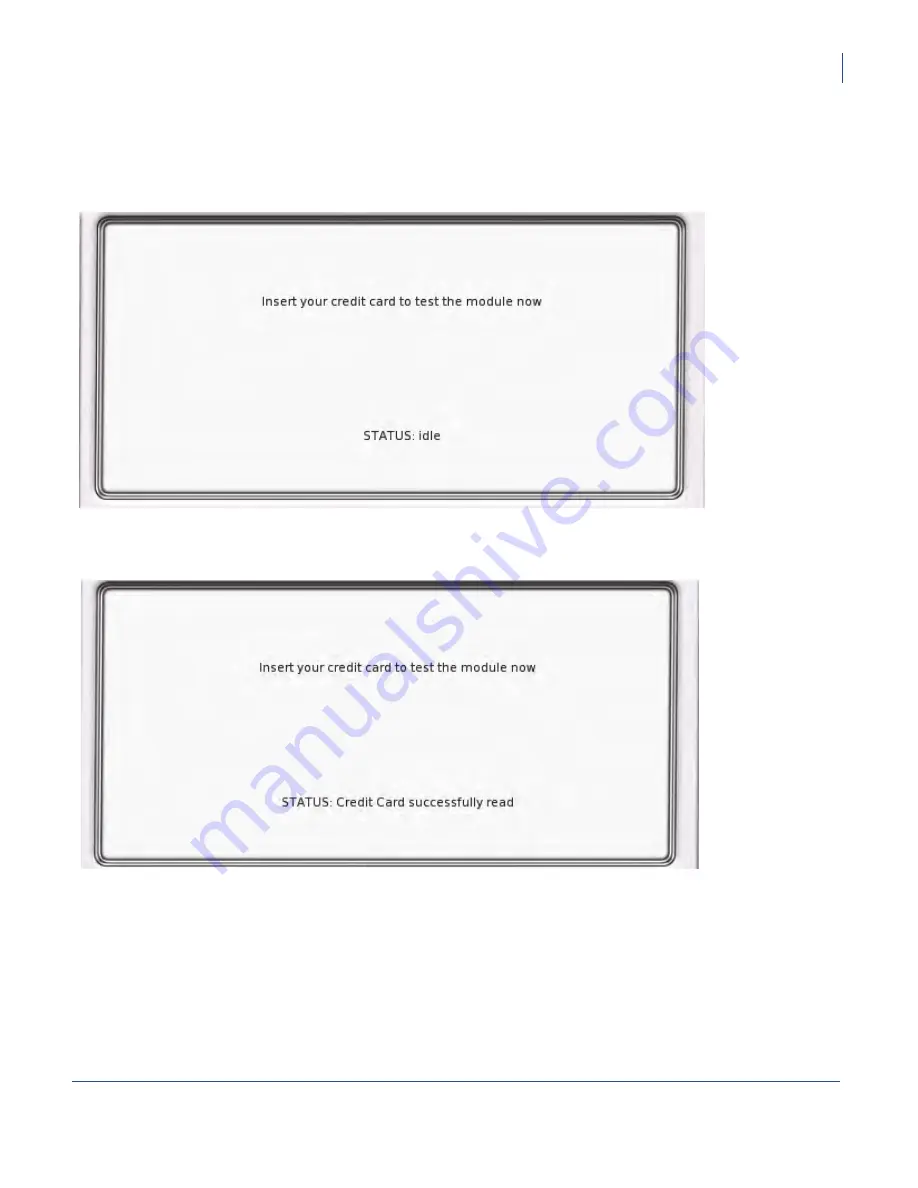
Setting up your Virtuo
Testing the Payment Acceptors
Virtuo Installation and Setup Guide
89
Testing the Credit Card Reader
To test the credit card reader
1.
In the Credit Card area, press
TEST
.
The Test screen appears.
2.
Insert a credit card into the card reader with the magnetic strip up and to the right, and then remove it.
This message appears to confirm that your installation is successful.

































