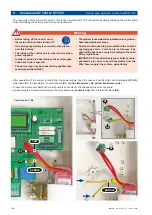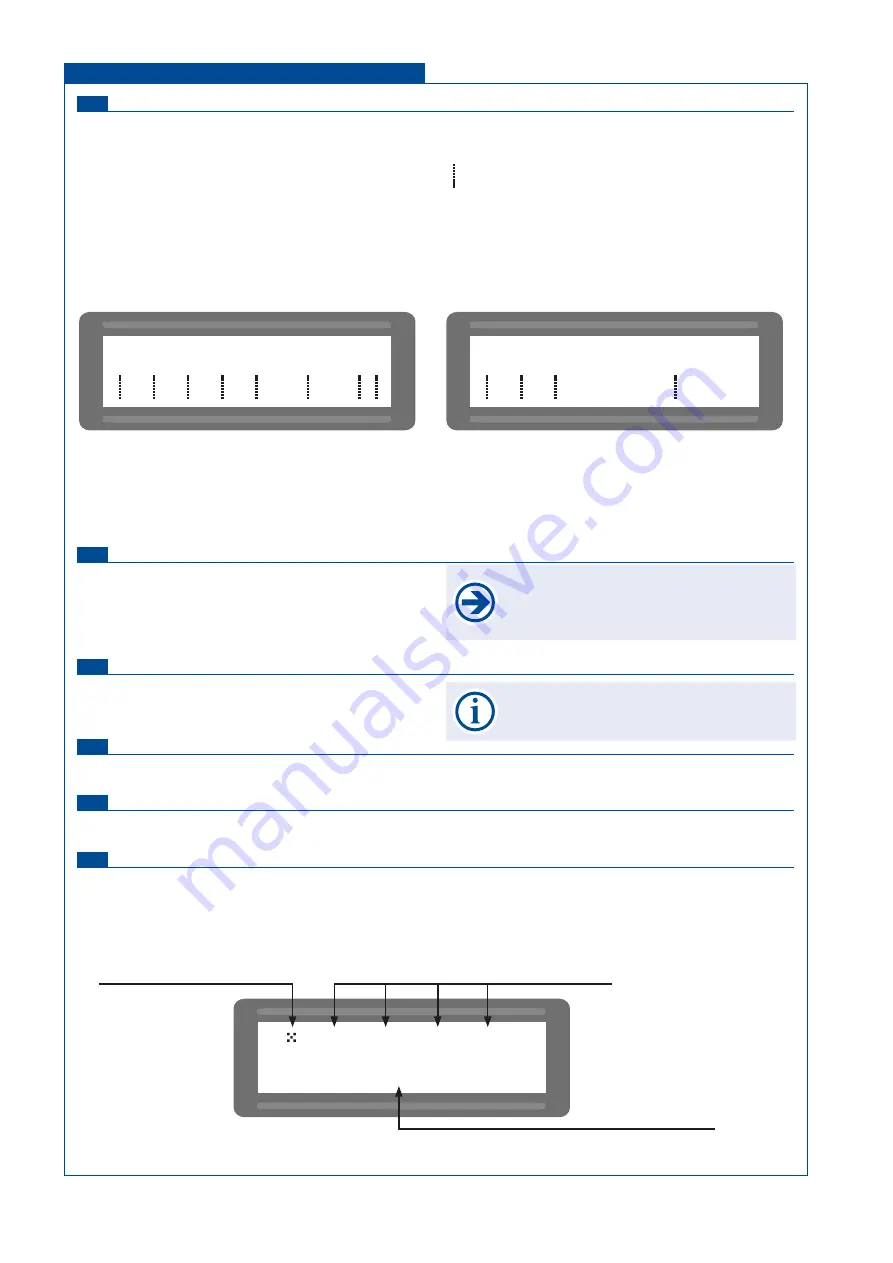
- 20 -
tousek
/ EN_ST-12-5_05 / 25. 03. 2020
Note: The factory settings of the
single menu points are marked
with
in this manual.
Status display
Diagnosis
Status display
for inputs as photocell, safety sensing edges, stop button, impulse switch....
I
impulse switch
P
partial opening switch
C
CLOSE-switch
S
STOP-switch
Pi
photocell inside
Po
photocell outside
1
safety edge main closing edge 1
2
safety edge main closing edge 2
Delete position
Diagnosis
NO:
does not delete the end positions “gate closed”
and “gate open”
YES:
the determined end positions are beeing deleted.
Note: the end positions will be determined after new impulse.
factory setting
Diagnosis
NO:
no reset back to factory settings
YES:
reset back to factory settings
Software version
Diagnosis
shows the software version on display
Serial number
Diagnosis
shows the serial number on the display screen
Protocol
Diagnosis
shows the protocol list on display:
all events that take place are protocolled in this list.
with the buttons
+
and
-
the single events can be seen:
All inputs OK.
e.g.
Diagnosis
Connections and adjustments
$$$$$$$$$$$$$$$$
$$$$$$$$$$$$$$$$
T -00 00:00:00.0
Event
With
*
the protocole beginning
hence the end is shown
Type of event
Time since the last event:
DAYS HOURS : MINUTES : SECONDS
$$$$$$$$$$$$$$$$
$$$$$$$$$$$$$$$$
I P C S Pi Po 12
$$$$$$$$$$$$$$$$
$$$$$$$$$$$$$$$$
I P C S Pi Po 12
- - x-
The mechanical stops have to be placed so
that possibly existing safety contact edges
can not be triggered, as this would lead to
an error message.
Impulse-, pedestrian - and close button not triggered.
STOP-button and photocell inside are triggered.
Photocell outside is not triggered.
Contact strip 1 not connected or defect.
Contact strip 2 is triggered.
$
Status: not triggered
$
-
Status:
triggered
$
x
Status: contact strip not connected or defect
$
o
Status: contact strip or photocell deactivated in menu