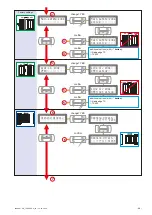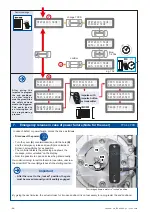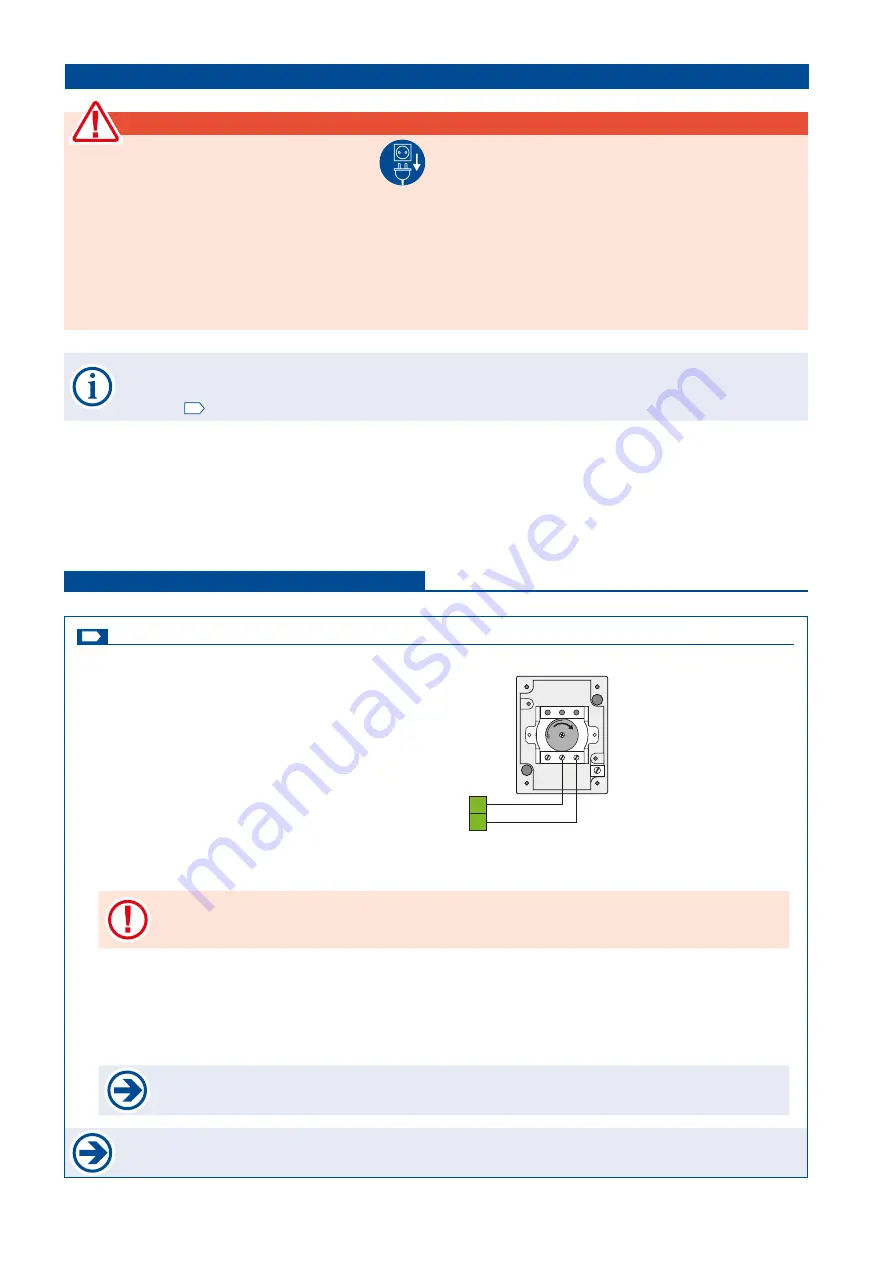
- 16 -
tousek
/ EN_TPS-60-PRO_05 / 25. 03. 2020
• A general status display of all inputs can be found in the menu DIAGNOSIS / STATUS DISPLAY
3.5 Connections and adjustments
Sliding gate operator TPS 60 PRO
Warnung
•
Before taking off the control cover, the
mains switch must be turned off!
•
If the control is power supplied, its inner part is under
tension.
•
In order to avoid electrical strokes, the safety regula-
tions have to be kept.
•
The device may only be connected by trained profes-
sionals.
•
The product is not suitable for installation in explosion-
hazardous areas.
•
An all-pole disconnecting mains switch with a contact
opening gap of min. 3 mm has to be foreseen. The
gate facility has to be secured according to the valid
safety regulations!
•
IMPORTANT: The control cables (push button, remote
control, photocells etc...) must be laid separately from
the 400V (230V) lines (supply, motors, signal light).
The different menu points are indicated as follows:
= selectable setting
= factory settings
= status display
G
shows the menu points which are in the “ BASIC SETTINGS”
As impulse emitters pushbuttons or key switches as well as external radio receivers with potential free make
contacts can be used
Buttons / switches
Connections and adjustments
G
Impulse button
(terminals X1: 30/32)
Buttons / switches
OPEN/ STOP / CLOSE impulse repetition
(factory
settings): After a command of the impulse switch the
motor starts an open or close movement. If the impulse
switch is pressed again during this movement, the motor
stops. With the next command, the motor drives in the
opposite direction of the last gate movement.
OPEN / CLOSE / OPEN impulse repetition:
After a
command of the impulse switch the motor starts an open
or close movement. If the impulse switch is pressed again
during this movement, the motor reverses.
OPEN:
Only open commands are accepted of the impulse switch. Closing the gate with the impulse switch is not possible.
DEAD-MAN:
The motor opens as long as the impulse switch is pressed – closing the gate with the impulse switch is
not possible. As soon as the switch is released, the gate stops. If hold to run operating mode is selected,
the radio
receiver is set out of order for reasons of safety.
IMPORTANT: Do not put into operation in dead man mode.
Select only after putting into operation (see page 28), if desired.
Impulse switch
(e.g key switch EPZ 1-2T)
•
In this operation mode it is not possible to stop the motor with the impulse switch – it always
travels until reaching an end position. (Opened or closed position).
• for the function OPEN/CLOSE/OPEN we strongly suggest the installation of a photocell!
2 P 1
32
30
X1