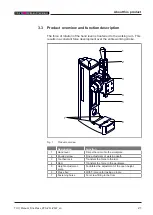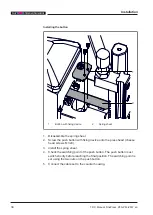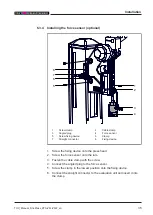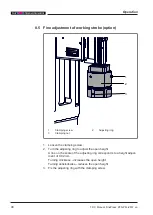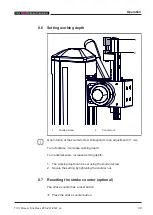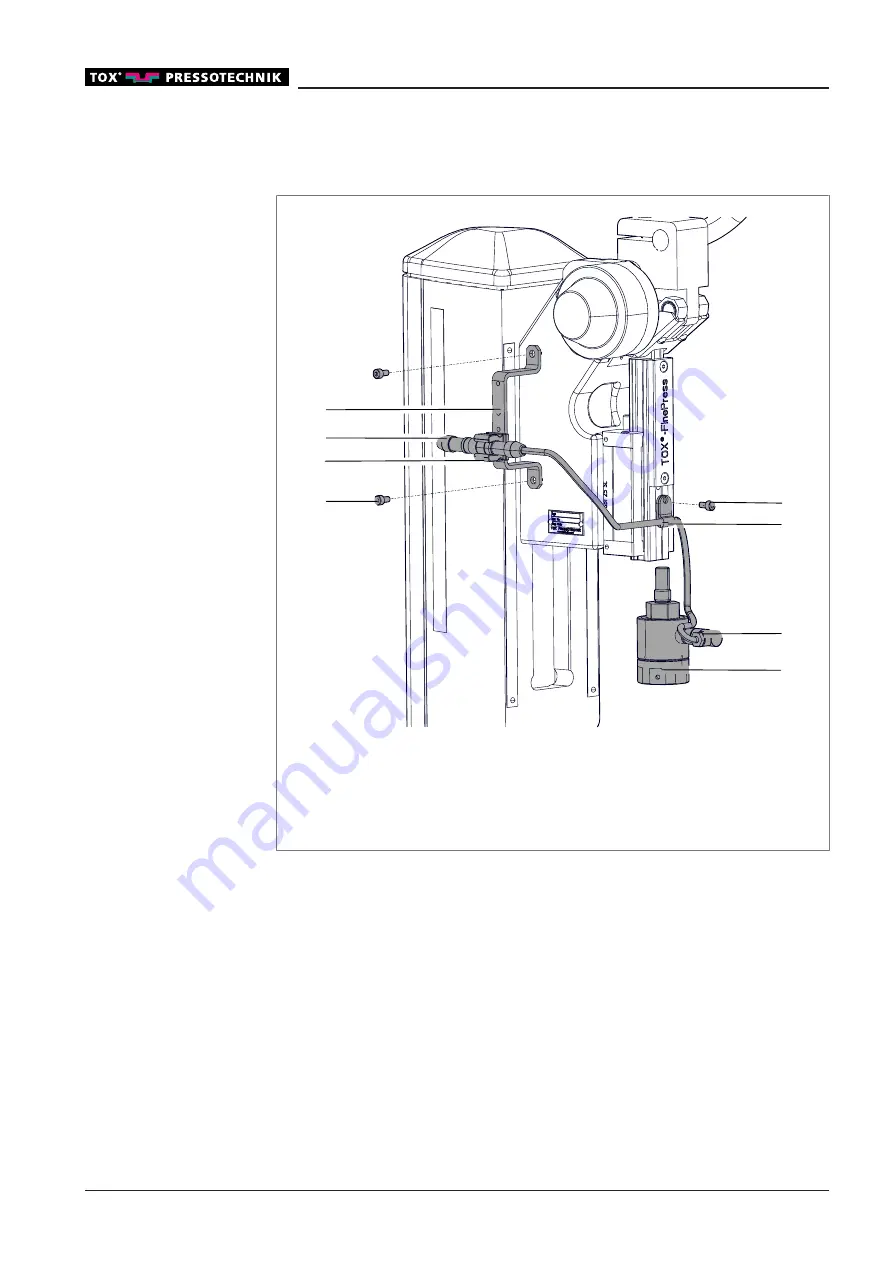
Installation
TOX_Manual_FinePress_ZFS-ZFL-ZFW_en
35
6.3.4
Installing the force sensor (optional)
6
7
4
8
2
3
1
5
1
Screw clamp
2
Cable clamp
3
Angled plug
4
Force sensor
5
Screw fixing device
6
Clamp
7
Straight connector
8
Fixing device
1.
Screw the fixing device onto the press head.
2.
Screw the force sensor onto the ram.
3.
Fasten the cable clamp with the screw.
4.
Connect the angled plug to the force sensor.
5.
Screw the clamp in the lowest position onto the fixing device.
6.
Connect the straight connector to the evaluation unit and insert it into
the clamp.
Summary of Contents for FinePress ZFL
Page 2: ...2 TOX_Manual_FinePress_ZFS ZFL ZFW_en ...
Page 12: ...Important information 12 TOX_Manual_FinePress_ZFS ZFL ZFW_en ...
Page 22: ...About this product 22 TOX_Manual_FinePress_ZFS ZFL ZFW_en ...
Page 24: ...Technical data 24 TOX_Manual_FinePress_ZFS ZFL ZFW_en ...
Page 42: ...Installation 42 TOX_Manual_FinePress_ZFS ZFL ZFW_en ...
Page 58: ...Maintenance table 58 TOX_Manual_FinePress_ZFS ZFL ZFW_en ...
Page 64: ...Repairs 64 TOX_Manual_FinePress_ZFS ZFL ZFW_en ...
Page 68: ...Disassembly and Disposal 68 TOX_Manual_FinePress_ZFS ZFL ZFW_en ...
Page 70: ...Appendices 70 TOX_Manual_FinePress_ZFS ZFL ZFW_en ...
Page 71: ......
Page 72: ......
Page 76: ...Index 76 TOX_Manual_FinePress_ZFS ZFL ZFW_en ...