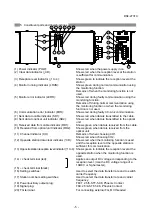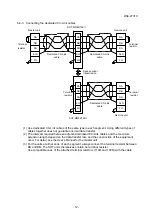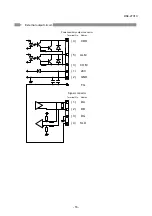Reviews:
No comments
Related manuals for SOT-MQ162 Series

100K
Brand: laguna Pages: 24

TTi
Brand: Haverland Pages: 64

Vectissimo CO180
Brand: Rowenta Pages: 10

9192NT
Brand: NuTone Pages: 8

Heatwave large
Brand: Jaga Pages: 11

SC-050
Brand: Scarlett Pages: 8

SILICIUM 3 IN 1
Brand: CLIMASTAR Pages: 16

RFPA10C
Brand: Space-Ray Pages: 15

The Hot One RCP402S
Brand: Cadet Pages: 8

8684417
Brand: Power Fist Pages: 16

SOVEREIGN
Brand: Xtricity Pages: 2

PH-90204-BK
Brand: PERMASTEEL Pages: 14

TIP 5000
Brand: Kampmann Pages: 2

KOE000020
Brand: Kasanova Pages: 24

SLIMLINE SILENT KPH200
Brand: Kambrook Pages: 12

APEX 1900-24
Brand: R-tron Pages: 41

Infrared Heater
Brand: Jigsaw Pages: 11

Orbit Electric OBTER-60
Brand: Zehnder Rittling Pages: 6