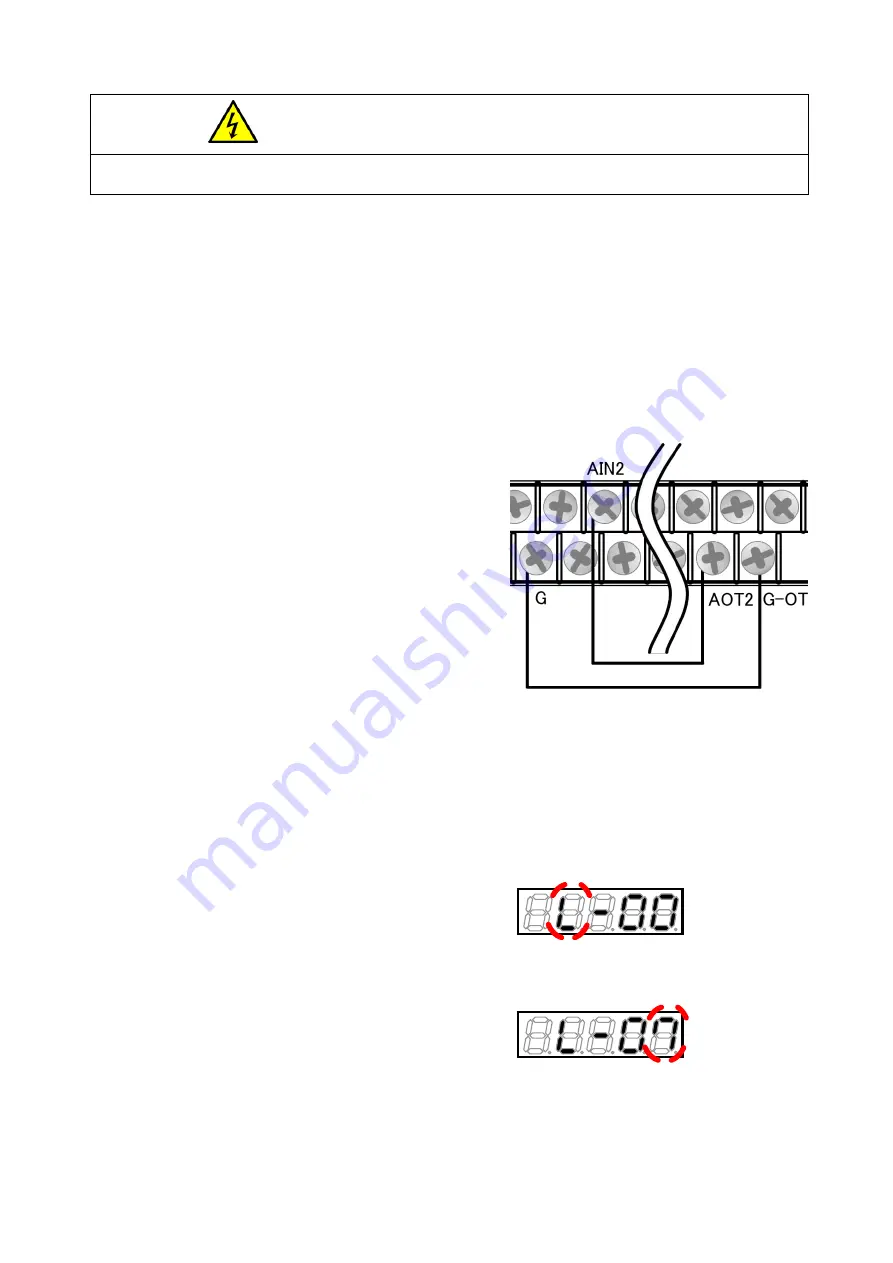
104
Warning
Short-circuit of terminals
●
Be sure to turn off the converter before short-circuiting the terminals.
Otherwise, it can result in a risk of electric shock.
Prepared items
・
Phillips screwdriver (M3)
・
Phillips screwdriver (M4)
1. Turn off the converter, and open the front cover.
・
For how to open the front cover, refer to {3.2. How to Open and Close Front Cover}.
・
Use the Phillips screwdriver (M4).
2. Short circuit the terminals [AOT2] and [AIN2] on <IO66-Z>.
・
Use the Phillips screwdriver (M3).
3. Short circuit the terminals [G] and [G-OT] on <IO66-Z>.
・
Use the Phillips screwdriver (M3).
4. Close the front cover and turn on the converter.
5. Press the [MONI/FNC] key.
・
The [FNC] LED turns on, and a setting item appears in the seven-segment display. For example, immediately
after the converter is turned on, the first item of the basic setting area is displayed.
6. Press the keys [
↑
] or [
↓
] to display "L-00."
7. Press the [
→
] key to blink numbers, and then press the keys [
↑
] or [
↓
] to change them to "L-07."
・
For details of the analog input (2) characteristics selection:
L-07, refer to {5.3.10. Area L}.
















































