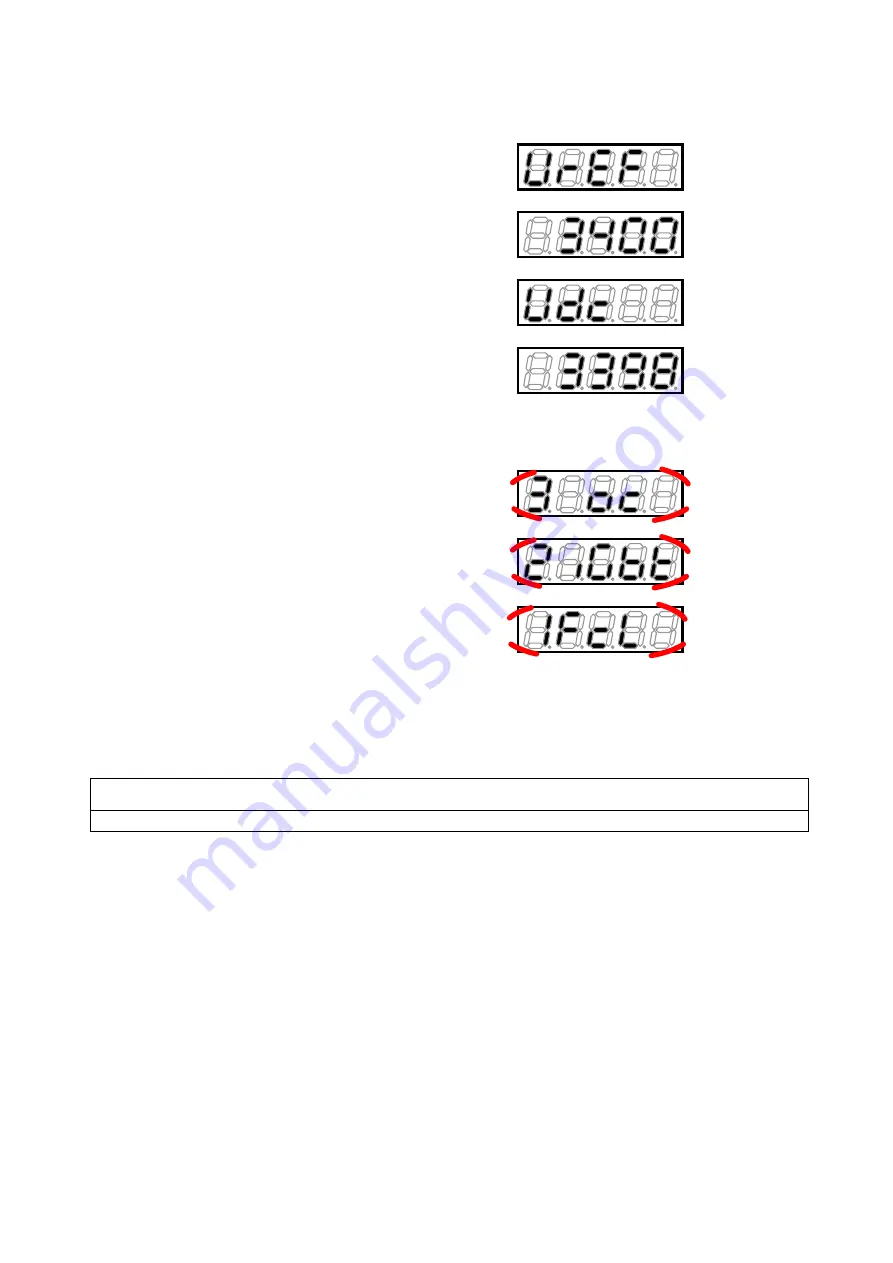
127
4. While the protection history to check data is displayed, press the [SET] key for over three seconds.
・
A data item of that protection operation is displayed.
・
Six items and their data are displayed in turn every one second.
↓
↓
↓
5. Press the [SET] key.
・
The protection history is displayed again.
↓
↓
6. Press the [SET] key.
・
The monitor item is displayed again.
Clearing protection history
●
You can clear the stored protection history with S-00. For details, refer to {5.3.14. Area S}.
















































