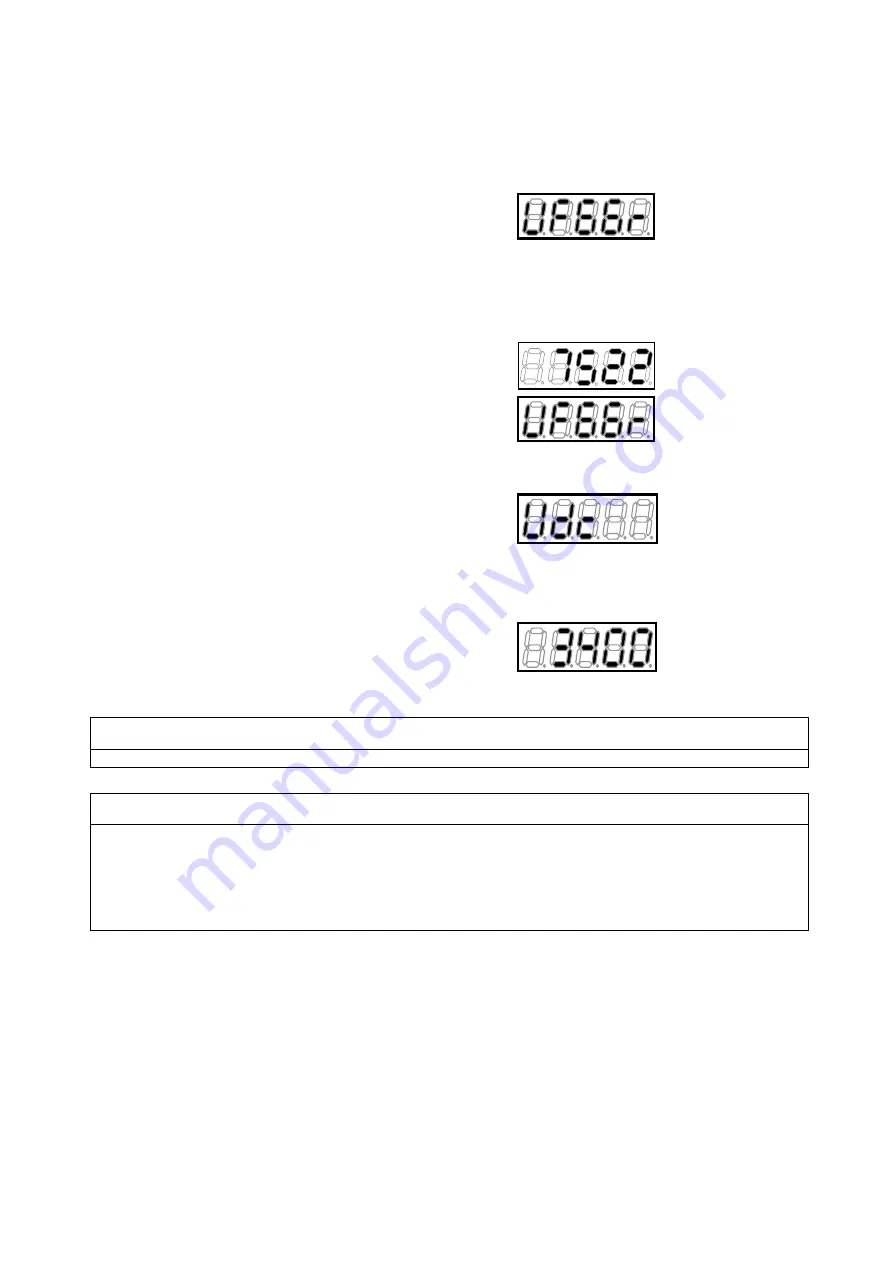
38
4.2.2.
What Are Displayed at Power-on
When the converter is turned on, the following contents appear in the seven-segment display on the console:
1. The converter series name is displayed for 1.5 seconds.
The converter series name "VF66R" is displayed.
2. The converter model is displayed for 1.5 seconds.
・
Two digits on the right indicate a voltage class.
・
For a voltage class of 200 V, "22" is displayed, for 400 V, "44"
is displayed.
Two digits on the right show "22."
3. The converter mode is displayed for 1.5 seconds.
・
For the PWM sine wave mode, "VF66r" is displayed.
4. The console enters the monitor (MONI) mode, and a monitor item
is displayed for one second.
"Vdc" shows a DC voltage.
5. Data of the monitor item is displayed.
・
For details of monitor items and their data, refer to {4.1.5.
List of Monitor Items}.
Current DC voltage is 340.0 V.
About the converter mode
●
The VF66R converter provides the PWM sine wave mode and 120-degree conduction mode.
About the cooling fan
●
When the converter is turned on, the cooling fan installed on it also starts at the same time.
●
It behaves as follows:
・
Power-on: It operates for five minutes after power-on and then stops. However, when the converter is operated within
five minutes after power-on, the cooling fan stops in one minute after the converter stops.
・
Running: It always operates.
・
Stop: After the converter stops, it operates for one minute and then stops.
















































