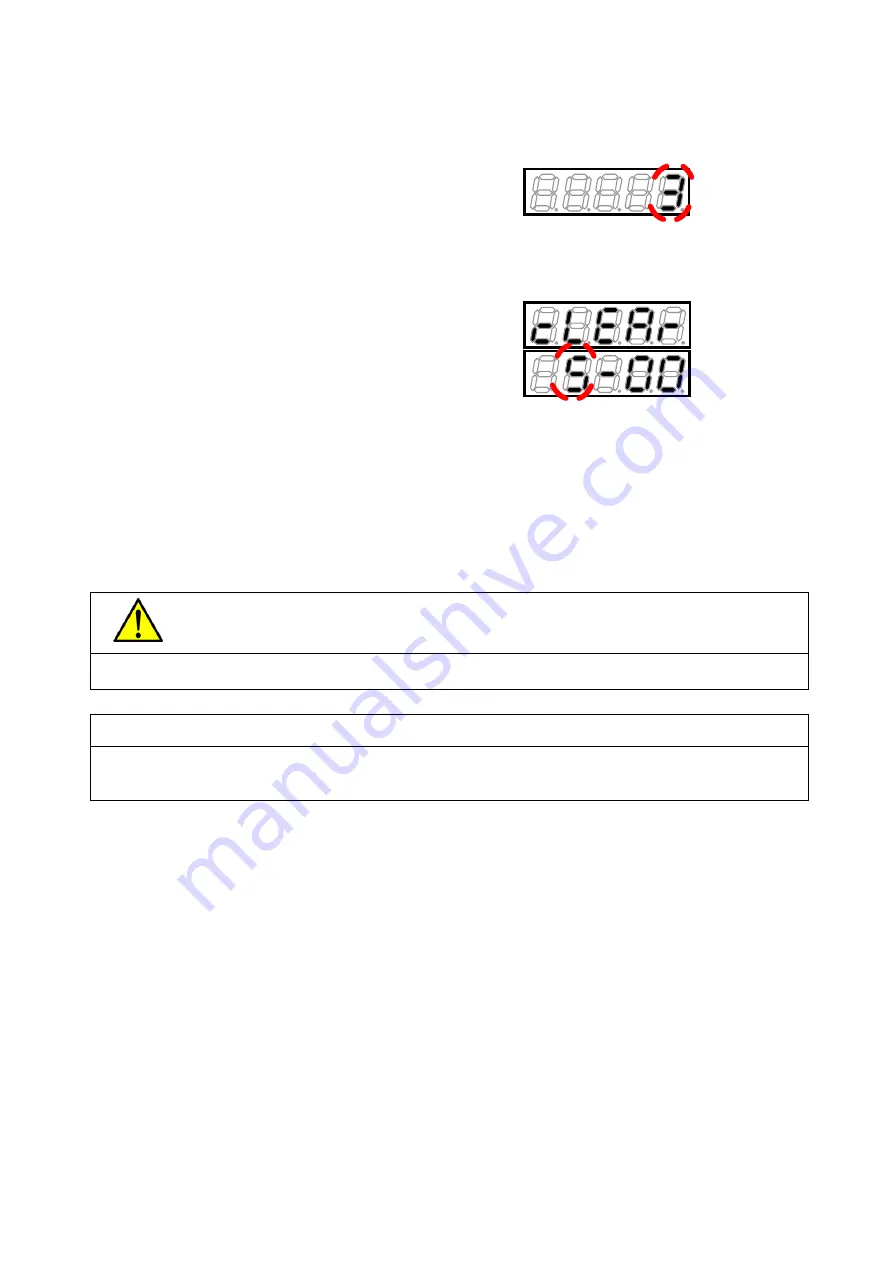
86
7. Press the [
→
] key to blink a required digit, and then press the keys [
↑
] or [
↓
] to change the number
to "3" (Clear protections).
・
The display of the setting value automatically returns to that
of the setting item in ten seconds. Unless a setting value is
specified while it is displayed, it cannot be changed.
8. Press the [SET] key.
・
The display of the setting value automatically returns to that
of the setting item in ten seconds. Unless the [SET] key is
pressed while a setting value is displayed, it is not confirmed.
・
Clear of data such as protection histories is confirmed, "cLEAr"
is displayed for about 1.5 seconds, and then "S-00" is displayed
again.
9. Press the [MONI/FNC] key.
・
The [FNC] LED turns off, after a monitor item is displayed for about one second, its data appears.
Warning
Installation of the external console option
●
Before installing <SET66R-Z>, be sure to take any measures against static electricity.
Otherwise, circuits inside the converter may be damaged.
When the external console option is connected
●
When <SET66R-Z> has been connected to the converter main unit, the console on the main unit cannot be used.
Also, when the main unit cannot communicate with <SET66R-Z>, <SET66R-Z> does not react. Check connections between them
and others.















































