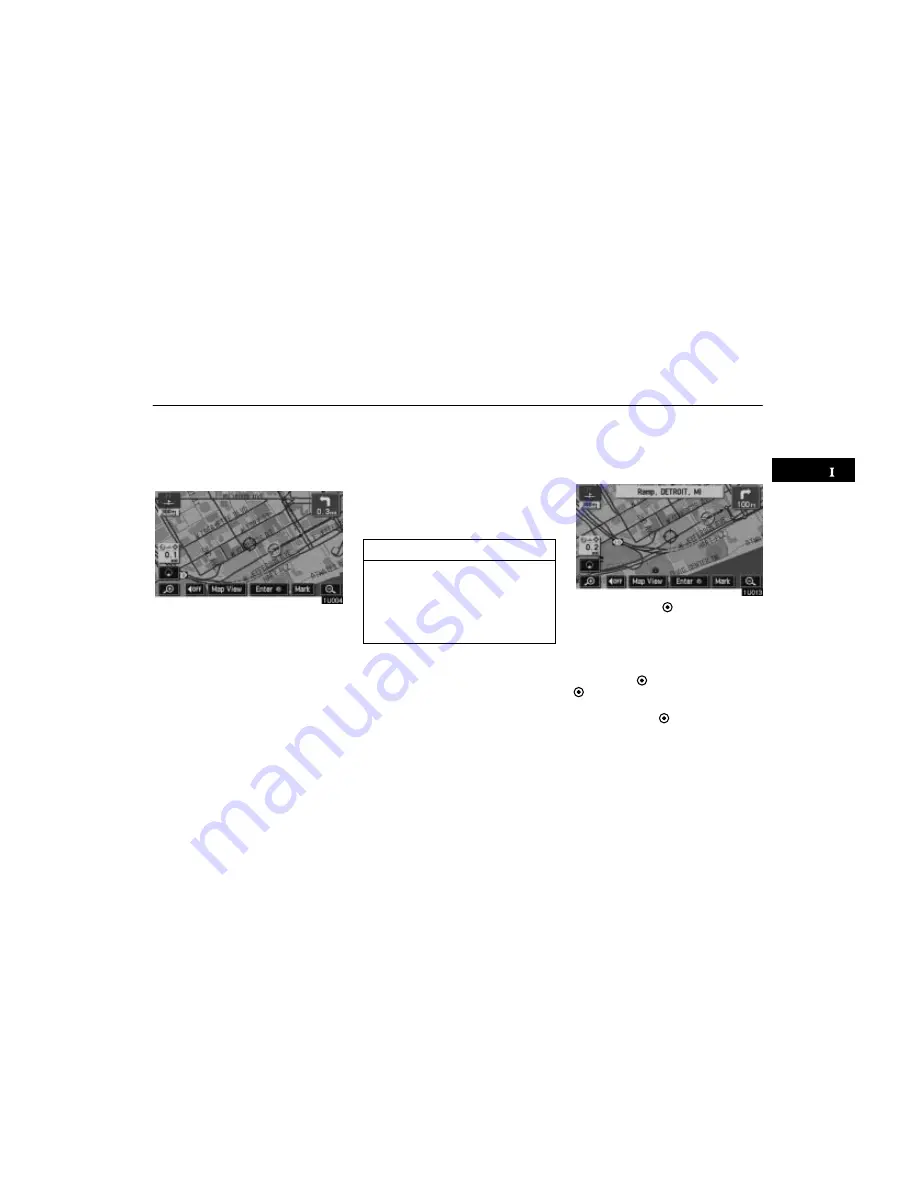
BASIC FUNCTIONS
5
Screen scroll operation
(one-touch scroll)
Touch any point on the map and that point
moves to the center of the screen and is
shown by the cursor mark.
If you wish to look at a point on the map which
is different to your current vehicle position,
you can bring the desired point to the center
of the screen by using the scroll feature.
If you continue to hold your finger on the
screen, the map will continue scrolling in that
direction until you lift your finger.
After you scroll the screen, the map remains
centered at the selected location until you ac-
tivate another function. The current vehicle
position mark will continue to move along
your actual route and may move off the
screen. When you touch the
“MAP/
VOICE”
button, the current vehicle position
mark returns to the center of the screen and
the map moves as you proceed along the
designated route.
INFORMATION
When you use the one-touch scroll fea-
ture, the current vehicle position mark
may disappear from the screen. Move
the map with a one-touch scroll again or
push the
“MAP/VOICE”
button to re-
turn to the current vehicle position map
location display.
To set the cursor position as a destina-
tion
You can set a specific point on the map as a
destination using the one-touch scroll func-
tion.
Touch the
“Enter ”
switch.
The screen changes and displays the map
location of the selected destination and
the route preference. (See “ — Entering
destination” on page 38.)
If there is already a preset destination, touch
the
“Add to ”
switch or the
“Replace
”
switch.
When there is already a preset destination,
using the
“Add to ”
switch to set an addi-
tional destination, will set the new one as the
first point of arrival.
Summary of Contents for 2004 LAND CRUISER 100
Page 8: ...8 2004 L C100 from Aug 03 Prod OM60A04U ...
Page 96: ...96 2004 L C100 from Aug 03 Prod OM60A04U ...
Page 106: ...106 2004 L C100 from Aug 03 Prod OM60A04U ...
Page 132: ...132 2004 L C100 from Aug 03 Prod OM60A04U ...
Page 150: ...150 2004 L C100 from Aug 03 Prod OM60A04U ...
Page 168: ...168 2004 L C100 from Aug 03 Prod OM60A04U ...
Page 200: ...200 2004 L C100 from Aug 03 Prod OM60A04U ...
Page 274: ...274 2004 L C100 from Aug 03 Prod OM60A04U ...
Page 283: ...283 2004 L C100 from Aug 03 Prod OM60A04U Fuse locations Spare fuses 1 Spare fuses ...
Page 302: ...302 2004 L C100 from Aug 03 Prod OM60A04U ...
Page 314: ...314 2004 L C100 from Aug 03 Prod OM60A04U ...
Page 333: ...viii 2004 L C100 from July 03 Prod OM60A04U ...
Page 337: ...AIR CONDITIONING 131 AIR CONDITIONING Automatic air conditioning controlss 132 SECTION V ...
Page 339: ...AIR CONDITIONING 133 UNX501 Air flow selection See Lower vent on page 139 V ...
Page 346: ...AIR CONDITIONING 140 ...
Page 380: ...ADVANCED FUNCTIONS 94 ...
Page 381: ...AUDIO SYSTEM 141 AUDIO SYSTEM Audio system 142 SECTION VI ...
Page 430: ...BASIC FUNCTIONS 18 ...
Page 472: ...DESTINATION INPUT AND ROUTE GUIDANCE 60 ...
Page 519: ...PASSPORT t o p e r f o r m a n c e 2004 Scheduled Maintenance Guide ...
Page 574: ...Toyota Maintenance and Repair Support 53 Notes ...
Page 575: ...Toyota Maintenance and Repair Support 54 Notes ...
















































