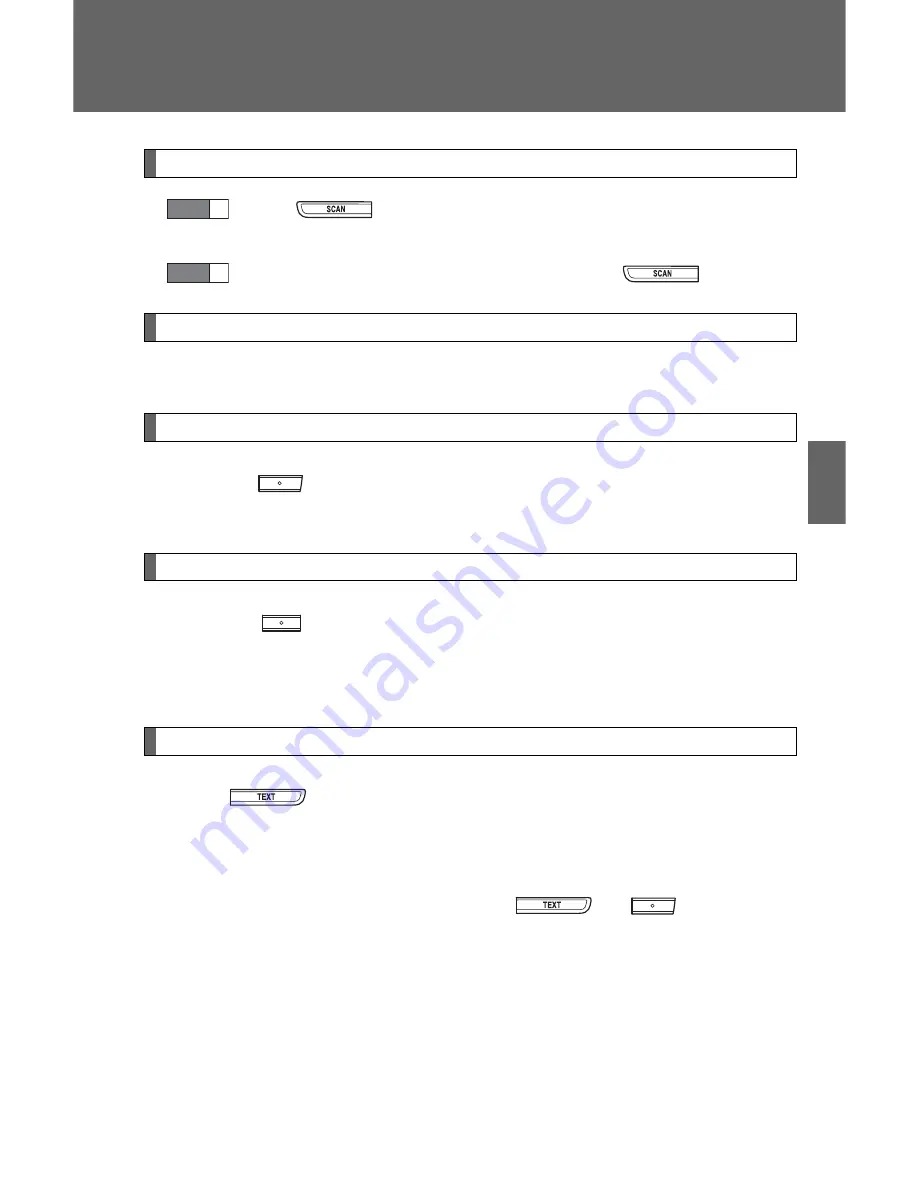
295
3-2. Using the audio system
3
Inte
rior fe
atures
Scanning files
Press .
The first 10 seconds of all files in the folder will be played.
When the desired folder is reached, press
again.
Fast-forwarding and reversing files
→
P. 288
Random playback
Pressing
(RDM) changes modes in the following order:
Folder random
→
Disc random
→
Off
Repeat play
Pressing
(RPT) changes modes in the following order:
File repeat
→
Folder repeat*
→
Off
*: Available except when RDM (random playback) is selected
Switching the display
Press .
Track title, Artist name and Album title (MP3 only) are shown on the dis-
play.
To return to the previous display, press
or
(BACK).
STEP
1
STEP
2
Summary of Contents for 2012 Rav4
Page 9: ...24...
Page 159: ...175 2 3 Operating the lights and wipers 2 When driving Type B Off Front fog lights on...
Page 294: ...311 3 2 Using the audio system 3 Interior features Steering wheel switches P 304 Microphone...
Page 459: ...478 5 2 Steps to take in an emergency Lower the vehicle Type A Type B Type C STEP 3...
Page 481: ...500 5 2 Steps to take in an emergency...
Page 512: ...532 6 3 Initialization...
















































