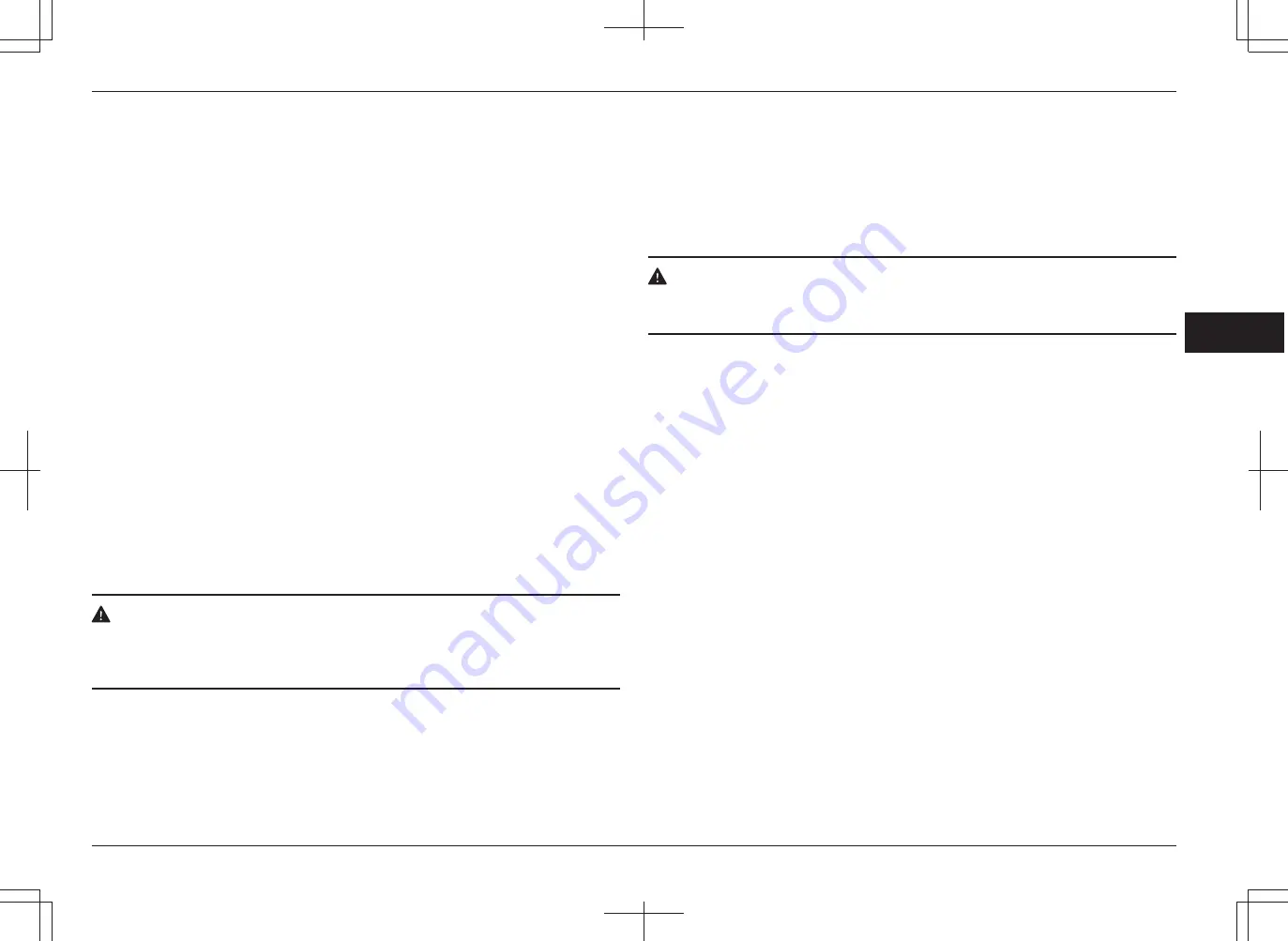
8 OPS FUNCTION
en‐15
8 OPS FUNCTION
(OPS: Operator Presence Sensing)
The OPS prevents powered traveling and load handling operations when the operator is not
seated in the normal operating position (operator’s seat). If the operator leaves the seat while
the truck is in operation, the OPS indicator lamp will illuminate to inform the operator that the
system is going to be activated.
If the operator remains out of the seat for 2 seconds or more, the system will be activated and
stop powered travel and load handling operations. If the operator returns to the seat within 2
seconds, operation can be continued normally.
This truck is equipped with the OPS. Confirm the OPS is functioning properly before operating
truck.
If an error occurs within the OPS, the diagnosis indicator lamp will illuminate on the display to
inform the operator of the error. This indicates that there is a malfunction. Have the truck
inspected by the Toyota dealer.
8.1 Travel OPS function
If the operator leaves the seat while the truck is traveling, the OPS indicator lamp will
illuminate and powered travel will be stopped after 2 seconds.
If the operator returns to the normal seating position within 2 seconds, traveling can be
continued.
The OPS will not apply the brakes to stop coasting or prevent rolling back on inclines.
To restart powered travel, release the accelerator pedal, return the direction control lever to
the neutral position and sit in the seat.
Trucks with EZ pedal (Option)
To cancel the travel OPS, sit in the seat and apply the parking brake or release the
accelerator pedal and press it again.
CAUTION
Travel OPS is not a brake.
•
OPS stops powered travel, but does not apply the brake. Apply the parking brake at all
times when leaving the operator's seat.
8.2 Load handling OPS function
If the operator leaves the seat for 2 seconds or more during load handling operations, the
OPS indicator lamp will illuminate and load handling operations will be stopped.
If the operator returns to normal seating position within 2 seconds, lowering operation can be
continued.
If the operator leaves the seat while operating the control lever, lowering operation can be
continued for 2 to 4 seconds.
If the load handling OPS is activated when the lift lever is in the lowering position, return the
lever to a neutral position and return to the normal seated position to restart load handling
operation.
If the load handling OPS is activated when the lift lever is in a position other than the lowering
position, the load handling OPS is deactivated 1 second after the operator returns to the
normal seated position.
CAUTION
If you operate the attachment lever when the OPS is activated, the attachment
might move or lower by its own weight.
Trucks with Mini lever or Joy stick(Option)
To restart load handling operation, return all levers to the neutral position and return to the
seat.
8.3 OPS operation information function
If the operator leaves the seat, the buzzer will sound for approx. one second and the OPS
indicator lamp will illuminate to inform the operator that the OPS is going to be activated.
If the operator returns to normal seating position within 2 seconds, the OPS will not be
activated.
The OPS indicator remains on until the operator returns to the seat to confirm the activation of
the OPS.
8.4 Returntoneutral
Traveling
When the travel OPS is activated, if the operator returns to the seat without returning the
direction control lever to the neutral position, the buzzer will sound and the travel OPS cannot
be deactivated.
To deactivate the travel OPS, always return the direction control lever to the neutral position,
before returning to the seat.
Trucks with EZ pedal (Option)
To deactivate the travel OPS, release the accelerator pedal.
Load Handling
When the load handling OPS is activated, if the operator returns to the seat without returning
the lift lever to the neutral position from the lowering position, the buzzer will sound and the
load handling OPS cannot be deactivated.
8
Summary of Contents for 40--8FD35N
Page 92: ...19 TRUCK DIMENSIONS en 93 19...




































