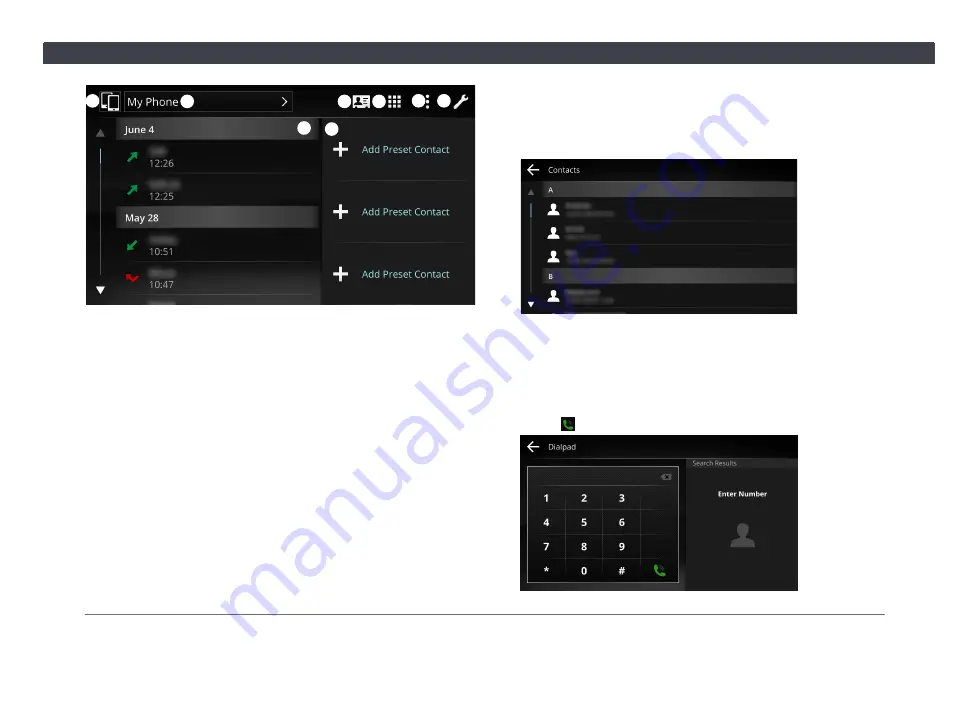
22
Chapter 3. Phone
①
② ③
④ ⑤
⑥ ⑦
⑧
①
Phone Setting Shortcut
Press to open the connected smartphone settings,
choose the setting profiles, or disconnect your
smartphone (
②
Call Logs
Displays call logs such as recent calls, missed calls
and incoming calls. Select one of the log to make a
phone call right away.
③
Preset Contact Buttons
Press
"Add Preset Contact"
to add a preset contact
from the phone's contact list. Select a preset contact
to make a call.
To delete a preset contact, press and hold the preset
contact, and select
"Remove"
.
④
Contacts Button
Press to open the phone's contact list, arranged
alpahbetically. Drag the slide bar on the left side to
quickly search for a contact.
Press a contact to make a phone call. If a contact has
more than one number, press the contact, and select
the number to dial.
⑤
Dialpad Button
Press to enter numbers using the numeric keypad, and
press to call the number.
Summary of Contents for AACP
Page 5: ...iv Table of Contents ...
Page 9: ...4 Statements and Declarations ...
Page 17: ...12 Chapter 1 Getting Started ...
Page 31: ...26 Chapter 3 Phone ...
Page 39: ...34 Chapter 5 Apps 5 3 PVM Press to open the PVM Panoramic View Monitor feature ...
Page 45: ...40 Chapter 6 Settings ...
Page 51: ......
Page 52: ......
Page 53: ......
Page 65: ...60 Bab 1 Bermula ...
Page 99: ......
Page 100: ......
















































