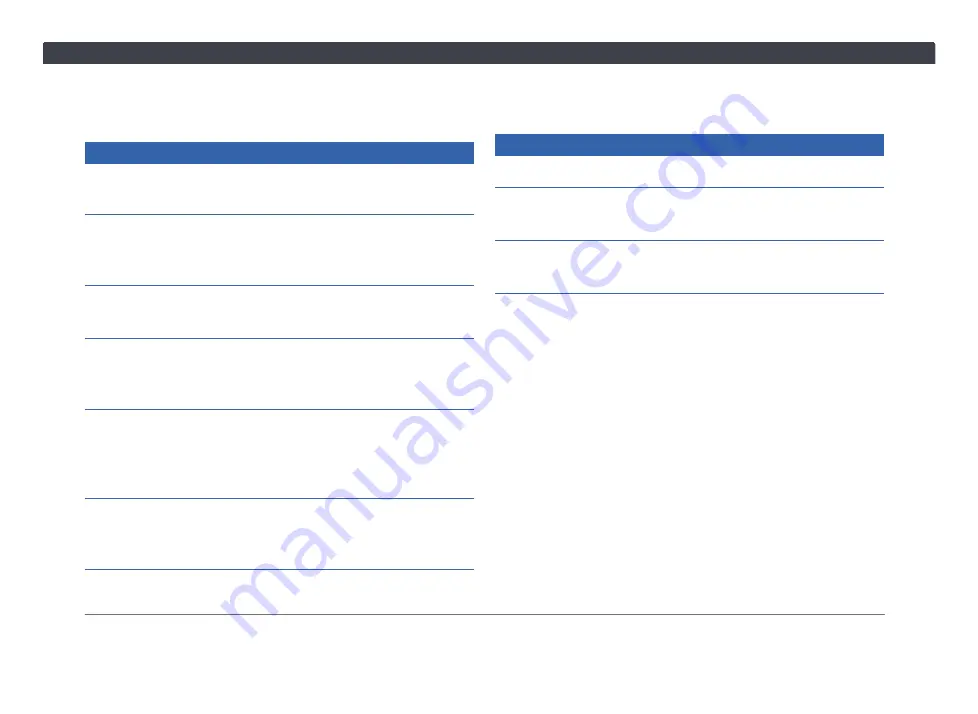
32
Chapter 5. Apps
when the microphone icon turns blue. You can speak any
commands from this page, or press any commands on-
screen (see
for a full list of voice commands).
NOTICE
Voice Command is only available in English. Please speak
commands only in English.
Reduce background noises by closing the window
or turning down the air conditioning, and speak the
commands in a normal tone and volume.
The accuracy of the voice recognition can be affected by
pronunciations and accents.
The app, as well as the microphone, are designed for the
driver of the vehicle. We do not recommend commands to
be spoken by passengers.
If the Infotainment System fails to recognize your
command, an audio tone will be played. Wait until the
microphone icon turns blue before speaking the next
command.
Some commands have limited availibility. For example,
the Phone commands require a paired smartphone.
Unavailable commands will be greyed out.
5.2.1 Phone Commands
Make or return calls without picking up your smartphone.
NOTICE
Requires a paired smartphone with cellular network.
You won't be able to make calls if your smartphone's
contacts or call history are still being synced.
Calls may not show up immediately. The update frequency
depends on the smartphone model.
Find a Contact
1
Speak a contact's name.
2
Speak
"Dial"
to call the contact.
Make a Call
1
Speak
"Phone Number"
.
2
Speak the number.
TIP:
If there are multiple contacts with the same name,
they will be listed and can be selected.
3
Speak
"Dial"
to call the number or selected contact.
Missed Calls
1
Speak
"Missed Calls"
, then the number you would like
to call back.
2
Speak
"Dial"
to call the selected number.
Summary of Contents for AACP
Page 5: ...iv Table of Contents ...
Page 9: ...4 Statements and Declarations ...
Page 17: ...12 Chapter 1 Getting Started ...
Page 31: ...26 Chapter 3 Phone ...
Page 39: ...34 Chapter 5 Apps 5 3 PVM Press to open the PVM Panoramic View Monitor feature ...
Page 45: ...40 Chapter 6 Settings ...
Page 51: ......
Page 52: ......
Page 53: ......
Page 65: ...60 Bab 1 Bermula ...
Page 99: ......
Page 100: ......
















































