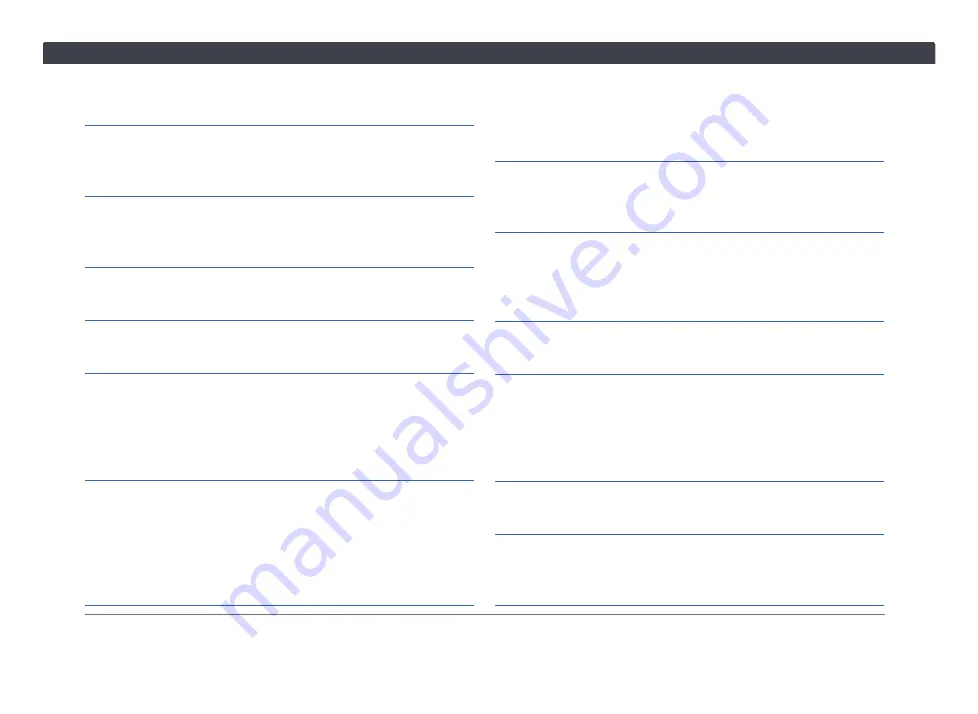
2
Statements and Declarations
Adjust the volume to an appropriate level to avoid
damaging your hearing.
Do not use the Infotainment System for extended periods
of time with the engine turned off. Doing so will exhaust
the car battery.
Executing programs extends the response time. Do
not touch the screen repeatedly. It may cause the
Infotainment System to slow down or stop responding.
Avoid exposing the Infotainment System to direct sunlight
when not in use.
Do not exert excessive force when operating the LCD
screen.
Images on the LCD screen may become blurry,
distorted, or respond slowly under very low or very high
temperatures. Images may appear out-of-sync or suffer
in quality. Please note that these are not a malfunction of
the Infotainment System.
When the air conditioner is turned on, the sudden
change in temperature may cause excessive vapor
or condensation to form on the LCD screen. The
Infotainment System may be affected for a while. Wait
until the condensation clears, and the Infotainment
System will be back to normal.
Bluetooth may not fully support third-party applications
such as WhatsApp ™ , Facebook Messenger, WeChat ™ ,
etc. Only basic communication features on your phone is
supported.
Bluetooth audio player may not fully support third-party
music providers such as Spotify. Only MP3 files and basic
audio player on your phone are supported.
Bluetooth is a wireless communication technology.
Depending on external factors, problems such as delayed
feedback, intermittent noise, and other similar situations
are not uncommon.
If the volume of Bluetooth audio player or phone call is too
low or inaudible, check the audio volume on your phone.
There is a possibility some phones cannot be connected
due to Bluetooth communication protocol. This is entirely
caused by the compatibility of the phone, and cannot be
repaired by updating the hardware and software of the
Infotainment System.
The iPod feature requires the original USB cable provided
by Apple.
When using a USB drive in the Infotainment System for
the first time, it may take longer to read all files on the
USB drive.
Summary of Contents for AACP
Page 5: ...iv Table of Contents ...
Page 9: ...4 Statements and Declarations ...
Page 17: ...12 Chapter 1 Getting Started ...
Page 31: ...26 Chapter 3 Phone ...
Page 39: ...34 Chapter 5 Apps 5 3 PVM Press to open the PVM Panoramic View Monitor feature ...
Page 45: ...40 Chapter 6 Settings ...
Page 51: ......
Page 52: ......
Page 53: ......
Page 65: ...60 Bab 1 Bermula ...
Page 99: ......
Page 100: ......








































