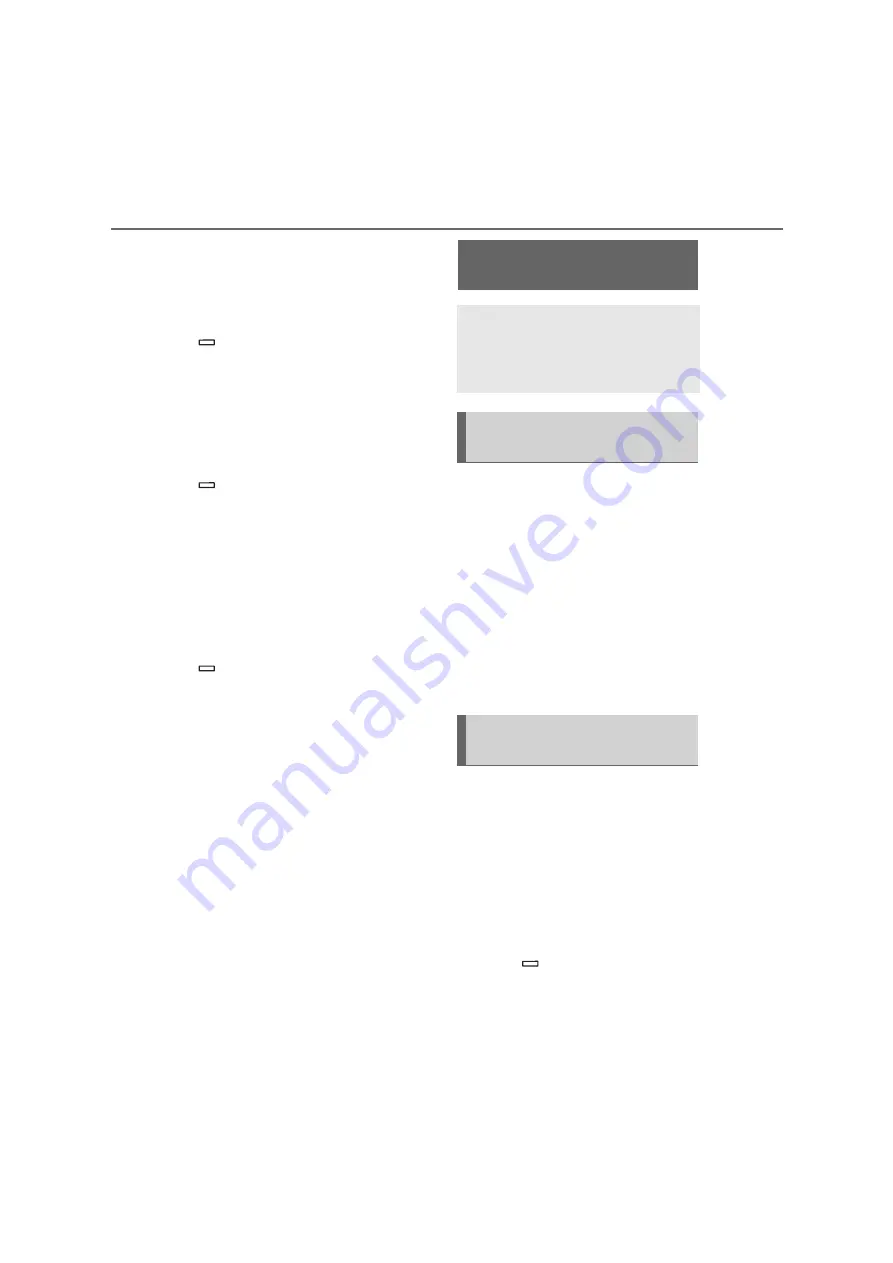
286
5-7. “SETUP” menu
COROLLA CROSS HYBRID_Kouzui_GE
“TUNE•SELECT” knob.
Initializing the “Sound setting”
Select “Sound setting” using the
“TUNE•SELECT” knob and press
(YES).
For details about “HF sound set-
tings”:
Initializing the device information
Select “Car device info” using the
“TUNE•SELECT” knob and press
(YES).
Automatic connection of a portable
device, automatic connection con-
firmation display and the passkey
will be initialized.
Initializing the all settings
Select “All initialize” using the
“TUNE•SELECT” knob and press
(YES).
The automatic transfer function is
available for PBAP compatible
Bluetooth
®
phones only.
1
Select “Phonebook” using the
“TUNE•SELECT” knob.
2
Select “Auto transfer ON” or
“Auto transfer OFF” using the
knob.
When set to on, the phone’s contact
data and history are automatically
transferred.
1
Select “Phonebook” using the
“TUNE•SELECT” knob.
2
Select “Add contacts” using the
knob.
Transferring all contacts from the
cellular phone
3
Select “Overwrite all” using the
“TUNE•SELECT” knob and
press (YES).
Using the “SETUP” menu
(“PHONE” menu)
To enter the setup menu, press
the “TUNE•SELECT” knob and
select “PHONE” using the
knob.
Setting automatic con-
tact/history transfer
Adding a new phone num-
ber
COROLLA CROSS HYBRID_OM_General_OM16537E
Summary of Contents for COROLLA CROSS HYBRID 2020
Page 1: ......
Page 2: ......
Page 254: ...252 COROLLA CROSS HYBRID_Kouzui_GE 4 6 Driving tips COROLLA CROSS HYBRID_OM_General_OM16537E ...
Page 300: ...298 COROLLA CROSS HYBRID_Kouzui_GE 5 10 Bluetooth COROLLA CROSS HYBRID_OM_General_OM16537E ...
Page 455: ......
Page 456: ......
















































