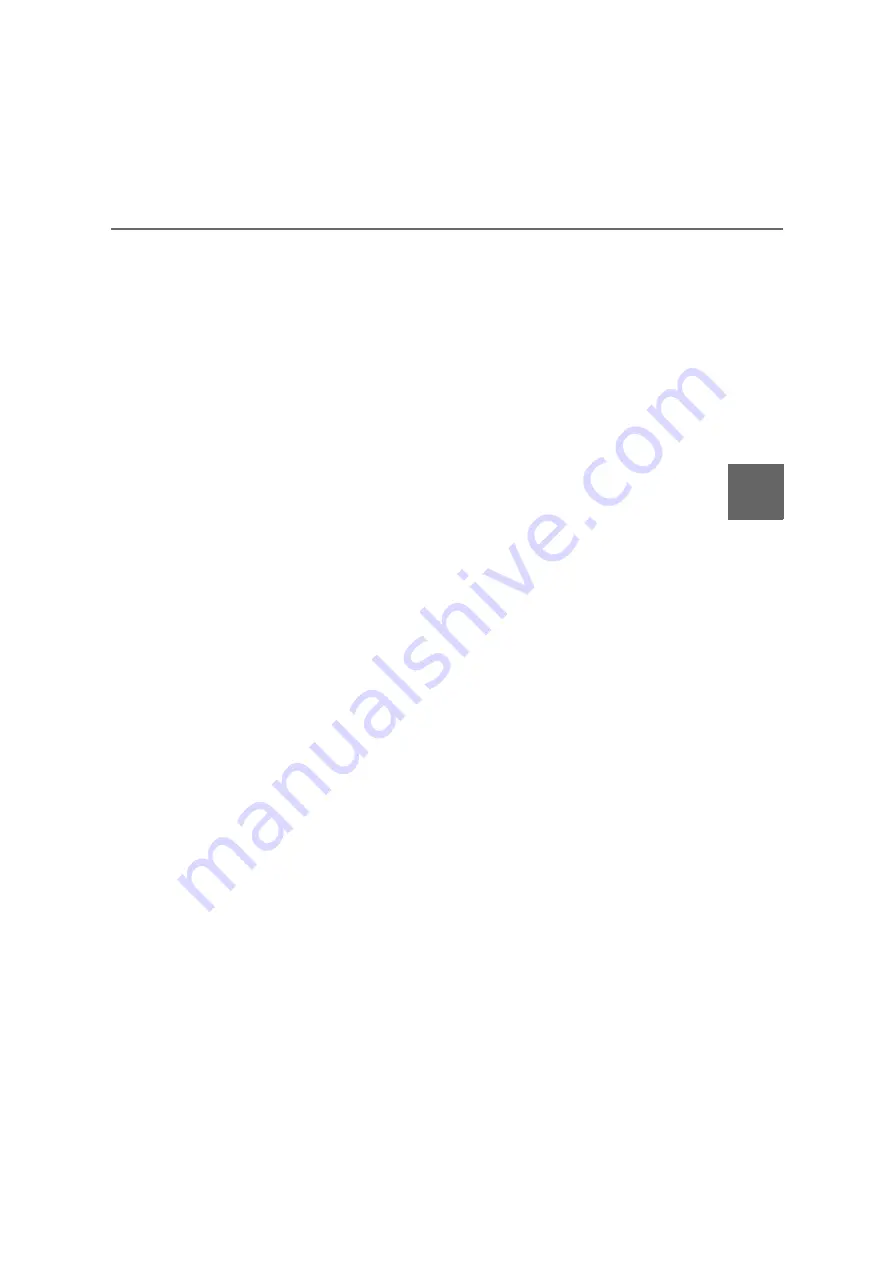
137
3
COROLLA HV_ 国瑞 _GE
3-2. Opening, closing and locking the doors
Befor
e dr
iv
ing
metallic objects
• Cards to which aluminum foil is
attached
• Cigarette boxes that have aluminum
foil inside
• Metallic wallets or bags
• Coins
• Hand warmers made of metal
• Media such as CDs and DVDs
●
When other wireless keys (that emit
radio waves) are being used nearby
●
When carrying the electronic key
together with the following devices
that emit radio waves
• Another vehicle’s electronic key or a
wireless key that emits radio waves
• Personal computers or personal digi-
tal assistants (PDAs)
• Digital audio players
• Portable game systems
●
If window tint with a metallic content or
metallic objects are attached to the
rear window
●
When the electronic key is placed
near a battery charger or electronic
devices
●
When the vehicle is parked in a pay
parking spot where radio waves are
emitted
If the doors cannot be locked/unlocked
using the smart entry & start system,
lock/unlock the doors by performing any
of the following:
●
Bring the electronic key close to the
door handle on the driver's side and
operate the entry function.
●
Operate the wireless remote control.
If the doors cannot be locked/unlocked
using the above methods, use the
mechanical key. (
If the hybrid system cannot be started
using the smart entry & start system,
refer to P.442.
■
Note for the entry function
●
Even when the electronic key is within
the effective range (detection areas),
the system may not operate properly
in the following cases:
• The electronic key is too close to the
window or outside door handle, near
the ground, or in a high place when
the doors are locked or unlocked.
• The electronic key is near the ground
or in a high place, or too close to the
center of the rear bumper when the
trunk is opened.
• The electronic key is on the instru-
ment panel, rear package tray or floor,
or in the door pockets or glove box
when the hybrid system is started or
power switch modes are changed.
●
Do not leave the electronic key on top
of the instrument panel or near the
door pockets when exiting the vehicle.
Depending on the radio wave recep-
tion conditions, it may be detected by
the antenna outside the cabin and the
door will become lockable from the
outside, possibly trapping the elec-
tronic key inside the vehicle.
●
As long as the electronic key is within
the effective range, the doors may be
locked or unlocked by anyone. How-
ever, only the doors detecting the
electronic key can be used to unlock
the vehicle.
●
Even if the electronic key is not inside
the vehicle, it may be possible to start
the hybrid system if the electronic key
is near the window.
●
The doors may unlock or lock if a
large amount of water splashes on the
door handle, such as in the rain or in a
car wash when the electronic key is
within the effective range. (The doors
will automatically be locked after
approximately 30 seconds if the doors
are not opened and closed.)
●
If the wireless remote control is used
to lock the doors when the electronic
key is near the vehicle, there is a pos-
sibility that the door may not be
unlocked by the entry function. (Use
the wireless remote control to unlock
the doors.)
●
Touching the door lock or unlock sen-
sor while wearing gloves may prevent
lock or unlock operation.
COROLLA HYBRID_OM_General_OM12M44E
Summary of Contents for Corolla Hybrid 2019
Page 1: ......
Page 2: ......
Page 22: ...20 COROLLA HV_ 国瑞 _GE Pictorial index 3 If equipped COROLLA HYBRID_OM_General_OM12M44E ...
Page 27: ...25 COROLLA HV_ 国瑞 _GE Pictorial index If equipped COROLLA HYBRID_OM_General_OM12M44E ...
Page 30: ...28 COROLLA HV_ 国瑞 _GE Pictorial index COROLLA HYBRID_OM_General_OM12M44E ...
Page 120: ...118 COROLLA HV_ 国瑞 _GE 2 1 Instrument cluster COROLLA HYBRID_OM_General_OM12M44E ...
Page 280: ...278 COROLLA HV_ 国瑞 _GE 4 6 Driving tips COROLLA HYBRID_OM_General_OM12M44E ...
Page 348: ...346 COROLLA HV_ 国瑞 _GE 6 4 Other interior features COROLLA HYBRID_OM_General_OM12M44E ...
Page 474: ...472 COROLLA HV_ 国瑞 _GE 9 3 Initialization COROLLA HYBRID_OM_General_OM12M44E ...
Page 491: ......
















































