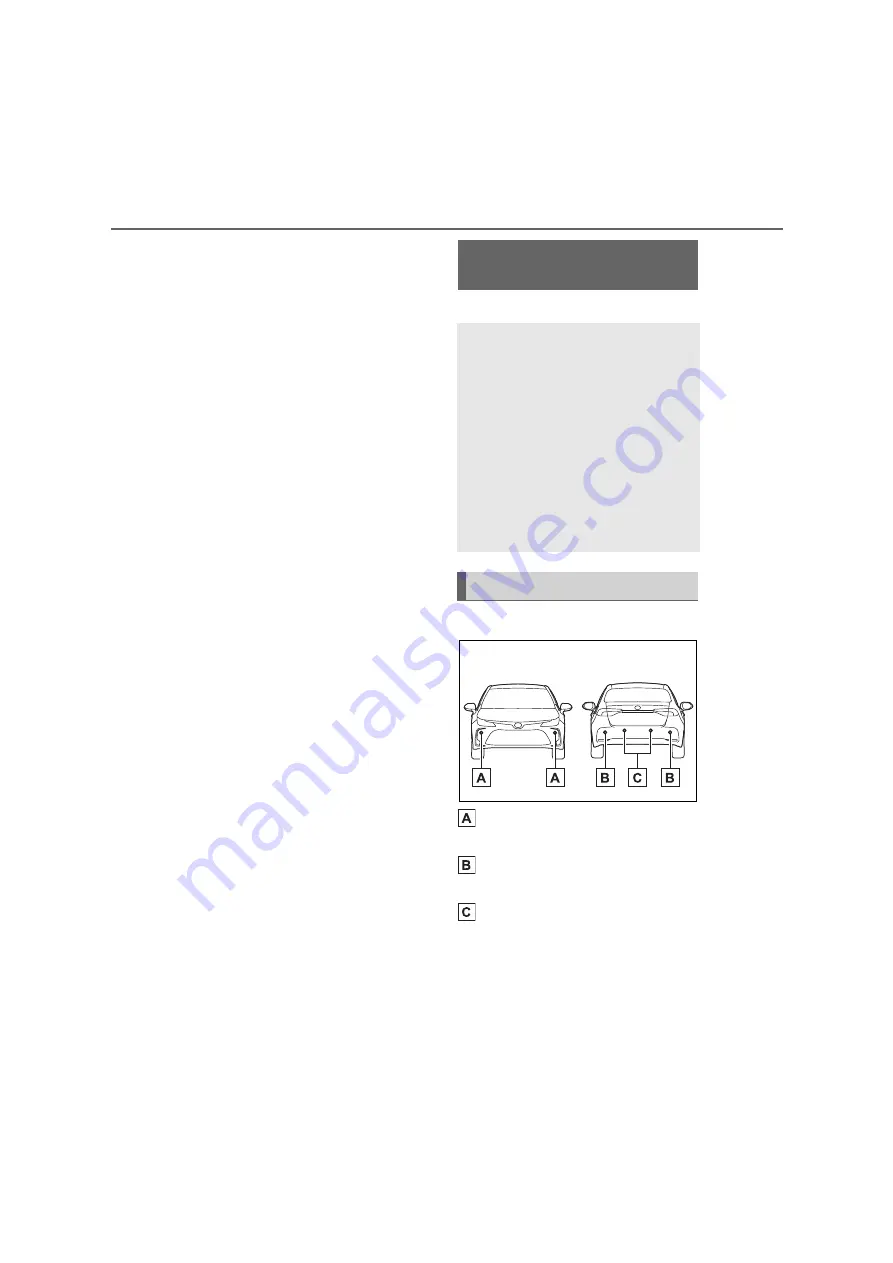
256
COROLLA HV_ 国瑞 _GE
4-5. Using the driving support systems
• As your vehicle starts from a stop, a
vehicle remains in the detection area
• When driving up and down consecu-
tive steep inclines, such as hills, dips
in the road, etc.
• When driving on roads with sharp
bends, consecutive curves, or uneven
surfaces
• When vehicle lanes are wide, or when
driving on the edge of a lane, and the
vehicle in an adjacent lane is far away
from your vehicle
• When an accessory (such as a bicycle
carrier) is installed to the rear of the
vehicle
• When there is a significant difference
in height between your vehicle and
the vehicle that enters the detection
area
• Immediately after the Blind Spot Moni-
tor is turned on
●
Instances of the Blind Spot Monitor
unnecessarily detecting a vehicle
and/or object may increase in the fol-
lowing situations:
• When the sensor is misaligned due to
a strong impact to the sensor or its
surrounding area
• When the distance between your vehi-
cle and a guardrail, wall, etc. that
enters the detection area is short
• When driving up and down consecu-
tive steep inclines, such as hills, dips
in the road, etc.
• When vehicle lanes are narrow, or
when driving on the edge of a lane,
and a vehicle traveling in a lane other
than the adjacent lanes enters the
detection area
• When driving on roads with sharp
bends, consecutive curves, or uneven
surfaces
• When the tires are slipping or spinning
• When the distance between your vehi-
cle and a following vehicle is short
• When an accessory (such as a bicycle
carrier) is installed to the rear of the
vehicle
*
: If equipped
■
Types of sensors
Front corner sensors (if
equipped)
Rear corner sensors (if
equipped)
Rear center sensors
■
Display
When the sensors detect an object,
such as a wall, a graphic is shown
on the multi-information display and
head-up display (if equipped)
Toyota parking
assist-sensor
*
The distance from your vehicle
to objects, such as a wall,
when parallel parking or
maneuvering into a garage is
measured by the sensors and
communicated via the
multi-information display,
head-up display (if equipped)
and a buzzer. Always check the
surrounding area when using
this system.
System components
COROLLA HYBRID_OM_General_OM12M44E
Summary of Contents for Corolla Hybrid 2019
Page 1: ......
Page 2: ......
Page 22: ...20 COROLLA HV_ 国瑞 _GE Pictorial index 3 If equipped COROLLA HYBRID_OM_General_OM12M44E ...
Page 27: ...25 COROLLA HV_ 国瑞 _GE Pictorial index If equipped COROLLA HYBRID_OM_General_OM12M44E ...
Page 30: ...28 COROLLA HV_ 国瑞 _GE Pictorial index COROLLA HYBRID_OM_General_OM12M44E ...
Page 120: ...118 COROLLA HV_ 国瑞 _GE 2 1 Instrument cluster COROLLA HYBRID_OM_General_OM12M44E ...
Page 280: ...278 COROLLA HV_ 国瑞 _GE 4 6 Driving tips COROLLA HYBRID_OM_General_OM12M44E ...
Page 348: ...346 COROLLA HV_ 国瑞 _GE 6 4 Other interior features COROLLA HYBRID_OM_General_OM12M44E ...
Page 474: ...472 COROLLA HV_ 国瑞 _GE 9 3 Initialization COROLLA HYBRID_OM_General_OM12M44E ...
Page 491: ......
















































