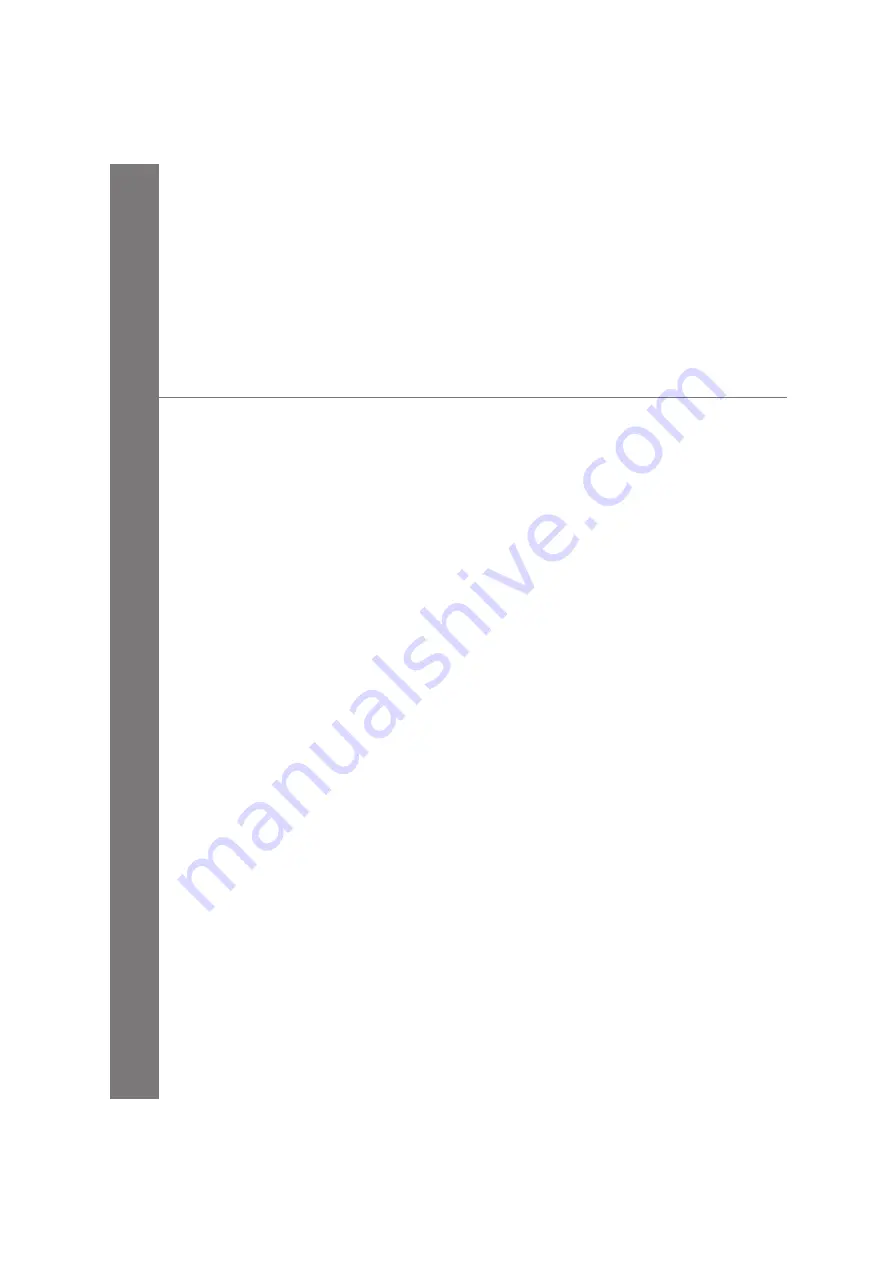
LC2MM_OM60T13E_(GE-EE)
20.03.24 14:47
60
1. Basic
operation
Quick reference ......................... 62
Map screen.................................. 62
Navigation menu screen.............. 63
Map screen operation................ 64
Current position display............... 64
Map scale .................................... 64
Orientation of the map................. 65
Switching map configurations...... 66
Screen scroll operation................ 67
Adjusting location in small
increments ................................ 68
Map screen information ............. 69
Displaying POI* icons.................. 69
Route trace.................................. 70
Displaying information about the
icon where the cursor is set ...... 71
Standard map icons .................... 72
Traffic and parking
information .............................. 73
Displaying traffic and traffic
prediction information ............... 73
Parking information ..................... 75
2. Destination
search
Destination search screen ........ 77
Search operation ...................... 78
Selecting the search area ........... 79
Setting home as destination........ 79
Setting quick access as
destination ................................ 79
Searching by address ................. 80
Searching by POI* ...................... 81
Searching by map ....................... 82
Searching by memory points ...... 82
Searching from previous
destinations .............................. 83
Searching by intersection............ 83
Searching by motorway
entrance/exit............................. 84
Searching by coordinates ........... 84
Searching by telephone
number ..................................... 85
Searching by POI* near cursor ... 85
Searching by UK/NL postal
code.......................................... 86
Starting route guidance............. 87
Starting route guidance............... 87
Suspending guidance ................. 89
*: Point of Interest
Summary of Contents for Land Cruiser Station Wagon 2020
Page 1: ......
Page 2: ......
Page 4: ...ii LC200_Navi MM_OM60T13E_ GE 20 02 10 17 28 ...
Page 34: ...LC200_Navi MM_OM60T13E_ GE 20 04 16 09 32 30 4 Function index ...
Page 82: ...LC200_Navi MM_OM60T13E_ GE 20 04 16 09 32 78 3 Other settings ...
Page 372: ...LC200_Navi MM_OM60T13E_ GE 20 04 16 09 33 368 3 What to do if Type 2 ...
Page 384: ...LC200_Navi MM_OM60T13E_ GE 20 04 16 09 33 380 3 Setup Type 2 ...
Page 385: ...LC200_Navi MM_OM60T13E_ GE 20 02 10 17 28 381 Index ...
Page 397: ...LC200_Navi MM_OM60T13E_ GE 20 02 10 17 42 393 Map database information and updates ...
Page 398: ...LC200_Navi MM_OM60T13E_ GE 20 02 10 17 42 394 Map database information and updates ...
Page 400: ...LC200_Navi MM_OM60T13E_ GE 20 02 10 17 42 396 Certification ...
Page 402: ...LC200_Navi MM_OM60T13E_ GE 20 02 10 17 42 398 Certification XFor vehicles sold in Jamaica ...
Page 403: ...LC200_Navi MM_OM60T13E_ GE 20 02 10 17 42 399 Certification XFor vehicles sold in Paraguay ...
Page 404: ...LC200_Navi MM_OM60T13E_ GE 20 02 10 17 42 400 Certification XFor vehicles sold in St Martin ...
Page 405: ...LC200_Navi MM_OM60T13E_ GE 20 02 10 17 42 401 Certification XFor vehicles sold in Micronesia ...
Page 406: ...LC200_Navi MM_OM60T13E_ GE 20 02 10 17 42 ...
Page 428: ...LC200_Navi MM_OM60T13E_ GE EE 20 03 24 14 47 22 4 Function index ...
Page 620: ...LC200_Navi MM_OM60T13E_ GE EE 20 03 24 14 47 214 1 Speech command system operation ...
Page 658: ...LC200_Navi MM_OM60T13E_ GE EE 20 03 24 14 47 252 3 What to do if ...
Page 677: ...LC200_Navi MM_OM60T13E_ GE EE 20 03 24 14 47 271 Index ...
Page 688: ...LC200_Navi MM_OM60T13E_ GE EE 20 03 24 14 47 282 Certification ...
Page 689: ...LC200_Navi MM_OM60T13E_ GE EE 20 03 24 14 47 283 Certification ...
Page 690: ......
















































