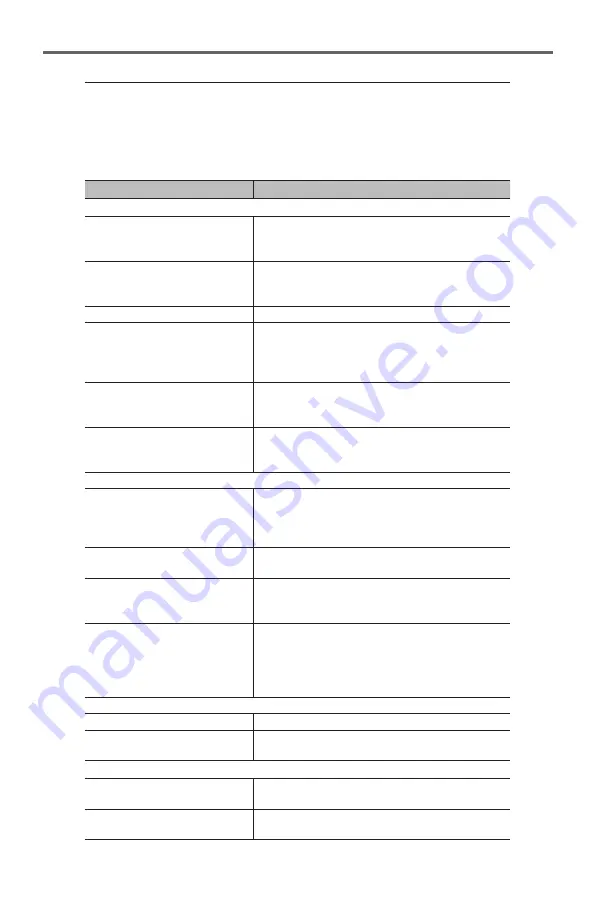
26
4 Changing Camera Settings
The settings of this dashcam can be changed. The new settings will
take effect when WIFI is disconnected.
1. On the main page of the viewer app, tap [Settings].
2. Select the item of which setting is to be changed.
Item
Function
Video Recording
Resolution
Sets the resolution of videos captured by the
dashcam.
<1080P30> / 1080P60
EV
Sets the exposure level to adjust the brightness
of the image.
-1.0 / -0.67 / -0.33 / <0.0> / +0.33 / +0.67 / +1.0
Auto-Override Event Files <On> / Off
G-Sensor Sensitivity
Sets the sensitivity level of the G sensor that
allows automatic triggering of event recording
while continuous recording is in progress.
0 / 1 / 2 / <3> / 4
Stamps
Sets the information that will be displayed on
the recorded video.
<Coordinates> / G-sensor / Hide All
Speed Stamp
Displays the driving speed on the recorded
video.
<On> / Off
Parking Mode
Detection
When enabled, the dashcam will automatically
enters the Parking mode when the car stops
moving for about 5 minutes.
<On> / Off
Auto-Override Parking
Files
<On> / Off
Security LED Indicator
Turns on or off the Parking indicator in the
Parking mode.
<On> / Off
G-Sensor Sensitivity
Sets the sensitivity level of the G sensor that
allows automatic triggering of the parking
recording when the dashcam is in the Parking
mode.
Low / <Medium> / High
System
Date / Time
Sets the system date and time.
Speed Units
Sets the preferred distance unit.
KMH / <MPH>
System Reset
Format SD card
Formats a memory card.
(All data will be erased.)
Restore to Defaults
Restores the system settings to the factory
defaults.








































