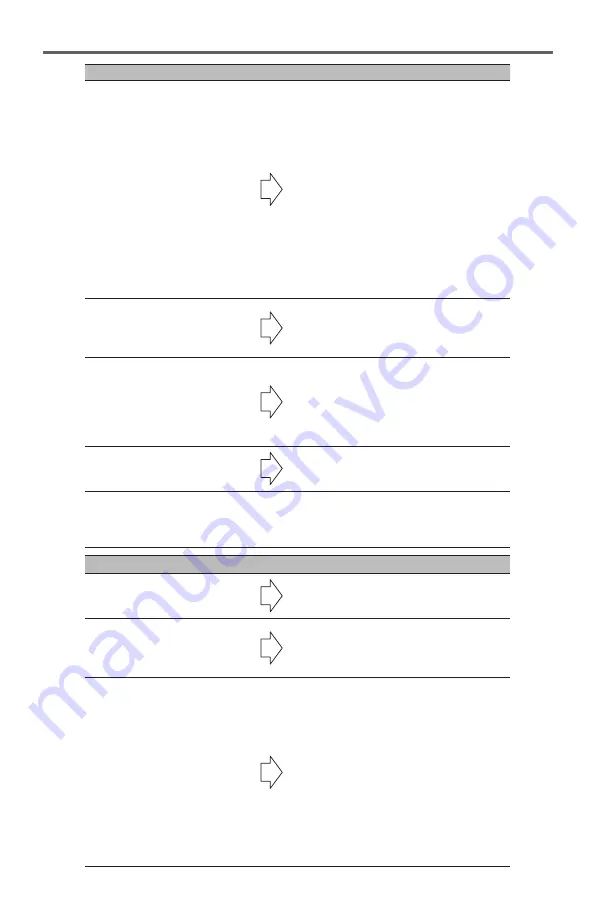
28
Question
Answer
The video cannot be
recorded onto the microSD
card.
The dashcam may not be working
properly due to the following reasons.
Please check.
Is the microSD card in a normal
condition? If there is any problem,
format the microSD card.
Is the microSD card genuine or the
one provided with the dashcam?
MicroSD card provided with the
dashcam is industrial grade with longer
life compared to other commercially
available microSD cards. Performance
cannot be guaranteed when a
commercially available microSD card is
used.
When getting in or out
of the vehicle, parking
surveillance protected files
are automatically created.
Check the parking surveillance function
sensitivity settings and adjust if
necessary.
Files recorded during parking
contain many files without
any abnormal conditions. The
video file is not created even
after the vehicle is hit while in
a parked condition.
Check the parking surveillance function
sensitivity settings and adjust if
necessary.
SD Card Read Write Problem
or No SD Card
1. Check if SD card is existed or not;
2. Format SD card; or
3. Change a new card.
Viewer Software
Question
Answer
I do not have a computer.
Can I see the recorded
video?
Recorded videos can be played back
by the viewer application for the
smartphone.
The OS of computer is
Windows 98, ME, 2000,
XP, or Vista. Can I see the
videos?
The viewer software does not start up
with the OS older than Windows 7.
The viewer software does not
start.
The viewer software does not support
older operation system.
Confirm the required specifications
of Windows computers or Macintosh
computers from the following URL.
http://www.e-iserv.jp/top/driverecorder/
DashCamViewer/index.html?lang=en
In case if the OS is a proper version but
the software does not start, the file of
the viewer software may be corrupted.
Re-install the software.
The viewer software does not support
other OS such as Linux.






































