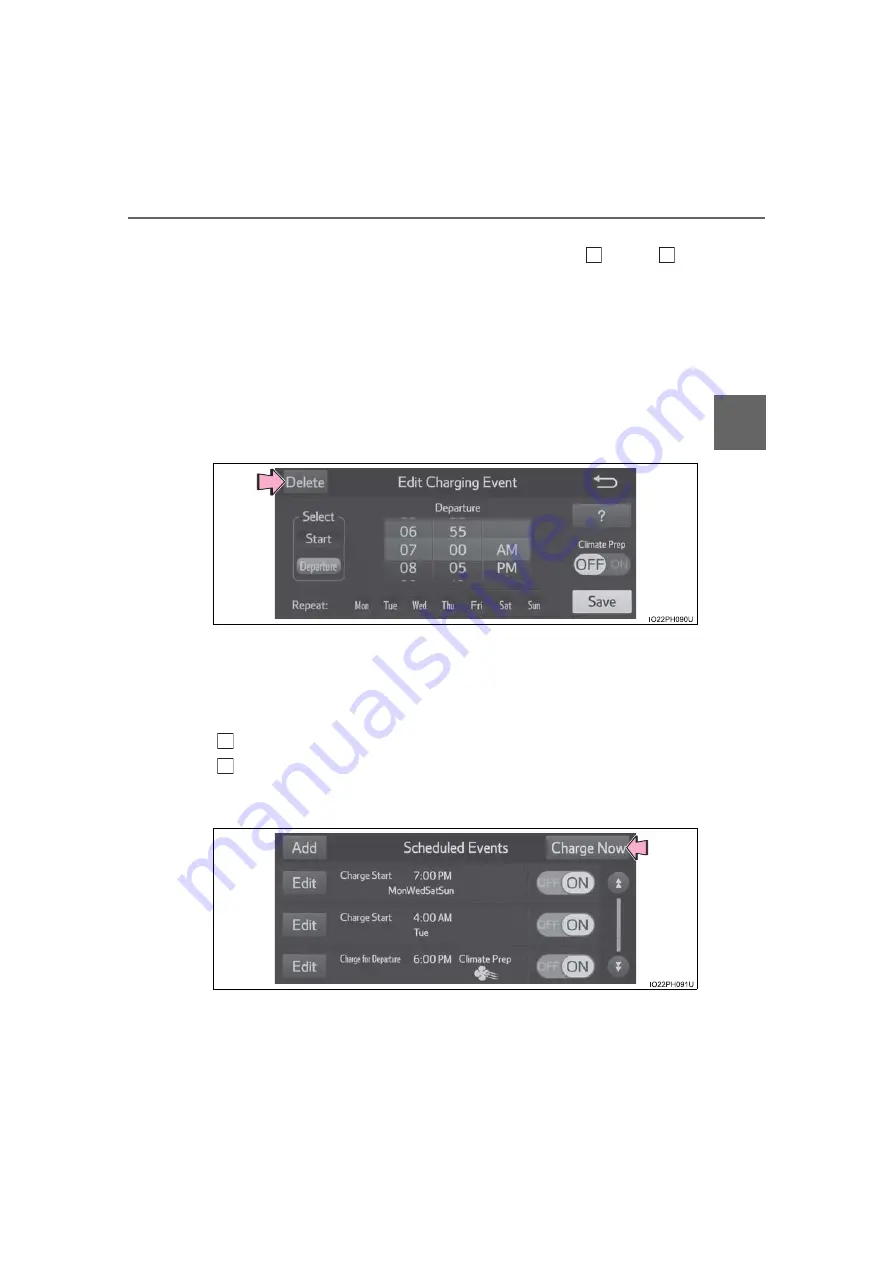
PRIUS PRIME_OM_OM47C77U_(U)
175
2
Plug-
●
Changing registered items:
Change the desired settings as described in step
to step
of
the “Registering the charge schedule” procedure. (
When a setting is changed, its icon on the calendar also changes.
●
Deleting registered items:
Press “Delete”.
A deletion confirmation message will display.
Press “Yes” to delete the selected charge schedule.
To cancel deletion, press “No”.
When a charge schedule is deleted, its icon is also deleted from the cal-
endar.
■
Turning “Charge Now” on
The “Charge Now” setting can be changed by performing one of the
two following procedures.
Operations on “Charge Schedule” screen
Display the “Charge Schedule” screen. (
Press “Charge Now”.
Each time the button is pressed, “Charge Now” switches between on
and off and the indicator on the button turns on and off.
3
7
1
2
Summary of Contents for Prius Prime 2020
Page 13: ...PRIUS PRIME_OM_OM47C77U_ U 13 ...
Page 24: ...24 Pictorial index PRIUS PRIME_OM_OM47C77U_ U ...
Page 82: ...82 1 3 Emergency assistance PRIUS PRIME_OM_OM47C77U_ U ...
Page 190: ...190 PRIUS PRIME_OM_OM47C77U_ U 2 2 Charging ...
Page 316: ...316 PRIUS PRIME_OM_OM47C77U_ U 4 5 Opening and closing the windows ...
Page 549: ...PRIUS PRIME_OM_OM47C77U_ U 549 6 4 Using the other interior features 6 Interior features ...
Page 550: ...550 PRIUS PRIME_OM_OM47C77U_ U 6 4 Using the other interior features ...
Page 562: ...562 PRIUS PRIME_OM_OM47C77U_ U 6 4 Using the other interior features ...
Page 650: ...650 PRIUS PRIME_OM_OM47C77U_ U 7 3 Do it yourself maintenance ...
Page 716: ...716 8 2 Steps to take in an emergency PRIUS PRIME_OM_OM47C77U_ U ...
Page 768: ...768 PRIUS PRIME_OM_OM47C77U_ U ...
Page 791: ...791 Alphabetical index PRIUS PRIME_OM_OM47C77U_ U Refer to MULTIMEDIA OWNER S MANUAL ...
















































