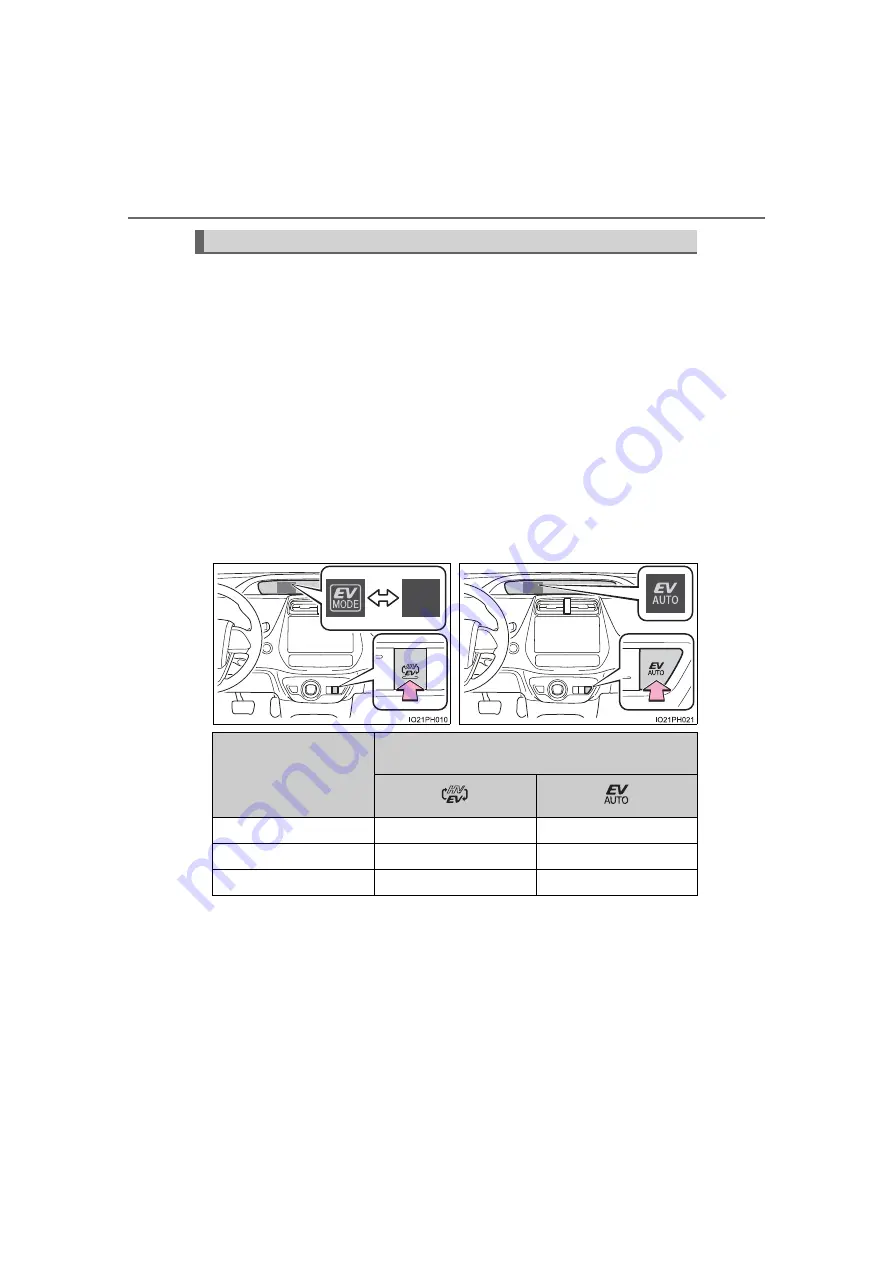
90
PRIUS PRIME_OM_OM47C77U_(U)
The plug-in hybrid system operation modes can be switched using the
switches.
If there is not enough charge remaining in the hybrid battery (traction bat-
tery) to allow EV driving, EV/EV auto mode will not be selectable.
The hybrid battery (traction battery) charge mode cannot be selected if the
hybrid battery (traction battery) is almost completely charged.
■
Switching the plug-in hybrid system operation modes
Press the EV/HV mode selection switch or EV auto mode switch to
change modes as the following table shows.
When in EV mode, the EV drive mode indicator illuminates.
When in EV auto mode, the EV auto mode indicator illuminates.
When in HV mode, the EV drive mode indicator and EV auto mode indi-
cator turn off.
*
: If there is not enough charge remaining in the hybrid battery (traction bat-
tery) to allow EV driving, EV/EV auto mode will not be selectable.
Plug-in hybrid system operation mode selection switches
EV/HV mode selection switch
EV auto mode switch
Current mode
Switch operated
EV mode
HV mode
EV auto mode
EV auto mode
HV mode
EV mode
HV mode
EV mode
*
EV auto mode
*
Summary of Contents for Prius Prime 2020
Page 13: ...PRIUS PRIME_OM_OM47C77U_ U 13 ...
Page 24: ...24 Pictorial index PRIUS PRIME_OM_OM47C77U_ U ...
Page 82: ...82 1 3 Emergency assistance PRIUS PRIME_OM_OM47C77U_ U ...
Page 190: ...190 PRIUS PRIME_OM_OM47C77U_ U 2 2 Charging ...
Page 316: ...316 PRIUS PRIME_OM_OM47C77U_ U 4 5 Opening and closing the windows ...
Page 549: ...PRIUS PRIME_OM_OM47C77U_ U 549 6 4 Using the other interior features 6 Interior features ...
Page 550: ...550 PRIUS PRIME_OM_OM47C77U_ U 6 4 Using the other interior features ...
Page 562: ...562 PRIUS PRIME_OM_OM47C77U_ U 6 4 Using the other interior features ...
Page 650: ...650 PRIUS PRIME_OM_OM47C77U_ U 7 3 Do it yourself maintenance ...
Page 716: ...716 8 2 Steps to take in an emergency PRIUS PRIME_OM_OM47C77U_ U ...
Page 768: ...768 PRIUS PRIME_OM_OM47C77U_ U ...
Page 791: ...791 Alphabetical index PRIUS PRIME_OM_OM47C77U_ U Refer to MULTIMEDIA OWNER S MANUAL ...
















































