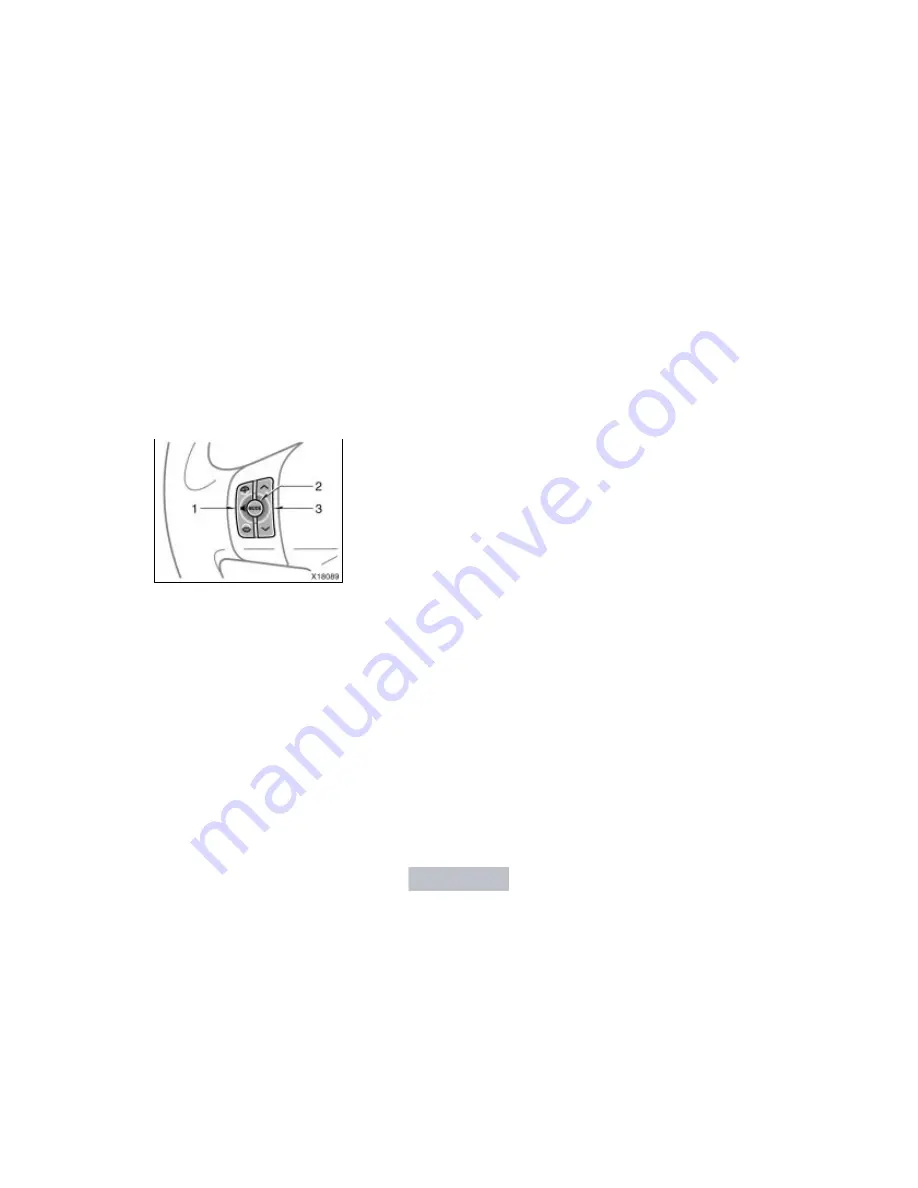
’06 Rav4_U (L/O 0601)
189
2005 RAV4 from Jan. ’06 Prod. (OM42620U)
Some parts of the audio system can be
adjusted using the switches on the steer-
ing wheel.
Details of the specific switches, controls,
and features are described below.
1. “+ -” switch
2. “MODE” switch
3. “
” switch
“+ -” switch
Push “+” side to increase the volume. The
volume continues to increase while the
switch is being pushed.
Push “- ” side to decrease the volume.
The volume continues to decrease while
the switch is being pushed.
“MODE” switch
Push “MODE” switch to select an audio
mode. Each push changes the mode se-
quentially if the desired mode is ready to
use.
To turn the audio system on, push the
“MODE” switch.
To turn the audio system off, push and
hold the “MODE” switch until the system
turns off.
“
” switch
Radio
To select a preset station:
Quickly push and release the “
” or “
”
side of the switch. Do this again to select
the next preset station.
To seek a station:
Push and hold the “
” or “
” side of the
switch until you hear a beep. Do this
again to find the next station. If you push
the switch on either side during the seek
mode, seeking will be cancelled.
To step up or down the frequency, push
and hold the switch even after you hear
a beep. When you release from the
switch, the radio will begin seeking up or
down for a station. Do this again to find
the next station.
Audio remote controls
(steering switches)
















































