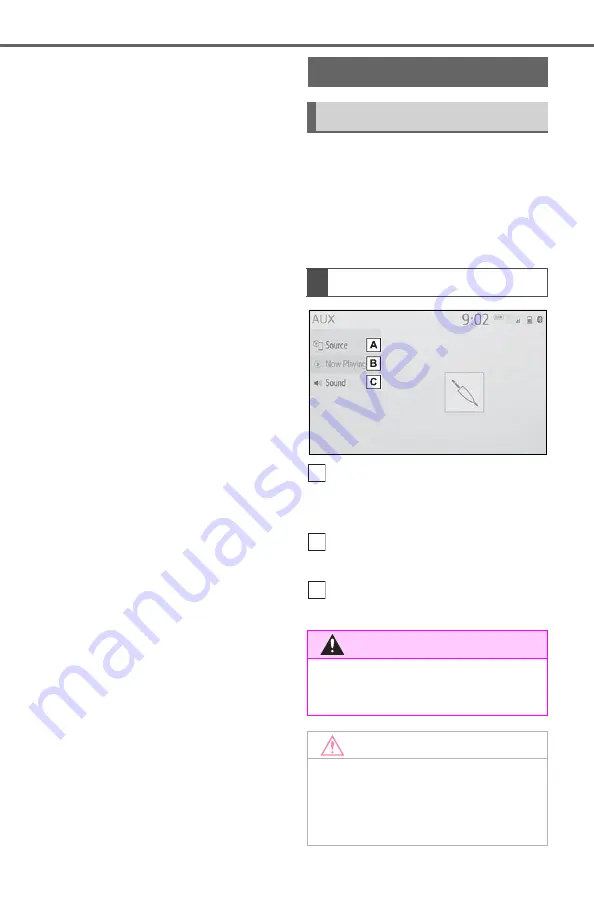
140
4-3. Media operation
4
Check that a confirmation
screen is displayed when the
connection is complete.
If an error message is dis-
played, follow the guidance
on the screen to try again.
The AUX operation screen can
be reached by the following
methods:
P.119
Connecting a device to the
AUX port (
Select to display the audio
source selection screen.
(
P.119)
Select to return to the control
screen.
Select to display the sound
setting screen. (
AUX
Overview
Control screen
WARNING
●
Do not connect portable audio
device or operate the controls
while driving.
NOTICE
●
Do not leave portable audio
device in the vehicle. The tem-
perature inside the vehicle may
become high, resulting in dam-
age to the player.
A
B
C
Summary of Contents for RAV4 2019
Page 5: ...5 TABLE OF CONTENTS 1 2 3 4 5 6 7 8 ...
Page 66: ...66 2 3 Other settings ...
Page 154: ...154 4 6 Tips for operating the audio visual system ...
Page 202: ...202 7 3 What to do if ...
Page 222: ...222 8 3 Setup ...
Page 223: ...223 Index Alphabetical Index 224 ...
Page 230: ...230 Map database information and updates ...
Page 231: ...231 ...
Page 232: ...232 ...
Page 233: ...233 ...
Page 234: ...234 ...
Page 235: ...235 ...
Page 236: ...236 ...
Page 237: ...237 Certain business data provided by Infogroup 2018 All Rights Reserved ...
Page 239: ...239 For vehicles sold in Canada ...
Page 240: ...240 For vehicles sold in Mexico ...
Page 241: ...241 For U S owners ...
Page 242: ...242 ...
Page 243: ...243 ...
Page 244: ...244 ...
















































