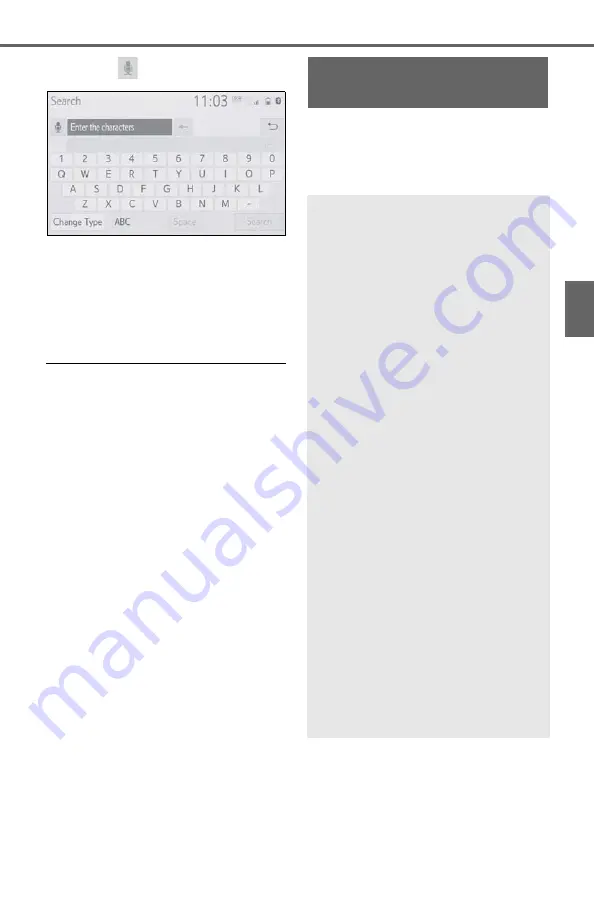
159
5-1. Voice command system operation
5
Vo
ic
e
co
mm
an
d system
1
Select
.
2
Speak to the system.
Words recognized through
your speech will be displayed.
To confirm the entered text,
select “OK”.
●
A keyboard screen will not be dis-
played when the vehicle is being
driven.
●
Text message reply with the dicta-
tion function may not be available
depending on the type of cellular
phone.
*
: Entune Premium Audio with DCM
only. This function is not made
available in some countries or
areas.
Natural language
understanding
*
Due to natural language
speech recognition technol-
ogy, this system recognizes
commands when spoken
naturally. (If a Toyota Entune
subscription has been
entered, the system will be
able to connect to the Toy-
ota Entune center and the
range of naturally spoken
English which can be recog-
nized will be increased.)
However, the system cannot
recognize every variation of
each command. In some sit-
uations, it is possible to
omit the command for the
procedure and directly state
the desired operation. Not
all voice commands are dis-
played in the function menu.
To use this function, a sub-
scription to the Toyota
Entune is necessary. Con-
tact your Toyota dealer for
details.
Summary of Contents for RAV4 2019
Page 5: ...5 TABLE OF CONTENTS 1 2 3 4 5 6 7 8 ...
Page 66: ...66 2 3 Other settings ...
Page 154: ...154 4 6 Tips for operating the audio visual system ...
Page 202: ...202 7 3 What to do if ...
Page 222: ...222 8 3 Setup ...
Page 223: ...223 Index Alphabetical Index 224 ...
Page 230: ...230 Map database information and updates ...
Page 231: ...231 ...
Page 232: ...232 ...
Page 233: ...233 ...
Page 234: ...234 ...
Page 235: ...235 ...
Page 236: ...236 ...
Page 237: ...237 Certain business data provided by Infogroup 2018 All Rights Reserved ...
Page 239: ...239 For vehicles sold in Canada ...
Page 240: ...240 For vehicles sold in Mexico ...
Page 241: ...241 For U S owners ...
Page 242: ...242 ...
Page 243: ...243 ...
Page 244: ...244 ...
















































