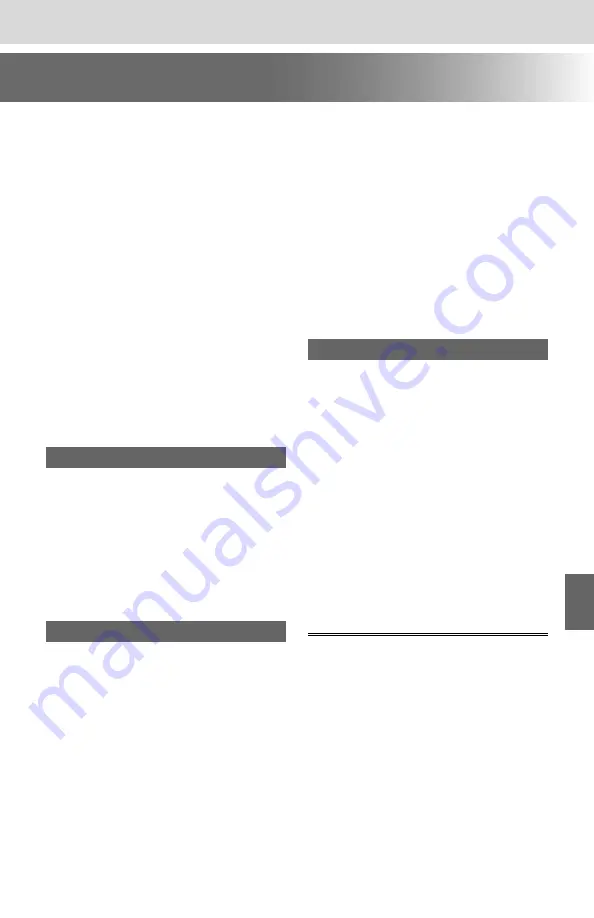
Alphabetical Index
229
By using a smartphone or DCM
...........................................206
Preparation before using Toyota
Entune App Suite Connect 208
Type B: Function achieved by
using DCM and the system .209
Before using the function .....209
Type C: Function achieved by
using DCM ............................ 211
Type D: Function achieved by
using DCM and a smartphone
...............................................213
Toyota Entune Remote Connect
...........................................213
Toyota Entune Service Connect
...........................................214
Typical voice guidance prompts
.................................................95
U
USB memory...........................132
Overview ..............................132
Use of information accumulated
by navigation system (Vehicles
equipped with DCM)............. 112
Displaying the useful navigation
information settings screen 112
V
“Vehicle Alert History” button
(“Information” screen)...........20
“Vehicle” button (“Setup”
screen) ..............................18, 61
Vehicle settings ........................61
Displaying the vehicle settings
screen ..................................61
Maintenance...........................62
Setting dealer information ......64
Setting the valet mode ...........63
Vehicle settings screen ..........61
“Voice” button (“Setup” screen)
...........................................18, 60
Voice command system.........156
Using the voice command sys-
tem .....................................156
Voice command system opera-
tion......................................157
Voice command system opera-
tion ........................................156
Voice settings ...........................60
Displaying the voice settings
screen...................................60
Voice settings screen .............60
W
“Weather” button (“Information”
screen).............................20, 168
What to do if... ........................198
Wi-Fi
®
Hotspot ..........................47
Changing the Wi-Fi
®
settings .48
Connecting a device to the in-
vehicle access point .............47
Wi-Fi
®
function operating hints
.............................................50
“Wi-Fi” button (“Setup” screen)
...........................................18, 48
For more information about
the following items, see
the “OWNER’S MANUAL”.
· Fuel consumption
· Energy monitor (RAV4
HYBRID)
· Vehicle customization set-
tings
· Rear view monitor system
· Toyota parking assist monitor
· Panoramic view monitor
Summary of Contents for RAV4 2019
Page 5: ...5 TABLE OF CONTENTS 1 2 3 4 5 6 7 8 ...
Page 66: ...66 2 3 Other settings ...
Page 154: ...154 4 6 Tips for operating the audio visual system ...
Page 202: ...202 7 3 What to do if ...
Page 222: ...222 8 3 Setup ...
Page 223: ...223 Index Alphabetical Index 224 ...
Page 230: ...230 Map database information and updates ...
Page 231: ...231 ...
Page 232: ...232 ...
Page 233: ...233 ...
Page 234: ...234 ...
Page 235: ...235 ...
Page 236: ...236 ...
Page 237: ...237 Certain business data provided by Infogroup 2018 All Rights Reserved ...
Page 239: ...239 For vehicles sold in Canada ...
Page 240: ...240 For vehicles sold in Mexico ...
Page 241: ...241 For U S owners ...
Page 242: ...242 ...
Page 243: ...243 ...
Page 244: ...244 ...
















































