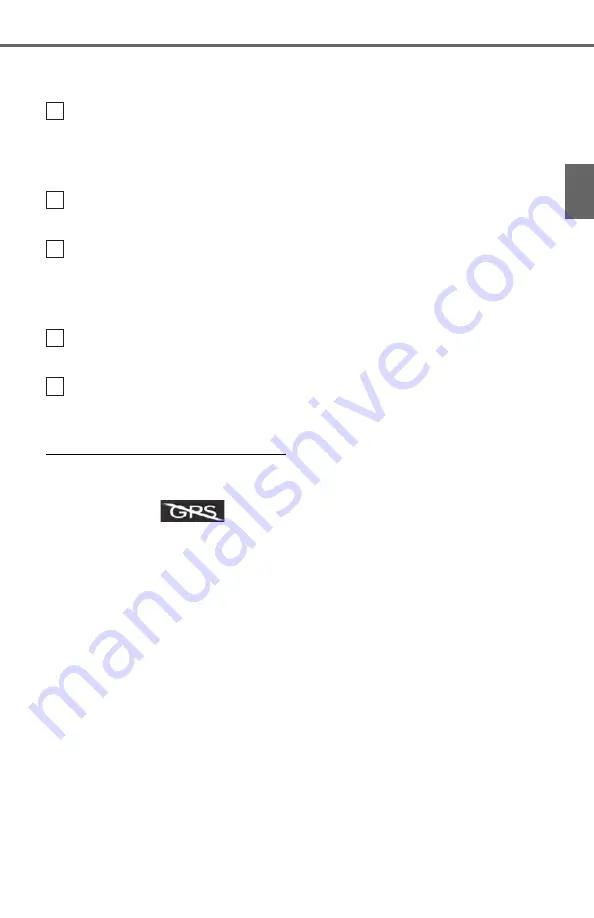
69
3-1. Basic operation
3
Navig
ation system
Select to mute the voice guidance. When set to on, the indicator
will illuminate.
Zoom in/out button (
Select to magnify or reduce the map scale. When either button is
selected, the map scale indicator bar appears at the bottom of the
screen.
Micro city map button (
P.70)
Select to display the micro city map screen.
Route information bar (
Displays the distance with the estimated travel time/arrival time to
the destination. The route information bar fills from left to right as
the vehicle progresses on the route.
Delete destination button (
Select to delete destinations.
Speed limit icon (
Indicates the speed limit on the current road. The display of the
speed limit icon can be set to on/off.
●
When the vehicle is not receiving
GPS signals, such as when driv-
ing in a tunnel,
will be
displayed at the bottom left corner
of the screen.
●
Press the “MAP” button to display
the address of the current position
on the map screen or repeat voice
guidance.
F
G
H
I
J
Summary of Contents for RAV4 2019
Page 5: ...5 TABLE OF CONTENTS 1 2 3 4 5 6 7 8 ...
Page 66: ...66 2 3 Other settings ...
Page 154: ...154 4 6 Tips for operating the audio visual system ...
Page 202: ...202 7 3 What to do if ...
Page 222: ...222 8 3 Setup ...
Page 223: ...223 Index Alphabetical Index 224 ...
Page 230: ...230 Map database information and updates ...
Page 231: ...231 ...
Page 232: ...232 ...
Page 233: ...233 ...
Page 234: ...234 ...
Page 235: ...235 ...
Page 236: ...236 ...
Page 237: ...237 Certain business data provided by Infogroup 2018 All Rights Reserved ...
Page 239: ...239 For vehicles sold in Canada ...
Page 240: ...240 For vehicles sold in Mexico ...
Page 241: ...241 For U S owners ...
Page 242: ...242 ...
Page 243: ...243 ...
Page 244: ...244 ...
















































