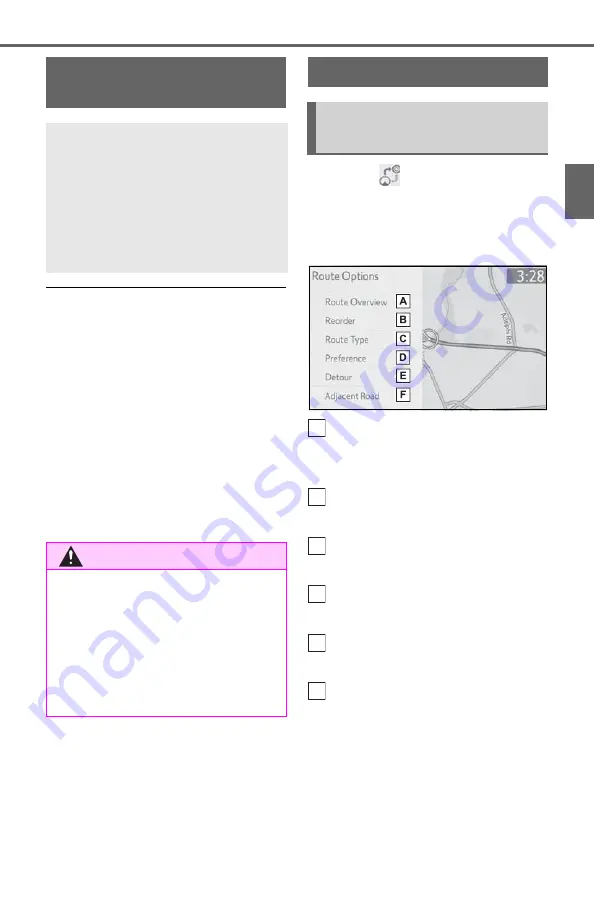
95
3-3. Route guidance
3
Navig
ation system
●
If a voice guidance command can-
not be heard, press the “MAP”
button to hear it again.
●
To adjust the voice guidance vol-
ume:
●
To mute the voice guidance:
●
Voice guidance may be made
early or late.
●
If the navigation system cannot
determine the current position cor-
rectly, you may not hear voice
guidance or may not see the mag-
nified intersection on the screen.
1
Select
on the map
screen. (
P.68)
2
Select the desired item to be
set.
Select to display the over-
view of the entire route.
(
Select to reorder destina-
tions. (
Select to change route type.
(
Select to set route prefer-
ences. (
Select to set detours.
(
Select to start from adjacent
road. (
To hide the route options
screen, touch any part of the
map screen.
3
Check that the route over-
view is displayed. (
Typical voice guid-
ance prompts
As the vehicle approaches
an intersection, or point,
where maneuvering the
vehicle is necessary, the
navigation system’s voice
guidance will provide vari-
ous messages.
WARNING
●
Be sure to obey the traffic regu-
lations and keep the road condi-
tion in mind especially when you
are driving on IPD roads (roads
that are not completely digitized
in our database). The route
guidance may not have the
updated information such as the
direction of a one way street.
Editing route
Displaying the edit route
screen
A
B
C
D
E
F
Summary of Contents for RAV4 2019
Page 5: ...5 TABLE OF CONTENTS 1 2 3 4 5 6 7 8 ...
Page 66: ...66 2 3 Other settings ...
Page 154: ...154 4 6 Tips for operating the audio visual system ...
Page 202: ...202 7 3 What to do if ...
Page 222: ...222 8 3 Setup ...
Page 223: ...223 Index Alphabetical Index 224 ...
Page 230: ...230 Map database information and updates ...
Page 231: ...231 ...
Page 232: ...232 ...
Page 233: ...233 ...
Page 234: ...234 ...
Page 235: ...235 ...
Page 236: ...236 ...
Page 237: ...237 Certain business data provided by Infogroup 2018 All Rights Reserved ...
Page 239: ...239 For vehicles sold in Canada ...
Page 240: ...240 For vehicles sold in Mexico ...
Page 241: ...241 For U S owners ...
Page 242: ...242 ...
Page 243: ...243 ...
Page 244: ...244 ...















































