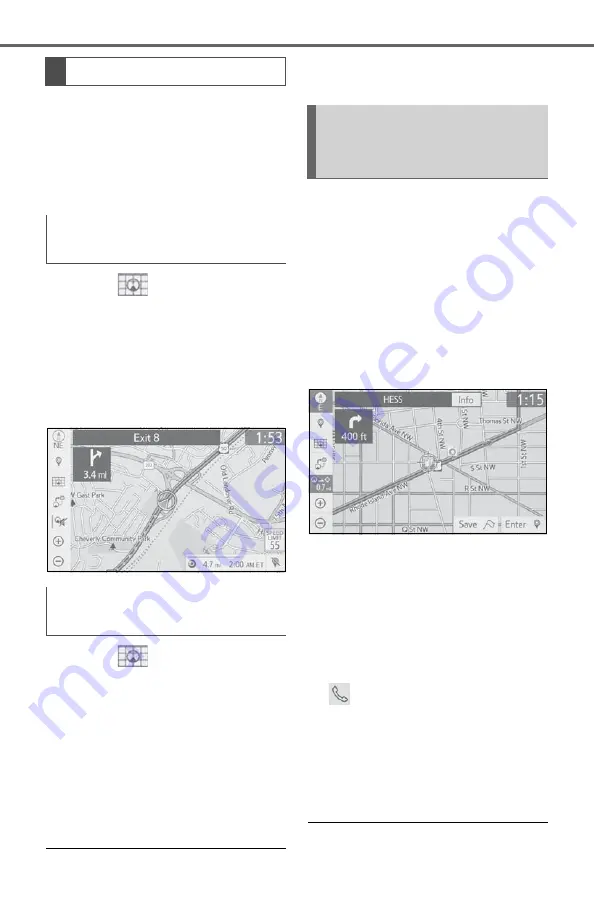
76
3-1. Basic operation
The traveled route can be stored
and retraced on the map screen.
This feature is available when
the map scale is 30 miles (50
km) or less.
1
Select
on the map
screen. (
2
Select “Route Trace”.
The route trace starts.
3
Check that the traveled line is
displayed.
1
Select
on the map
screen. (
2
Select “Route Trace” again.
3
A confirmation screen will be
displayed.
“Yes”: Select to keep the recorded
route trace.
“No”: Select to erase the recorded
route trace.
●
The traveled route can be stored
up to approximately 621 miles
(1000 km).
When the cursor is placed over
an icon on the map screen, the
name is displayed at the top of
the screen. If “Info” is shown to
the right of the name, detailed
information can be displayed.
1
Place the cursor over an
icon.
2
Select “Info”.
3
Check that the information
screen is displayed.
“Save”: Select to register as
a memory point. To change
the icon, name, etc.:
“Go”/“Enter”: Select to set as
a destination.
: Select to call the regis-
tered number.
“Delete”: Select to delete
destination or memory point.
“Edit”: Select to display the
edit memory point screen.
●
Even when traffic information is
not currently being received, traffic
information and “Info” will be dis-
Route trace
Start recording the route
trace
Stop recording the route
trace
Displaying information
about the icon where the
cursor is set
Summary of Contents for RAV4 2019
Page 5: ...5 TABLE OF CONTENTS 1 2 3 4 5 6 7 8 ...
Page 66: ...66 2 3 Other settings ...
Page 154: ...154 4 6 Tips for operating the audio visual system ...
Page 202: ...202 7 3 What to do if ...
Page 222: ...222 8 3 Setup ...
Page 223: ...223 Index Alphabetical Index 224 ...
Page 230: ...230 Map database information and updates ...
Page 231: ...231 ...
Page 232: ...232 ...
Page 233: ...233 ...
Page 234: ...234 ...
Page 235: ...235 ...
Page 236: ...236 ...
Page 237: ...237 Certain business data provided by Infogroup 2018 All Rights Reserved ...
Page 239: ...239 For vehicles sold in Canada ...
Page 240: ...240 For vehicles sold in Mexico ...
Page 241: ...241 For U S owners ...
Page 242: ...242 ...
Page 243: ...243 ...
Page 244: ...244 ...
















































