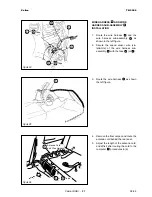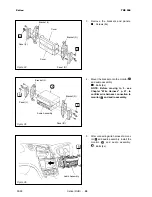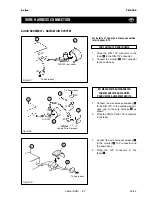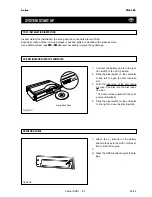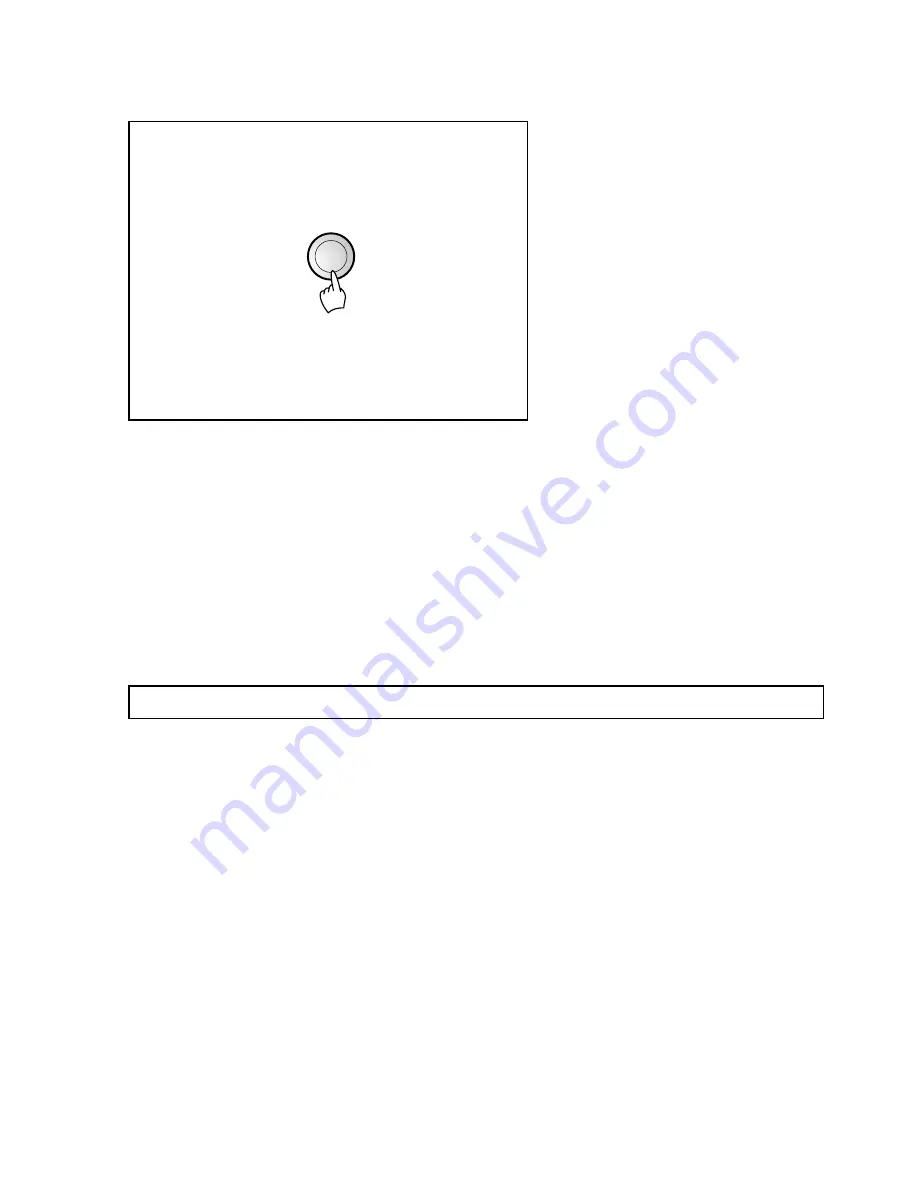
09-99
Celica (RHD) - 33
Celica
TNS 500
Figure 52
PUSH
ENTER
4.
Press “Enter” on the remote control to
start the system.
5. Perform the “auto-compensation” procedure by following the section on “When a Tire has been Changed ”
in the Navigation System Owner’s Manual.
6. Set the system to the customers language by following the section on “language setting” in the Navigation
System Owner’s Manual.
NOTE : In case of any abnormality, please refer to the “TOYOTA Navigation System Troubleshooting Guide”.
7. Take the vehicle for a test drive and confirm that the map scrolls automatically.
REFIT THE TRIM AND REMOVED PARTS.