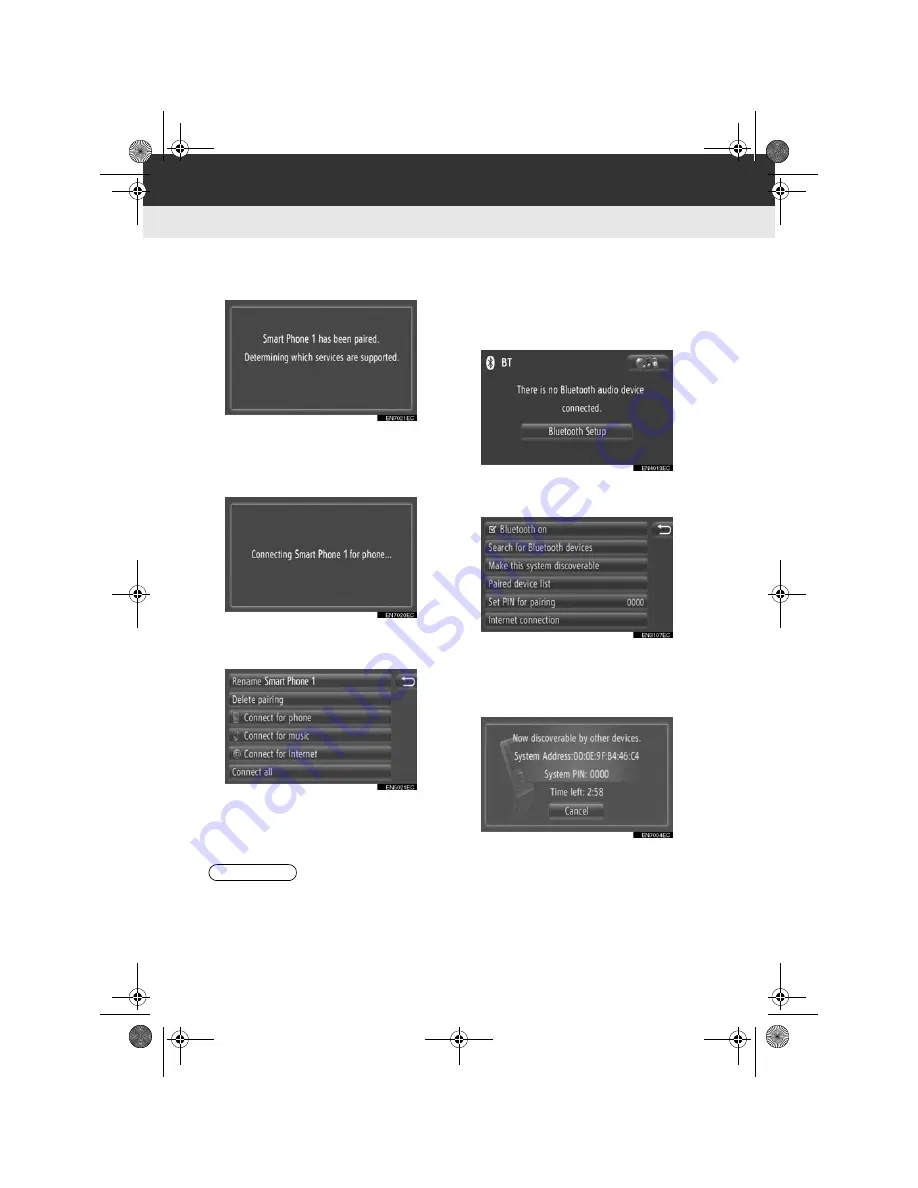
126
1. AUDIO SYSTEM OPERATION
Display audio_Ext_EE
8
The following screen will be displayed
when pairing is complete.
9
The system waits for connection re-
quests coming from the paired device.
All requested profiles are connected
automatically.
z
If the automatic connection failed, the fol-
lowing screen will be displayed. Touch
“Connect for music”
.
z
Once a portable player has been con-
nected, it will be automatically connected
whenever the engine switch is in the
“ACC” or “ON” position.
■
CONNECTING FROM THE DEVICE
1
Switching to Bluetooth
®
audio mode.
(See page 124.)
2
Touch
“Bluetooth
∗
Setup”
.
3
Touch
“Make this system discover-
able”
.
z
When a Bluetooth
®
device is currently
connected, a pop-up window is displayed.
To disconnect it, touch
“Yes”
.
4
The following screen will be displayed.
z
To cancel this function, touch
“Cancel”
.
∗
: Bluetooth is a registered trademark of
Bluetooth SIG, Inc.
INFORMATION
●
For details on device detection and
operation of the portable player, refer to
the manual that comes with the portable
audio player.
Touch_Go_Plus_OM20B71E.book Page 126 Thursday, September 20, 2012 12:03 PM
Summary of Contents for Touch & Go
Page 1: ... Touch Go Touch Go Plus Touch Go Owner s manual ...
Page 13: ...8 DA_EXT_High_EE Touch_Go_Plus_OM20B71E book Page 8 Thursday September 20 2012 12 03 PM ...
Page 227: ...222 DA_EXT_High_EE Touch_Go_Plus_OM20B71E book Page 222 Thursday September 20 2012 12 03 PM ...
Page 228: ...223 DA_EXT_High_EE Touch_Go_Plus_OM20B71E book Page 223 Thursday September 20 2012 12 03 PM ...
















































