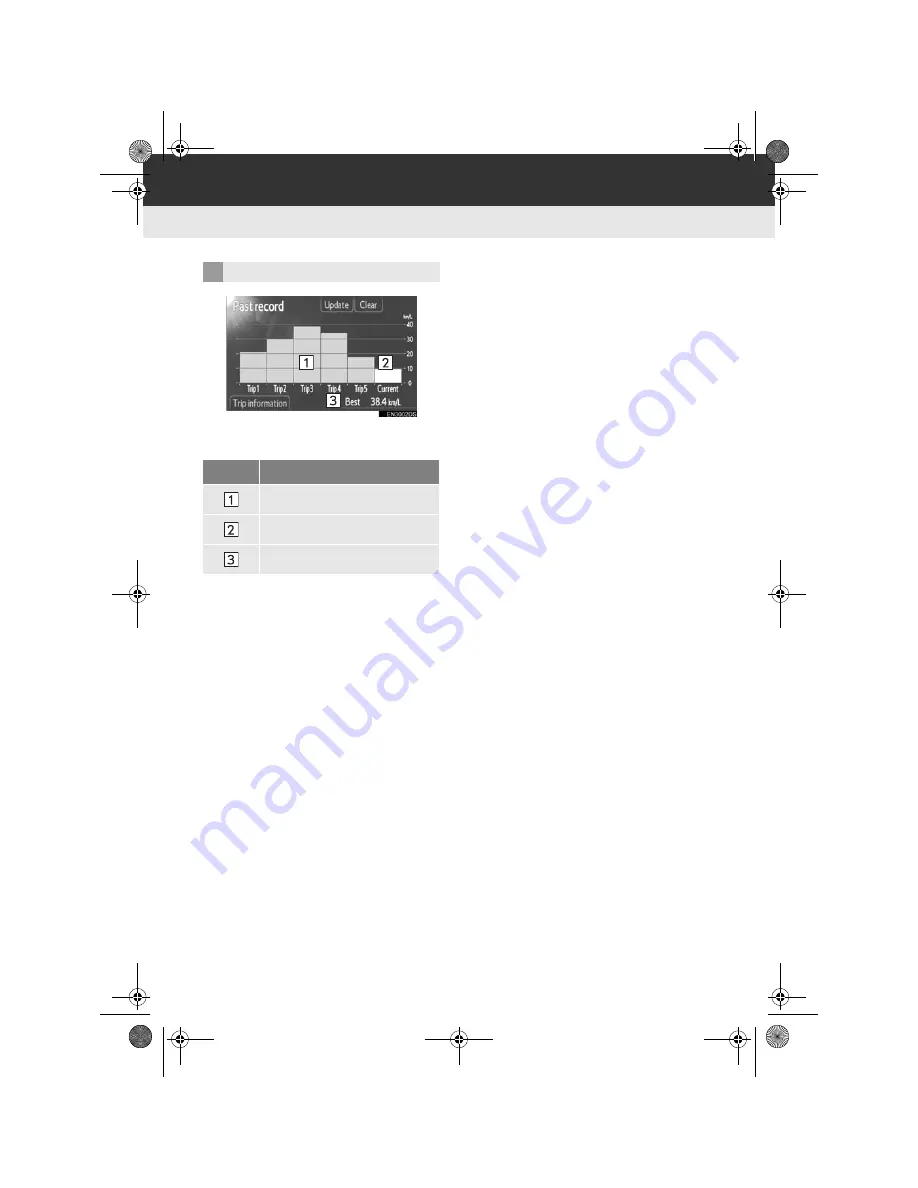
182
1. VEHICLE INFORMATION
Display audio_Ext_EE
z
If the “Past record” screen is not dis-
played, touch
“Past record”
.
z
The average fuel consumption history is
divided by colour into past averages and
the average fuel consumption since the
last reset.
“Clear”
: Past record data can be deleted
by touching this screen button.
“Update”
: Reset the average fuel con-
sumption to measure the current fuel con-
sumption again.
X
Vehicles with multi-information display
When you touch
“Update”
, the average
fuel consumption displayed in the multi-in-
formation display will be reset at the same
time.
“Trip information”
: “Trip information”
screen can be displayed by touching this
screen button.
PAST RECORD
No.
Name
Previous fuel economy record
Current fuel economy
Best recorded fuel economy
Touch_Go_Plus_OM20B71E.book Page 182 Thursday, September 20, 2012 12:03 PM
Summary of Contents for Touch & Go
Page 1: ... Touch Go Touch Go Plus Touch Go Owner s manual ...
Page 13: ...8 DA_EXT_High_EE Touch_Go_Plus_OM20B71E book Page 8 Thursday September 20 2012 12 03 PM ...
Page 227: ...222 DA_EXT_High_EE Touch_Go_Plus_OM20B71E book Page 222 Thursday September 20 2012 12 03 PM ...
Page 228: ...223 DA_EXT_High_EE Touch_Go_Plus_OM20B71E book Page 223 Thursday September 20 2012 12 03 PM ...
















































