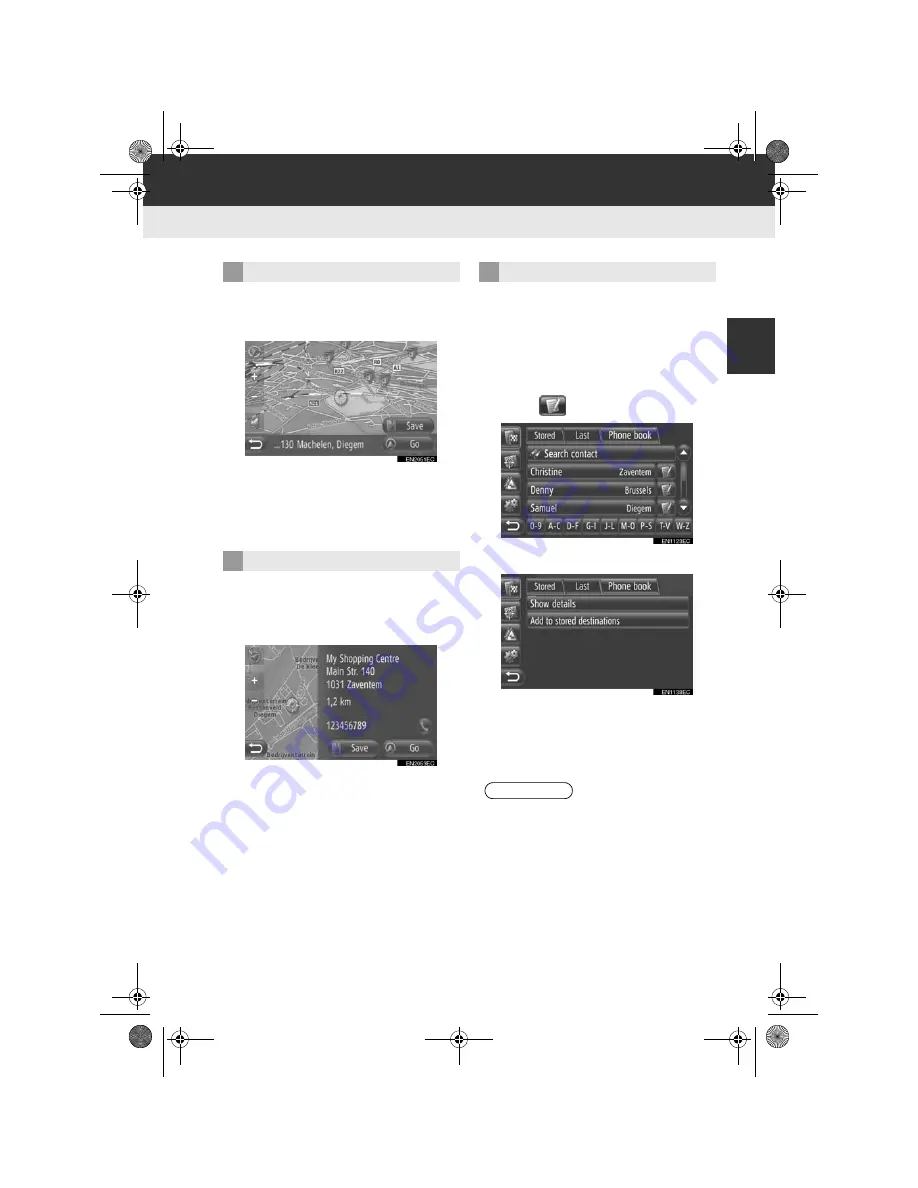
57
4. MY DESTINATIONS
2
NAVIGATION SYSTEM
Display audio_Ext_EE
1
Touch the desired point on the map.
2
Touch
“Save”
.
3
Follow the steps “REGISTERING
FROM THE “My destinations”
SCREEN” from “STEP 7”. (See page
55.)
1
Search the point by “POI”. (See pages
32 and 38.)
2
Touch
“Save”
.
3
Follow the steps “REGISTERING
FROM THE “My destinations”
SCREEN” from “STEP 7”. (See page
55.)
■
REGISTERING FROM THE LIST ON
THE “Last” OR “Phone book”
SCREEN
1
Search the point by “Last” or “Phone
book”. (See page 36.)
2
Touch
next to the desired item.
3
Touch
“Add to stored destinations”
.
4
Follow the steps “REGISTERING
FROM THE “My destinations”
SCREEN” from “STEP 7”. (See page
55.)
REGISTERING FROM THE MAP
REGISTERING FROM POI
REGISTERING FROM THE LIST
INFORMATION
●
If the contact includes an address and a
phone number, they will be stored in the
“Stored” list on the “My destinations”
screen and “Contacts” screen. (See
pages 55 and 157.)
Touch_Go_Plus_OM20B71E.book Page 57 Thursday, September 20, 2012 12:03 PM
Summary of Contents for Touch & Go
Page 1: ... Touch Go Touch Go Plus Touch Go Owner s manual ...
Page 13: ...8 DA_EXT_High_EE Touch_Go_Plus_OM20B71E book Page 8 Thursday September 20 2012 12 03 PM ...
Page 227: ...222 DA_EXT_High_EE Touch_Go_Plus_OM20B71E book Page 222 Thursday September 20 2012 12 03 PM ...
Page 228: ...223 DA_EXT_High_EE Touch_Go_Plus_OM20B71E book Page 223 Thursday September 20 2012 12 03 PM ...
















































