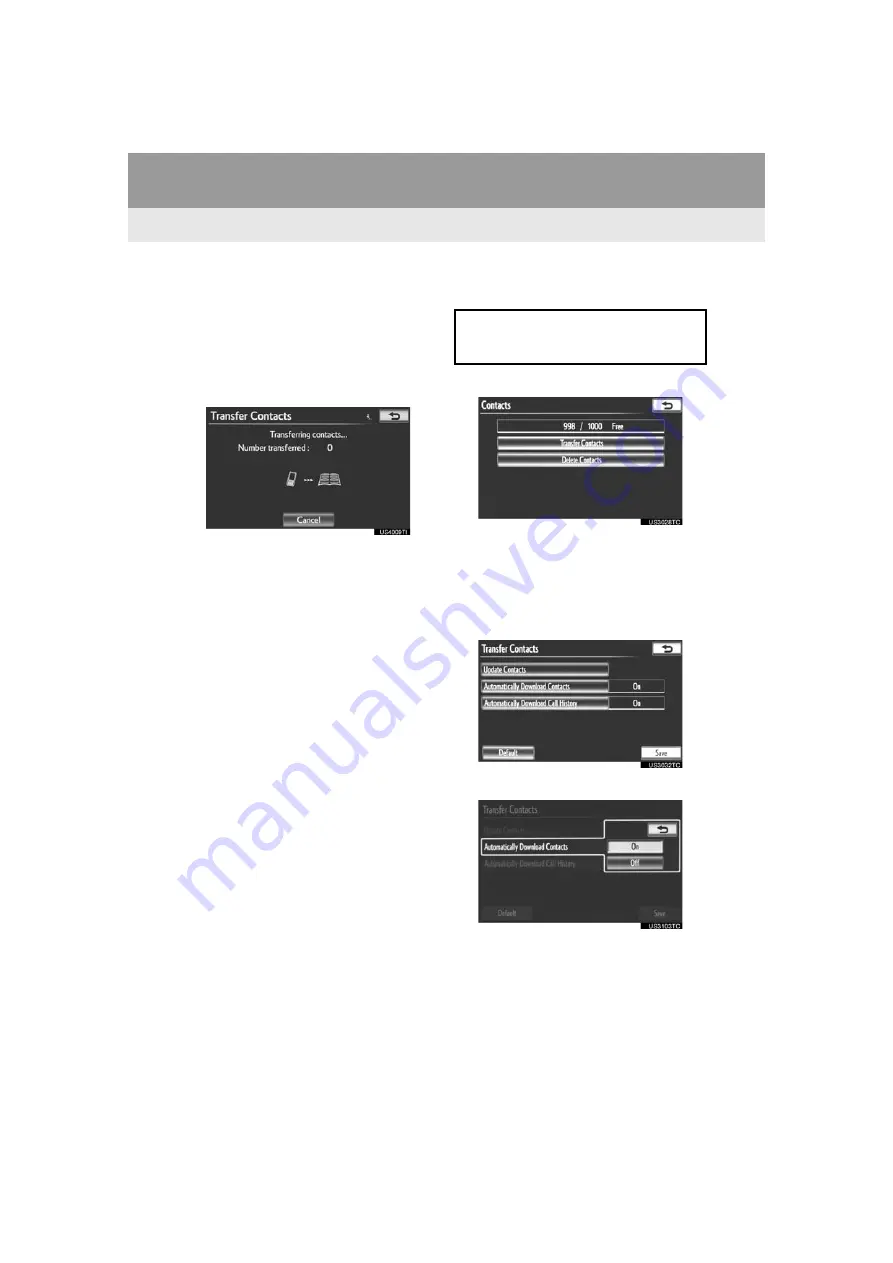
160
2. SETUP
VENZA_Navi_OM73020U_(U)
13.05.13 14:12
3
Transfer the phonebook data to the
system using a Bluetooth
®
phone.
This operation may be unnecessary
depending on a cellular phone model.
Depending on the type of cellular phone,
OBEX authentication may be required
when transferring phonebook data. Enter
“1234” into the Bluetooth
®
phone.
This screen appears while transferring. To
cancel this function, touch
“Cancel”
.
If another Bluetooth
®
device is connected
when transferring phonebook data,
depending on the phone, the connected
Bluetooth
®
device may need to be discon-
nected.
PBAP compatible models automatic
data transfer setting
1
Touch
“Transfer Contacts”
.
2
Touch
“Automatically Download
Contacts”
to transfer the phonebook
from a connected cellular phone.
Touch
“Automatically Download
Call History”
to transfer the call histo-
ry from a connected cellular phone.
3
Touch
“On”
.
4
Touch
“Save”
.
When a PBAP compatible phone is con-
nected, the phone’s phonebook data can
be automatically transferred.
Summary of Contents for VENZA NAVI
Page 55: ...55 2 SETUP 2 BASIC FUNCTION VENZA_Navi_OM73020U_ U 13 05 13 14 12 ...
Page 282: ...282 1 VOICE COMMAND SYSTEM OPERATION VENZA_Navi_OM73020U_ U 13 05 13 14 12 ...
Page 328: ...1 REAR VIEW MONITOR SYSTEM 328 VENZA_Navi_OM73020U_ U 13 05 13 14 12 ...
Page 329: ...329 1 2 3 4 5 6 7 8 9 VENZA_Navi_OM73020U_ U 13 05 09 20 09 INDEX ...
















































