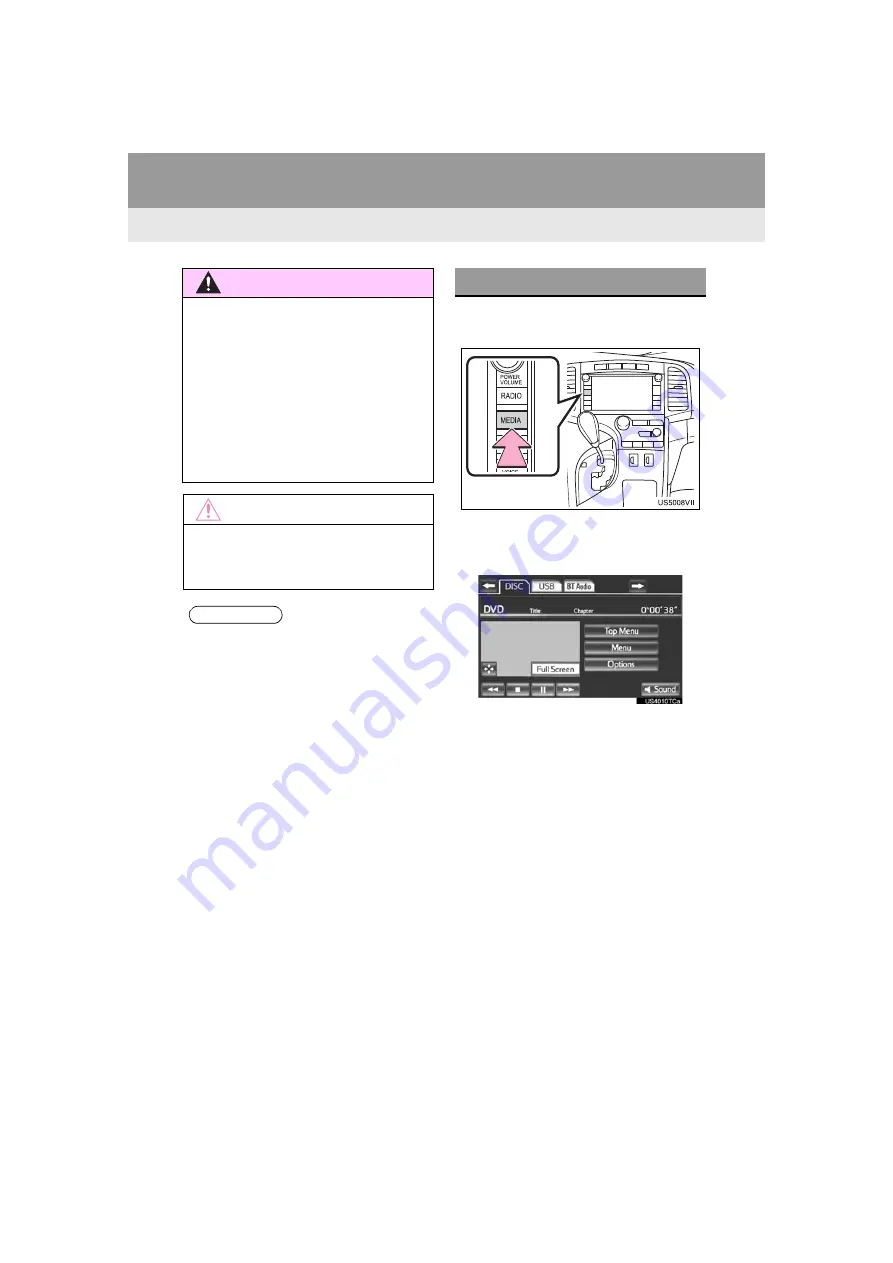
216
1. AUDIO/VIDEO SYSTEM OPERATION
VENZA_Navi_OM73020U_(U)
13.05.13 14:12
1
Press the
“MEDIA”
button if a disc has
already been loaded in the disc slot.
2
Touch the
“DISC”
tab or press the
“MEDIA”
button repeatedly until the
“DISC”
tab is selected.
CAUTION
●
Do not place anything on the opened
display, as such items may be thrown
about and possibly injure people in the
vehicle during sudden braking or in an
accident.
●
To reduce the chance of injury in case of
an accident or sudden stop while driv-
ing, keep the display closed.
●
Take care not to jam your hand while the
display is moving. Otherwise, you could
be injured.
NOTICE
●
Do not obstruct the display while it is
moving. It could damage your audio sys-
tem.
INFORMATION
●
Under extremely cold conditions, the
screen may react slowly or operation
sound may become louder.
●
If a disc is inserted with the label facing
down, it cannot be played.
PLAYING A DISC
Summary of Contents for VENZA NAVI
Page 55: ...55 2 SETUP 2 BASIC FUNCTION VENZA_Navi_OM73020U_ U 13 05 13 14 12 ...
Page 282: ...282 1 VOICE COMMAND SYSTEM OPERATION VENZA_Navi_OM73020U_ U 13 05 13 14 12 ...
Page 328: ...1 REAR VIEW MONITOR SYSTEM 328 VENZA_Navi_OM73020U_ U 13 05 13 14 12 ...
Page 329: ...329 1 2 3 4 5 6 7 8 9 VENZA_Navi_OM73020U_ U 13 05 09 20 09 INDEX ...
















































