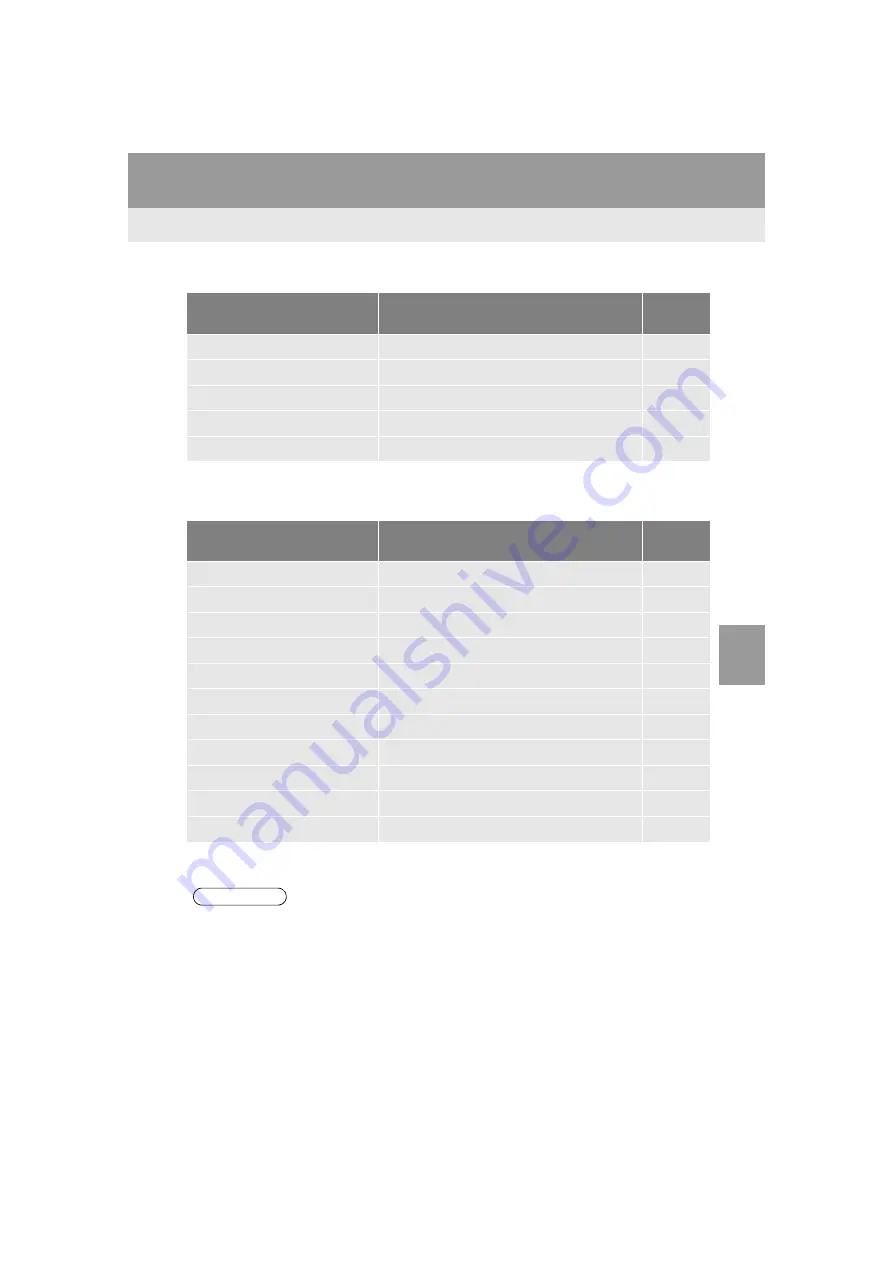
281
1. VOICE COMMAND SYSTEM OPERATION
6
V
O
ICE CO
MMAND SYSTEM
VENZA_Navi_OM73020U_(U)
13.05.13 14:12
“Get Information”
Select audio mode
When Expanded Voice Commands are turned
“On”
*: Bluetooth is a registered trademark of Bluetooth SIG, Inc.
Command
Action
Shortcut
Menu
“Traffic”
Displays the traffic incident list.
O
“Weather”
Displays weather information.
O
“Sports Scores”
Displays the sports list.
O
“Stock Quotes”
Displays the stocks list.
O
“Fuel Prices”
Displays the fuel prices list.
O
Command
Action
Shortcut
Menu
“Radio”
Sets the audio mode to radio.
O
“AM”
Selects the AM band.
O
“FM”
Selects the FM band.
O
“Satellite radio”
Selects the satellite radio mode.
O
“Disc”
Selects the disc audio mode.
O
“Auxiliary”
Selects the auxiliary audio mode.
O
“Bluetooth
*
audio”
Selects the Bluetooth
®
audio mode.
O
“iPod”
Selects the iPod audio mode.
O
“USB audio”
Selects the USB audio mode.
O
“Audio on”
Turns the audio system on.
O
“Audio off”
Turns the audio system off.
O
INFORMATION
●
Commands that have a “
O
” in the Shortcut Menu column can be recognized from the
“Shortcut Menu” screen.
●
Commands that have a “
” in the Shortcut Menu column can only be recognized from
the screen that they are displayed in.
Summary of Contents for VENZA NAVI
Page 55: ...55 2 SETUP 2 BASIC FUNCTION VENZA_Navi_OM73020U_ U 13 05 13 14 12 ...
Page 282: ...282 1 VOICE COMMAND SYSTEM OPERATION VENZA_Navi_OM73020U_ U 13 05 13 14 12 ...
Page 328: ...1 REAR VIEW MONITOR SYSTEM 328 VENZA_Navi_OM73020U_ U 13 05 13 14 12 ...
Page 329: ...329 1 2 3 4 5 6 7 8 9 VENZA_Navi_OM73020U_ U 13 05 09 20 09 INDEX ...
















































