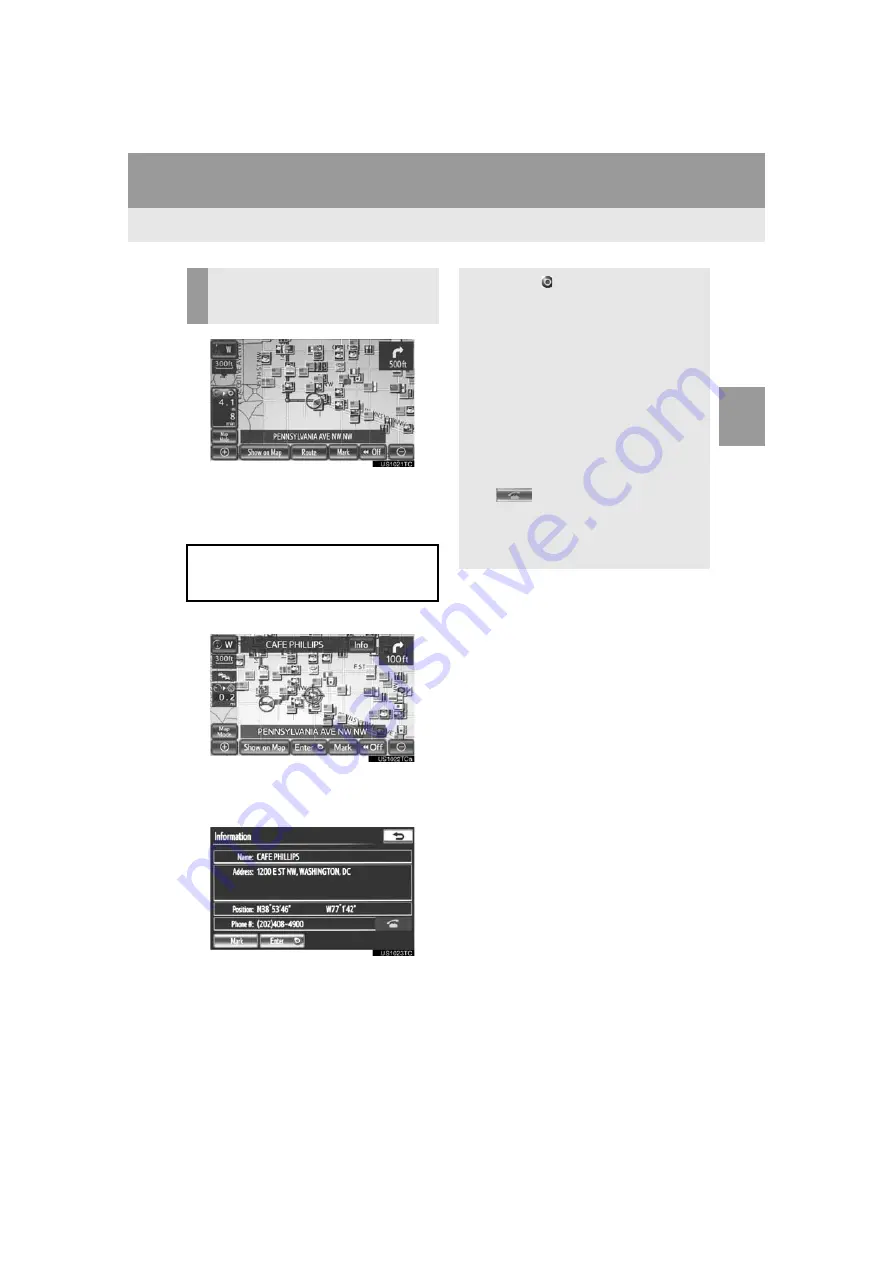
35
1. BASIC INFORMATION BEFORE OPERATION
2
BASIC F
UNC
TION
VENZA_Navi_OM73020U_(U)
13.05.13 14:12
To display information about an icon, set
the cursor on it.
■
POI INFORMATION
1
Touch
“Info”
.
2
Information such as the name, ad-
dress, position and phone number are
displayed.
TO SEE INFORMATION ABOUT
THE ICON WHERE THE
CURSOR IS SET
When the cursor is set on a POI icon,
the name and
“Info”
are displayed at
the top of the screen.
If
“Enter ”
is touched, the cursor
position will be set as a destination.
If a destination has already been set,
“Go Directly”
and
“Add to Route”
will
be displayed.
“Go Directly”
: Touch to delete the exist-
ing destination(s) and set a new one.
“Add to Route”
: Touch to add a desti-
nation.
To register this POI as an address book
entry, touch
“Mark”
ING ADDRESS BOOK ENTRIES” on
page 103.)
If
is touched, the registered
phone number can be called.
The desired POI can be displayed on
the map screen. (See “DISPLAY POI
ICONS” on page 93.)
Summary of Contents for VENZA NAVI
Page 55: ...55 2 SETUP 2 BASIC FUNCTION VENZA_Navi_OM73020U_ U 13 05 13 14 12 ...
Page 282: ...282 1 VOICE COMMAND SYSTEM OPERATION VENZA_Navi_OM73020U_ U 13 05 13 14 12 ...
Page 328: ...1 REAR VIEW MONITOR SYSTEM 328 VENZA_Navi_OM73020U_ U 13 05 13 14 12 ...
Page 329: ...329 1 2 3 4 5 6 7 8 9 VENZA_Navi_OM73020U_ U 13 05 09 20 09 INDEX ...
















































