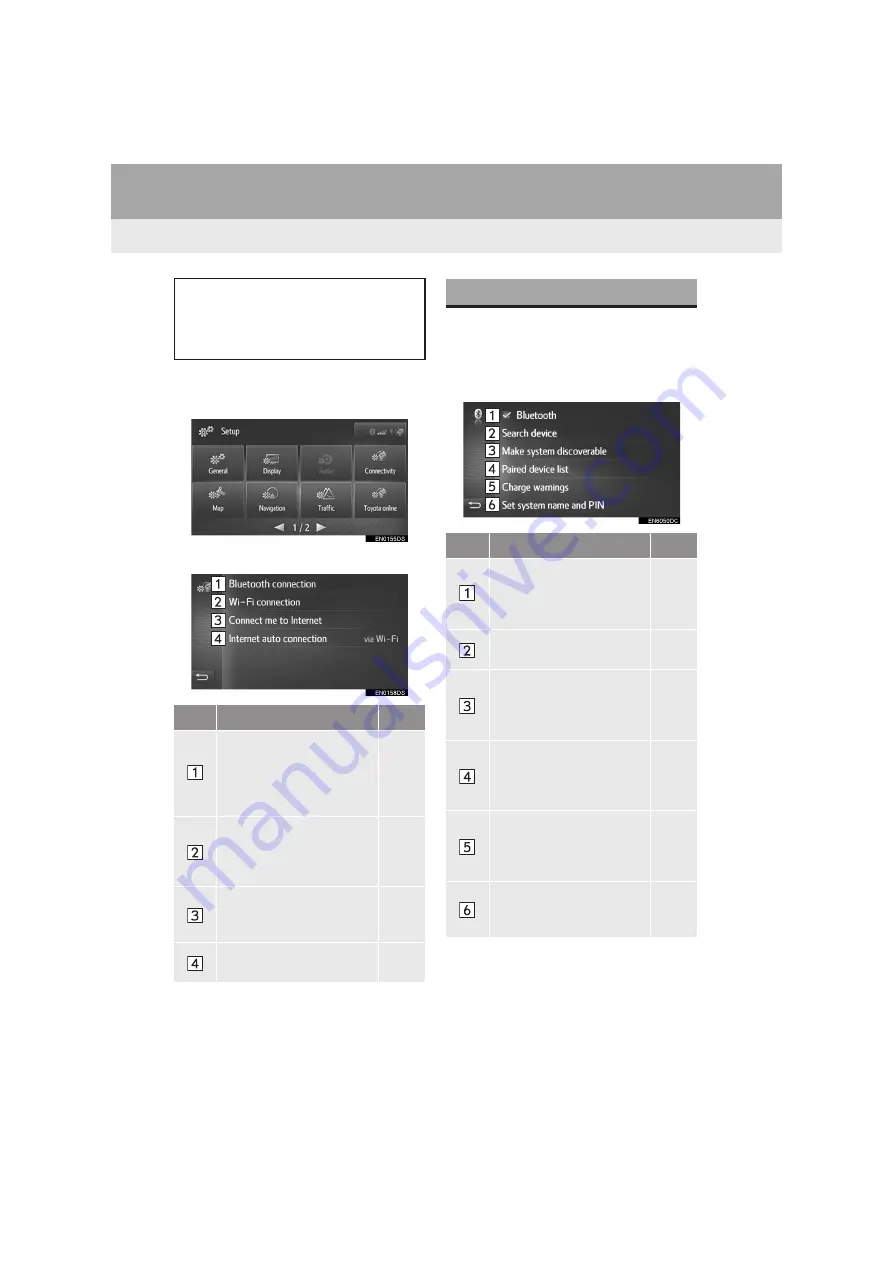
142
VERSO_Navi_EE_16CY (OM64596E)
1. SETUP OPERATION
6. CONNECTIVITY SETTINGS*
1
Press the
“SETUP”
button.
2
Select
“Connectivity”
.
3
Select the item to be set.
1
Display the connectivity settings
screen and select
“Bluetooth con-
nection”
.
2
Select items to be set.
Settings are available for Bluetooth
®
devices, Wi-Fi
®
connections, internet
connection methods and Toyota web
account.
No.
Function
Page
Select to display a sub-
menu for Bluetooth
®
where
you can connect phone,
audio devices and internet
devices via Bluetooth
®
.
142
Select to display a sub-
menu for Wi-Fi
®
where you
can connect internet devic-
es via Wi-Fi
®
. (If equipped)
149
Select to search for avail-
able internet connection
methods.
152
Select to automatically
connect to the internet.
*: Toyota Touch 2 with Go
Bluetooth
®
SETTINGS
No.
Function
Page
Select to set automatic
Bluetooth
®
connection on/
off when the system is
started.
Select to search a device to
be paired.
143
Select to enable that the
system accept a pairing re-
quest from your Bluetooth
®
device.
144
Select to display the al-
ready paired device list,
connecting/deleting the de-
sired device.
148
Select to set cost warnings/
roaming warnings popup
display on/off when a con-
nected service is activated.
148
Select to change the sys-
tem name and 4-digits PIN
code.
149
Summary of Contents for Verso Navi
Page 7: ...7 VERSO_Navi_EE_16CY OM64596E ...
Page 32: ...32 3 MEDIA OPERATION VERSO_Navi_EE_16CY OM64596E CONTROL SCREEN ...
Page 38: ...38 3 MEDIA OPERATION VERSO_Navi_EE_16CY OM64596E CONTROL SCREEN ...
Page 47: ...47 3 MEDIA OPERATION VERSO_Navi_EE_16CY OM64596E AUDIO SYSTEM 2 CONTROL SCREEN ...
Page 89: ...89 4 WHAT TO DO IF VERSO_Navi_EE_16CY OM64596E Bluetooth HANDS FREE SYSTEM Toyota Touch 2 3 ...
Page 122: ...122 5 WHAT TO DO IF VERSO_Navi_EE_16CY OM64596E ...
Page 179: ...179 1 REAR VIEW MONITOR SYSTEM VERSO_Navi_EE_16CY OM64596E REAR VIEW MONITOR SYSTEM 7 ...
Page 233: ...233 1 BEFORE USING APPLICATIONS VERSO_Navi_EE_16CY OM64596E APPLICATIONS 9 Toyota Touch 2 ...
Page 250: ...250 2 APPLICATIONS OPERATION VERSO_Navi_EE_16CY OM64596E ...
Page 251: ...251 VERSO_Navi_EE_16CY OM64596E 1 2 3 4 5 6 7 8 9 INDEX ...
Page 259: ...259 VERSO_Navi_EE_16CY OM64596E Certification ...
Page 260: ...260 VERSO_Navi_EE_16CY OM64596E ...
Page 261: ...261 VERSO_Navi_EE_16CY OM64596E ...
Page 262: ...262 VERSO_Navi_EE_16CY OM64596E ...
Page 263: ...263 VERSO_Navi_EE_16CY OM64596E ...
Page 264: ...264 VERSO_Navi_EE_16CY OM64596E ...
















































