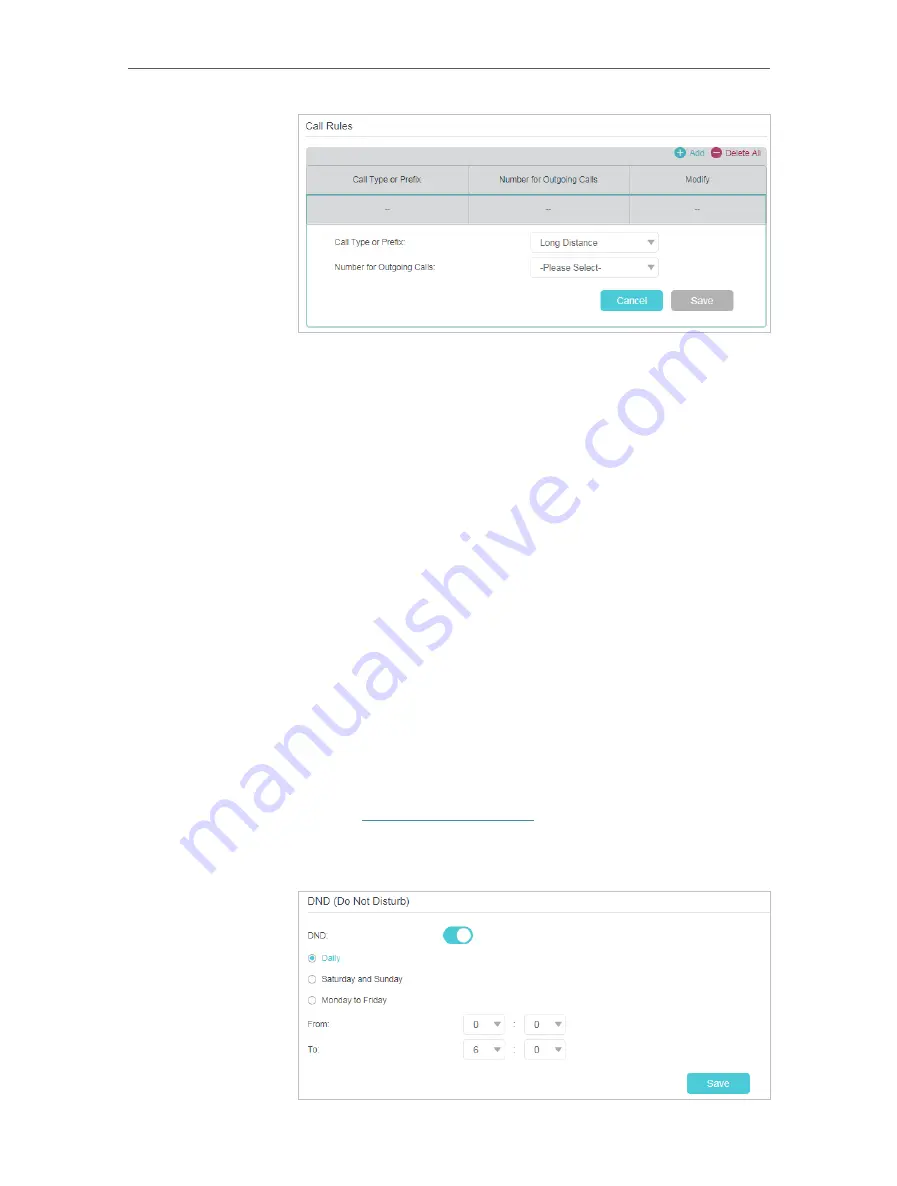
24
Chapter 5
VoIP
3
Choose
Long Distance
in
Call Type or Prefix
. Prefixes and call
types can vary according to your own circumstances.
4
In
Number for Outgoing Calls
, choose the number that has
low charge in making long distance calls.
5
Click
Save
to make the settings effective.
From now on, whenever you are dialing a long distance call, the
call is made via the number you chose in step 5.
5 7 Call Blocks
When you do not want calls to be received or dialed, use call block functions. This part
consists of three functions: Do Not Disturb, Block Certain Calls and Prevent from Dialing.
5 7 1 Do Not Disturb
Have no telephone ring at a certain period of time.
1
Visit
http://tplinkmodem.net
, and log in with the password
you set for the router.
2
Go to
Advanced
>
Telephony
>
DND & Call Blocking
.
I want to
:
How can I
do that?
Done!
















































