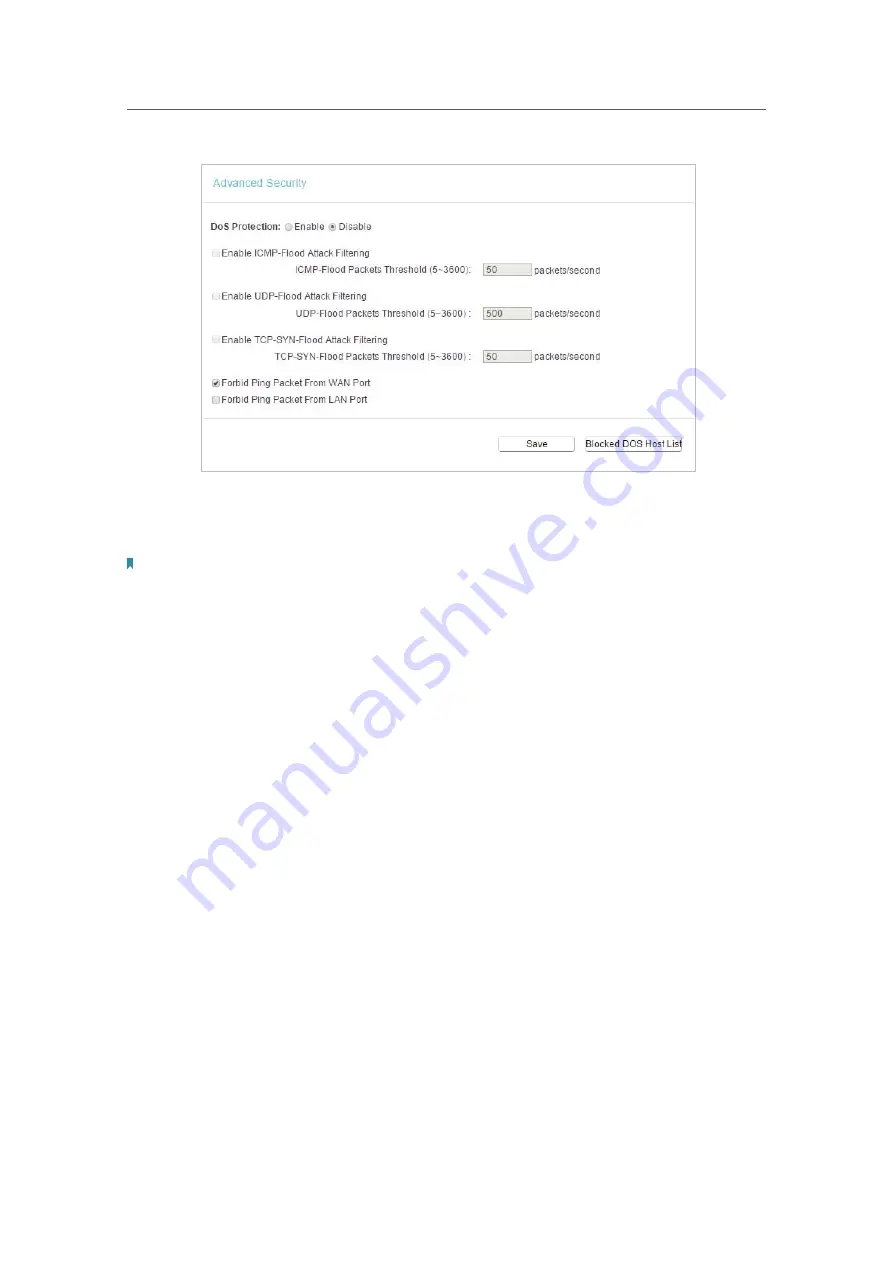
44
Chapter 4
&RQƮJXUHWKH5RXWHULQ:LUHOHVV5RXWHU0RGH
•
DoS Protection
- Denial of Service protection. Select Enable or Disable to enable or
disable the DoS protection function. Only when it is enabled, will the flood filters be
enabled.
Note:
Dos Protection will take effect only when the Statistics in
System Tool
>
Statistics
is enabled.
•
Enable ICMP-Flood Attack Filtering
-Check the box to enable or disable this function.
•
ICMP-FLOOD Packets Threshold (5~3600)
- The default value is 50. Enter a value
between 5 ~ 3600. When the number of the current ICMP-FLOOD packets is beyond
the set value, the router will startup the blocking function immediately.
•
Enable UDP-FLOOD Filtering
- Check the box to enable or disable this function.
•
UDP-FLOOD Packets Threshold (5~3600)
- The default value is 500. Enter a value
between 5 ~ 3600. When the number of the current UPD-FLOOD packets is beyond
the set value, the router will startup the blocking function immediately.
•
Enable TCP-SYN-FLOOD Attack Filtering
-Check the box to enable or disable this
function.
•
TCP-SYN-FLOOD Packets Threshold (5~3600)
- The default value is 50. Enter a value
between 5 ~ 3600. When the number of the current TCP-SYN-FLOOD packets is
beyond the set value, the router will startup the blocking function immediately.
•
Ignore Ping Packet From WAN Port
- The default setting is disabled. If enabled, the
ping packet from the internet cannot access the router.
•
Forbid Ping Packet From LAN Port
- The default setting is disabled. If enabled, the
ping packet from LAN cannot access the router. This function can be used to defend
against some viruses.
3. Click
Save
.
4. Click
Blocked DoS Host List
to display the DoS host table by blocking.
Summary of Contents for C50V5
Page 1: ...REV5 0 0 1910012355 User Guide AC1200 Wireless Dual Band Router...
Page 5: ...5 9 11 Statistics 97 5 10 Log Out 98 FAQ 99...
Page 15: ...Chapter 3 Log In This chapter introduces how to log in to the web management page of router...
Page 105: ...100 3 Click LAN settings and deselect the following three options and click OK...
















































