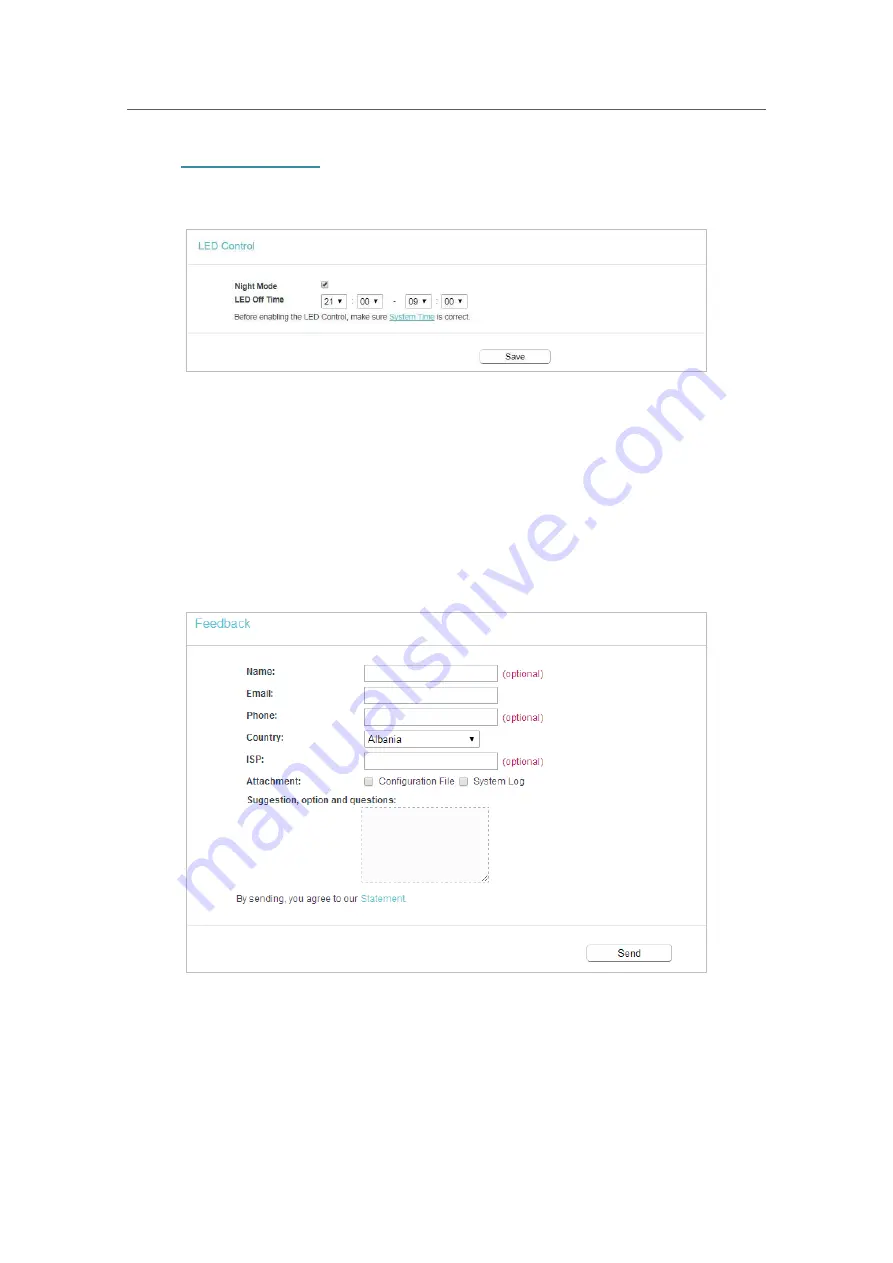
92
Chapter 5
&RQƮJXUHWKH5RXWHULQ$FFHVV3RLQW0RGH
1. Visit
http://tplinkwifi.net
, and log in with the username and password you set for the
router.
2. Go to
System Tools
>
LED Control
.
3. Enable the
Night Mode
.
4. Set the
LED Off Time
and click
Save
.
5. 9. 3.
Feedback
This page allows you to send your questions or suggestions to us, so that we can
resolve your issues and keep improving product features to give you a better network
experience. For technical problems, it is recommended to attach the configuration file
or system log of the device to help us investigate your case.
5. 9. 4.
Diagnostic
Diagnostic is used to test the connectivity between the router and the host or other
network devices.
Summary of Contents for C50V5
Page 1: ...REV5 0 0 1910012355 User Guide AC1200 Wireless Dual Band Router...
Page 5: ...5 9 11 Statistics 97 5 10 Log Out 98 FAQ 99...
Page 15: ...Chapter 3 Log In This chapter introduces how to log in to the web management page of router...
Page 105: ...100 3 Click LAN settings and deselect the following three options and click OK...
















































