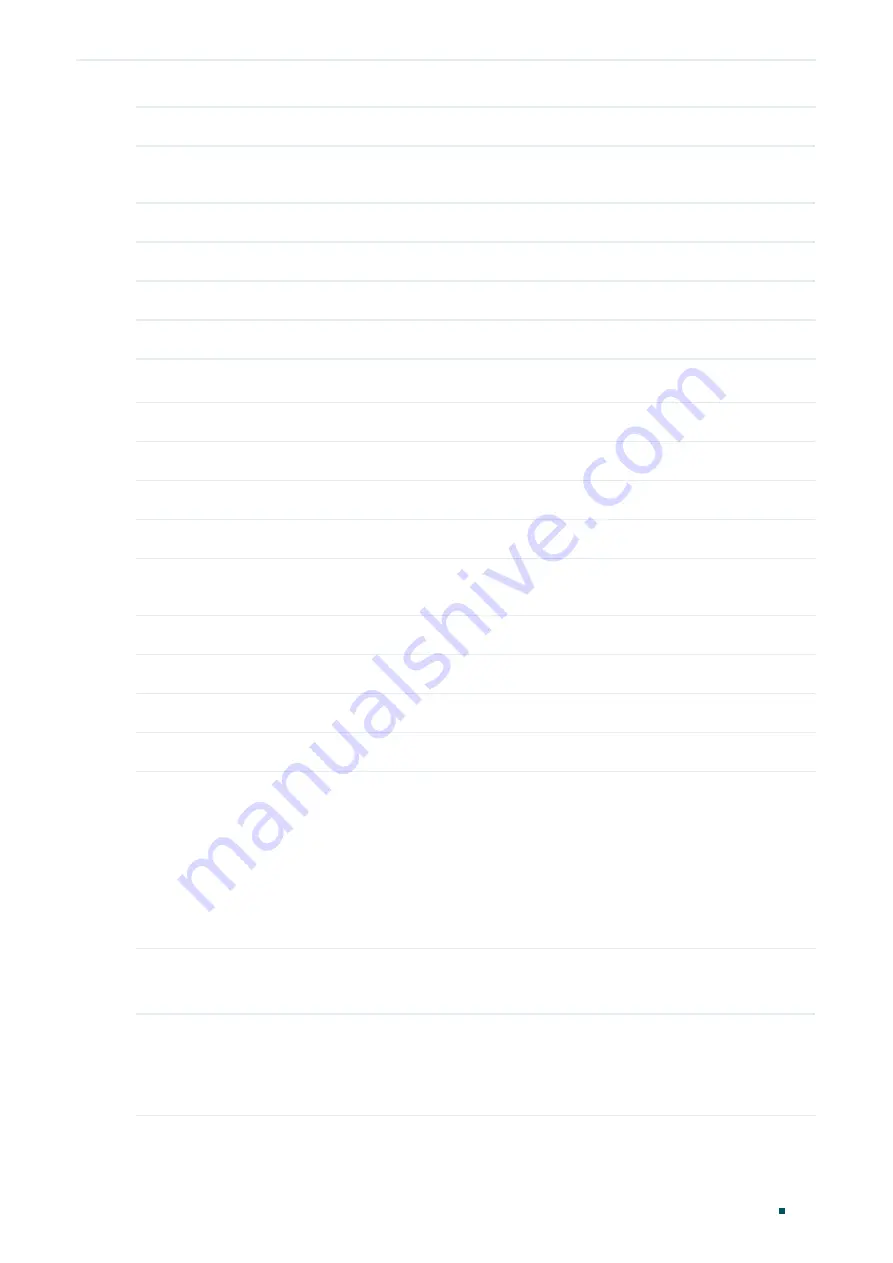
Configuring Spanning Tree
MSTP Configurations
User Guide
413
Regional Root Bridge
Displays the bridge ID of the root bridge in IST.
Internal Path Cost
Displays the internal path cost. It is the root path cost from the current switch to
the root bridge in IST.
Designated Bridge
Displays the bridge ID of the designated bridge in CIST.
Root Port
Displays the root port of in CIST.
Latest TC Time
Displays the latest time when the topology is changed.
TC Count
Displays how many times the topology has changed.
The
MSTP Instance Summary
section shows the information in MST instances:
Instance ID
Select the desired instance.
Instance Status
Displays the status of the desired instance.
Local Bridge
Displays the bridge ID of the local switch. The local bridge is the current switch.
Regional Root Bridge
Displays the bridge ID of the root bridge in the desired instance.
Internal Path Cost
Displays the internal path cost. It is the root path cost from the current switch to
the regional root bridge.
Designated Bridge
Displays the bridge ID of the designated bridge in the desired instance.
Root Port
Displays the root port of the desired instance.
Latest TC Time
Displays the latest time when the topology is changed.
TC Count
Displays how many times the topology has changed.
3.2 Using the CLI
3.2.1 Configuring Parameters on Ports in CIST
Follow these steps to configure the parameters of the port in CIST:
Step 1
configure
Enter global configuration mode.
Step 2
interface {fastEthernet
port
| range fastEthernet
port-list
| gigabitEthernet
port
| range
gigabitEthernet
port-list
| ten-gigabitEthernet
port
| range ten-gigabitEthernet
port-list
|
port-channel
port-channel-id
| range port-channel
port-channel-list
}
Enter interface configuration mode.
Summary of Contents for JetStream T2600G-28TS
Page 264: ...Configuring VLAN VPN Configuration Examples User Guide 235 Figure 4 2 Create VLAN 100 ...
Page 265: ...User Guide 236 Configuring VLAN VPN Configuration Examples Figure 4 3 Create VLAN 200 ...
Page 268: ...Configuring VLAN VPN Configuration Examples User Guide 239 Figure 4 7 Creating VLAN 100 ...
Page 275: ...User Guide 246 Configuring VLAN VPN Configuration Examples Figure 4 11 Create VLAN 100 ...
Page 276: ...Configuring VLAN VPN Configuration Examples User Guide 247 Figure 4 12 Create VLAN 200 ...
Page 277: ...User Guide 248 Configuring VLAN VPN Configuration Examples Figure 4 13 Create VLAN 1050 ...
Page 280: ...Configuring VLAN VPN Configuration Examples User Guide 251 Figure 4 18 Creating VLAN 100 ...
Page 859: ...User Guide 830 Configuring ACL Configuration Example for ACL Figure 3 18 Configuring Rule 3 ...
Page 874: ...Configuring ACL User Guide 845 ...
Page 975: ...Part 33 Monitoring Traffic CHAPTERS 1 Traffic Monitor 2 Appendix Default Parameters ...
















































