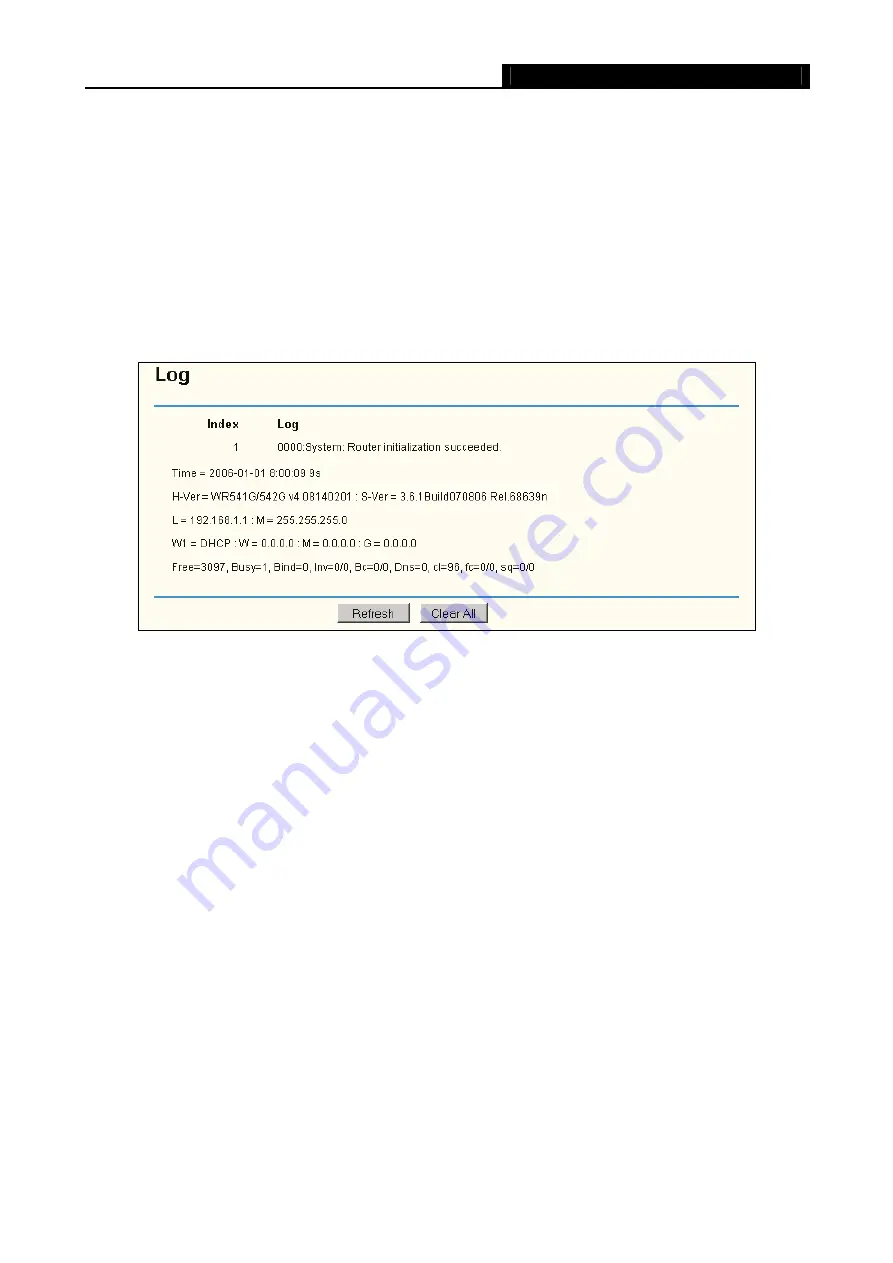
MR5-WR542G
54Mbps Wireless Router User Guide
65
Note
: The new user name and password must not exceed 14 characters in length and must not include
any spaces. Enter the new Password twice to confirm it.
Click the
Save
button when finished.
Click the
Clear All
button to clear all.
4.12.7 Log
This page (shown in Figure 4-61) allows you to query the logs of the router.
Figure 4-61 System Log
The router can keep logs of all traffic. You can query the logs to find what happened to the router.
Click the
Refresh
button to refresh the logs.
Click the
Clear Log
button to clear all the logs.
4.12.8 Statistics
The Statistics page (shown in Figure 4-62) displays the network traffic of each PC in LAN, including total
traffic and traffic of the last
Packets Statistic interval
seconds.
Summary of Contents for MR5-WR542G
Page 1: ...MR5 WR542G 54M Wireless Router Rev 1 0 0 2x to 3x eXtended Range 2 4GHz y 802 11g b...
Page 20: ...MR5 WR542G 54Mbps Wireless Router User Guide 15 Figure 4 1 Router Status...
Page 79: ...MR5 WR542G 54Mbps Wireless Router User Guide 74 Figure 4...
Page 80: ...MR5 WR542G 54Mbps Wireless Router User Guide 75 Appendix C Specifications...













































