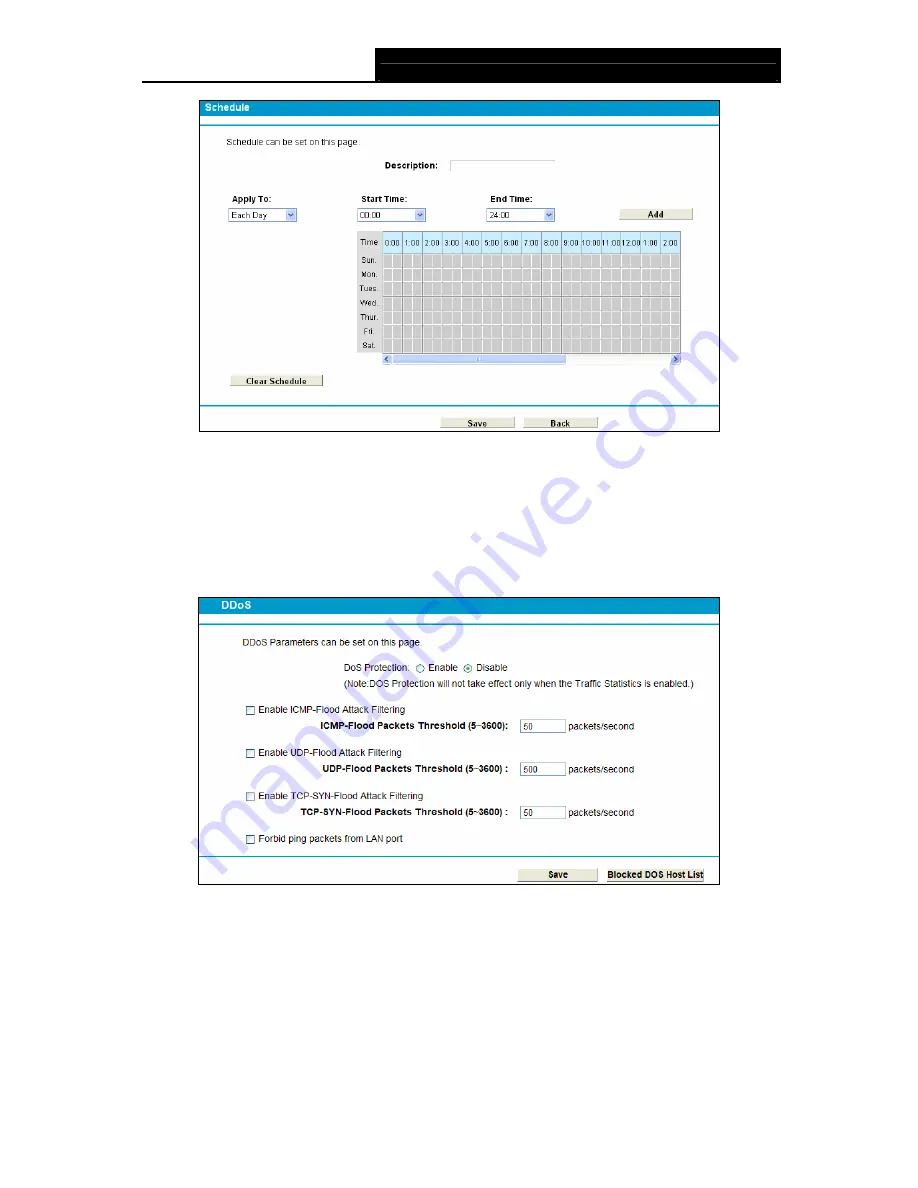
TD-W8962ND
300Mbps Wireless N ADSL2+ Modem Router User Guide
61
Figure 4-52
Click the
Delete Selected
button to delete the slected entries in the table.
4.11.5 DDoS
Choose menu “
Firewall
”
→
“
DDoS
”, and then you can view and set DDoS in the next screen as
shown in Figure 4-53.
Figure 4-53
¾
DoS protection -
Denial of Service protection. Check the Enable or Disable button to enable
or disable the DoS protection function. Only when it is enabled, will the flood filters be
enabled.
)
Note:
Dos Protection will take effect only when the
Traffic Statistics
in “
System Tool
→
Traffic
Statistics
” is enabled.
















































