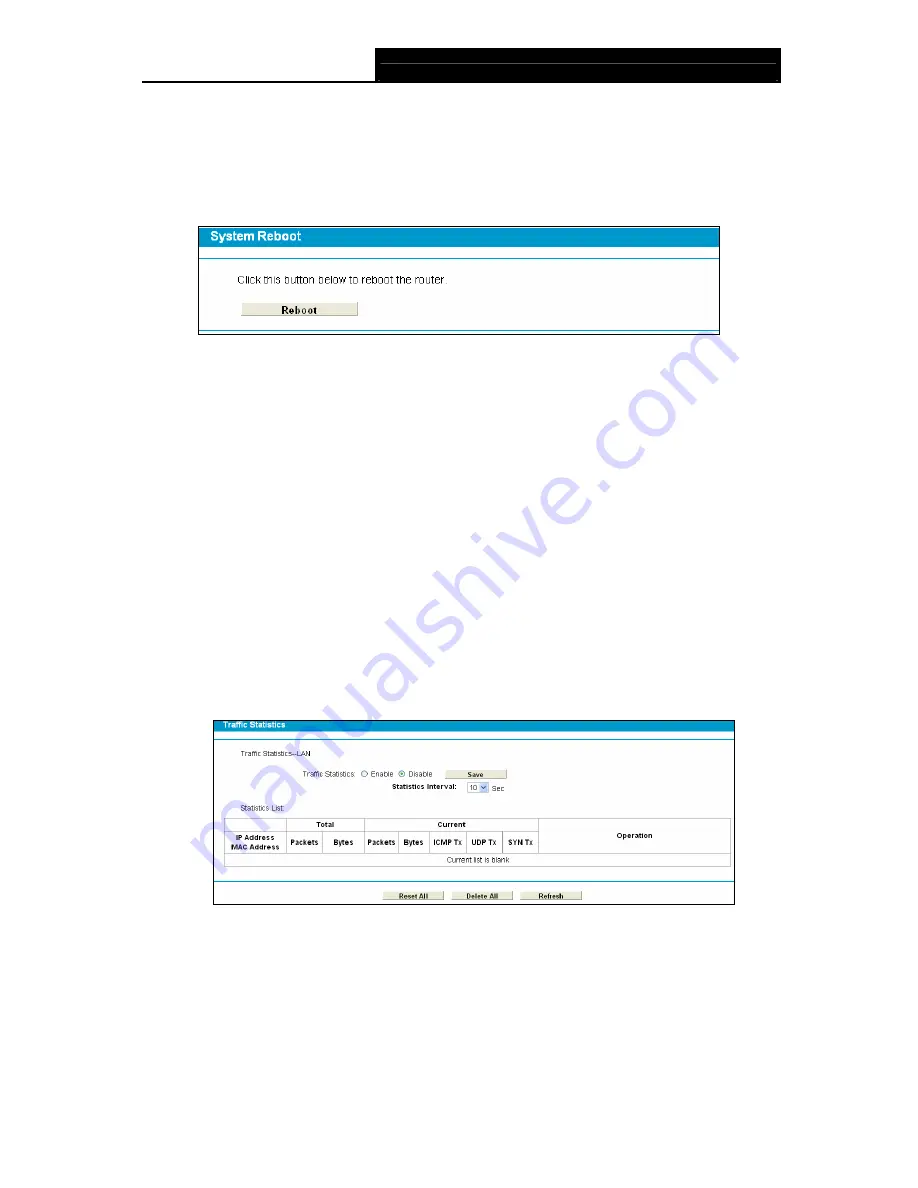
TD-W8962ND
300Mbps Wireless N ADSL2+ Modem Router User Guide
73
when the upgrade is complete.
4.16.9 Reboot
Choose menu “
System Tools
”
→
“
Reboot
”, and then you can click the
Reboot
button to reboot
the Modem Router via the next screen.
Figure 4-70
Some settings of the Modem Router will take effect only after rebooting, which include
•
Change the LAN IP Address (system will reboot automatically).
•
Change the DHCP Settings.
•
Change the Wireless configurations.
•
Change the Web Management Port.
•
Upgrade the firmware of the Modem Router (system will reboot automatically).
•
Restore the Modem Router's settings to factory defaults (system will reboot
automatically).
•
Update the configuration with the file (system will reboot automatically.
4.16.10 Statistics
Choose menu “
System Tools
”
→
“
Statistics
”, and then you can view the statistics of the Modem
Router, including total traffic and current traffic of the last Packets Statistic Interval.
Figure 4-71
¾
Statistics Status:
Enable or Disable. The default value is disabled. To enable it, click the
Enable
. If it is disabled, the function of DoS protection in Security settings will be disabled.
¾
Statistics Interval (5-60):
The default value is 10. Select a value between 5 and 60 seconds
in the drop-down list. The Packets Statistic interval indicates the time section of the packets
statistic.
Click
Reset
All
to reset the values of all the entries to zero.













































